

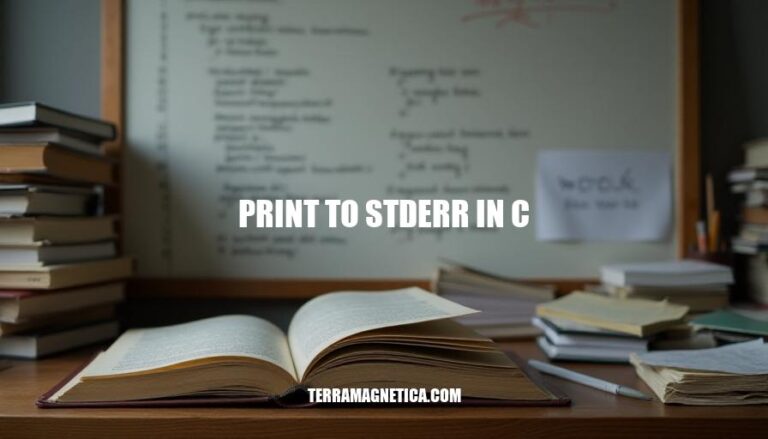
In C programming, printing to stderr (standard error) is a method used to output error messages. This is done using the fprintf function, like so:
fprintf(stderr, "Error: Something went wrong!\n");
Printing to stderr is crucial for error handling and debugging because it keeps error messages separate from regular output (stdout). This separation helps developers quickly identify and address issues without sifting through normal program output.
To use the fprintf function to print to stderr in C, follow this syntax:
#include <stdio.h>
int main() {
fprintf(stderr, "Error: %s\n", "Something went wrong");
return 0;
}
Explanation:
#include <stdio.h>: Includes the standard I/O library.fprintf(stderr, "Error: %s\n", "Something went wrong");: Prints the formatted string to the standard error stream (stderr).This will output the error message to the standard error stream instead of the standard output.
Printing to stderr in C is useful in several scenarios:
Logging Errors: When an error occurs, printing to stderr ensures that error messages are separated from regular output. This is crucial for debugging and monitoring, as it helps in identifying issues without mixing them with standard output.
if (file == NULL) {
fprintf(stderr, "Error: Unable to open file\n");
}
Debugging: During development, printing debug information to stderr can help trace the program’s execution flow and identify bugs. This keeps debug information separate from the program’s main output.
fprintf(stderr, "Debug: Variable x = %d\n", x);
Command-Line Tools: For command-line applications, using stderr for error messages ensures that the output remains clean and can be piped or redirected without including error messages.
if (argc < 2) {
fprintf(stderr, "Usage: %s <filename>\n", argv[0]);
return 1;
}
Library Functions: When writing libraries, using stderr for error reporting can help users of the library understand what went wrong without affecting the library’s return values or standard output.
if (some_error_condition) {
fprintf(stderr, "Library error: Invalid parameter\n");
}
These scenarios highlight the importance of using stderr for error handling and debugging in C programming.
Using stderr for error messages in C programs offers several benefits:
stderr is unbuffered, ensuring error messages are displayed immediately, which is crucial for debugging.Printing to stderr in C is crucial for error handling and debugging, as it keeps error messages separate from regular output. This separation helps developers quickly identify and address issues without sifting through normal program output.
The fprintf function can be used to print to stderr with the syntax: fprintf(stderr, "Error: %s\n", "Something went wrong");. This will output the error message to the standard error stream instead of the standard output.
Printing to stderr is useful in several scenarios, including:
It offers benefits such as: