

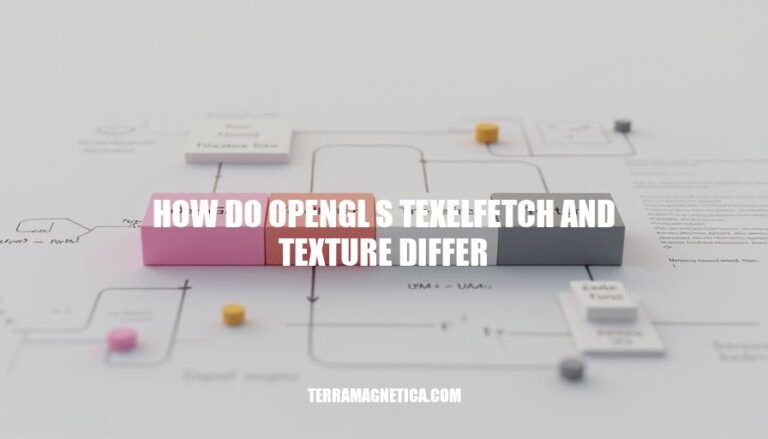
Understanding the differences between OpenGL’s texelFetch and texture functions is crucial for developers working with graphics and shaders. While both functions are used to retrieve texel data from textures, they operate differentlytexelFetch provides direct access to texels without any filtering, making it ideal for precise data retrieval. On the other hand, texture performs sampling with filtering, which is useful for smooth texture mapping. Knowing when to use each function can significantly impact the performance and visual quality of your graphics applications.
texelFetch in OpenGL is a function used to retrieve a single texel (texture element) directly from a texture at a specified coordinate. It bypasses the usual texture sampling and filtering stages, providing direct access to the texture data.
P to specify the exact location of the texel.lod parameter can be used to specify the mipmap level from which the texel should be fetched.P specifies the array layer.Here’s a basic example of its usage in GLSL:
vec4 texel = texelFetch(sampler, ivec2(P), lod);
This function call fetches the texel at the integer coordinate P from the texture bound to sampler, at the specified lod level.
In OpenGL, the texture function is used to sample a texture at a given set of texture coordinates. It takes a texture sampler and texture coordinates as arguments. The function retrieves the color data from the texture based on these coordinates.
Sampling: The texture function determines the color of a pixel by sampling the texture at the specified coordinates. This involves looking up the texel (texture pixel) that corresponds to the given coordinates.
Filtering: When the texture coordinates do not map exactly to texels, filtering methods are applied. The two main filtering methods are:
These processes ensure that textures are rendered correctly, even when they are scaled or transformed.
Here are the key differences between texelFetch and texture in OpenGL:
Filtering:
texelFetch: No filtering. It retrieves a single texel directly.texture: Supports filtering (e.g., linear, nearest) and mipmapping.Sampling:
texelFetch: Uses integer coordinates to fetch texels.texture: Uses normalized coordinates and can interpolate between texels.Use Cases:
texelFetch: Ideal for accessing specific texels without interpolation, useful in data sampling.texture: Suitable for general texture mapping with filtering and interpolation.Here are specific scenarios where texelFetch is preferred over texture in OpenGL, highlighting its advantages:
Pixel-Perfect Sampling:
texelFetch provides precise texel values, avoiding issues like bleeding or blending between adjacent textures.Integer Textures:
texelFetch can directly fetch integer values, ensuring accurate data retrieval.Level-of-Detail Control:
texelFetch allows specifying the exact LOD, giving you fine-grained control over texture sampling.Performance Optimization:
texelFetch can be faster than texture because it bypasses the interpolation step, leading to performance gains.Non-Standard Sampling Patterns:
texelFetch provides the flexibility to fetch texels based on custom logic, which is not possible with the standard texture function.These scenarios illustrate how texelFetch can be a powerful tool in specific applications, offering advantages in precision, performance, and control.
The texture function in OpenGL is generally more suitable than texelFetch in the following situations:
Filtering and Interpolation: When you need automatic filtering and interpolation of texture data, texture is ideal. It supports various filtering modes like linear and anisotropic filtering, which are essential for smooth transitions and reducing aliasing in rendered images.
Mipmapping: For tasks requiring mipmapping, such as rendering objects at varying distances, texture is beneficial. It automatically selects the appropriate mipmap level based on the level-of-detail (LOD), enhancing performance and visual quality.
Texture Wrapping: When dealing with texture coordinates that go beyond the [0, 1] range, texture handles wrapping modes (repeat, clamp, mirror) seamlessly, ensuring textures are applied correctly without manual adjustments.
Ease of Use: texture is simpler to use for typical rendering tasks as it abstracts away the complexities of direct texel access, making shader code more readable and maintainable.
In contrast, texelFetch is more suitable for scenarios requiring precise control over texel access without filtering, such as when working with integer textures or implementing custom filtering algorithms.
: Advanced Shader Memory Usage
: GLSL Data Tricks: texelFetch
: How to Properly Use texelFetch with Integer Textures in OpenGL
: texelFetch – OpenGL 4 Reference Pages
OpenGL’s texelFetch and texture functions serve distinct purposes in graphics rendering. The primary difference lies in their approach to accessing and manipulating texture data.
texelFetch is designed for precise control over individual texels, bypassing interpolation and filtering steps. This makes it ideal for scenarios requiring direct access to integer textures or implementing custom sampling patterns. Its advantages include:
However, texelFetch is not suitable for tasks that rely on automatic filtering and interpolation, such as rendering objects at varying distances or applying texture wrapping modes.
The texture function is more versatile and widely applicable. It supports various filtering modes like linear and anisotropic filtering, mipmapping, and texture wrapping modes. Its advantages include:
In summary, texelFetch is a powerful tool for specific applications requiring direct access to individual texels without filtering, while the texture function is more suitable for general-purpose rendering tasks that benefit from automatic filtering and interpolation.