

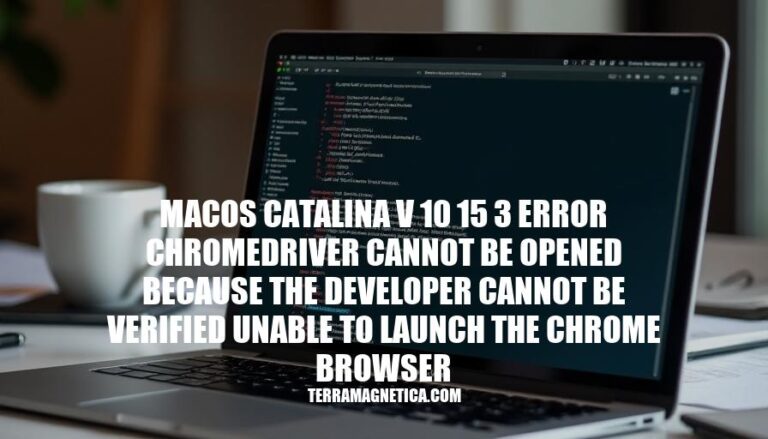
The error message “chromedriver cannot be opened because the developer cannot be verified” on macOS Catalina (v10.15.3) is caused by the Gatekeeper security feature, which blocks applications from unidentified developers. This issue prevents users from launching the Chrome browser via ChromeDriver, a tool essential for automated web testing. The impact is significant for developers and testers relying on ChromeDriver for their workflows, as it disrupts automated testing processes and requires additional steps to bypass the security restrictions.
The error “chromedriver cannot be opened because the developer cannot be verified” in macOS Catalina (v10.15.3) occurs due to the operating system’s security feature called Gatekeeper. Gatekeeper is designed to protect users by verifying the integrity and authenticity of downloaded applications. When you try to open an application like ChromeDriver, which isn’t notarized by Apple, Gatekeeper blocks it to prevent potential security risks.
Here’s how Gatekeeper contributes to this issue:
To resolve this, you can remove the quarantine attribute from the ChromeDriver executable using the following terminal command:
xattr -d com.apple.quarantine /path/to/chromedriver
This command tells macOS to trust the file and allows it to run without Gatekeeper’s intervention.
Sure, here’s a step-by-step guide to fix the issue:
Open Terminal:
Navigate to the directory where chromedriver is located:
cd /path/to/your/chromedriver
Remove the quarantine attribute:
xattr -d com.apple.quarantine chromedriver
Verify the change:
chromedriver to ensure it opens without the security warning.Set the correct permissions (if needed):
chmod +x chromedriver
Run your Selenium script:
chromedriver.This should bypass the security restrictions and allow chromedriver to run on macOS Catalina 10.15.3.
To verify that the error “chromedriver cannot be opened because the developer cannot be verified” on macOS Catalina v10.15.3 has been resolved, follow these steps:
Remove Quarantine Attribute:
xattr -d com.apple.quarantine /path/to/chromedriver.Run Chromedriver:
chromedriver../chromedriver.Expected Outcomes:
Troubleshooting Tips:
chromedriver is correct.chromedriver has execute permissions (chmod +x /path/to/chromedriver).The ‘chromedriver cannot be opened because the developer cannot be verified’ error on macOS Catalina v10.15.3 is caused by Gatekeeper’s security feature, which blocks unidentified developers’ applications.
To resolve this issue, users can remove the quarantine attribute from the ChromeDriver executable using the terminal command 'xattr -d com.apple.quarantine /path/to/chromedriver'. This allows ChromeDriver to run without Gatekeeper’s intervention.
'xattr -d com.apple.quarantine /path/to/chromedriver'.Understanding and resolving this error is crucial for smooth browser automation on macOS Catalina v10.15.3.