

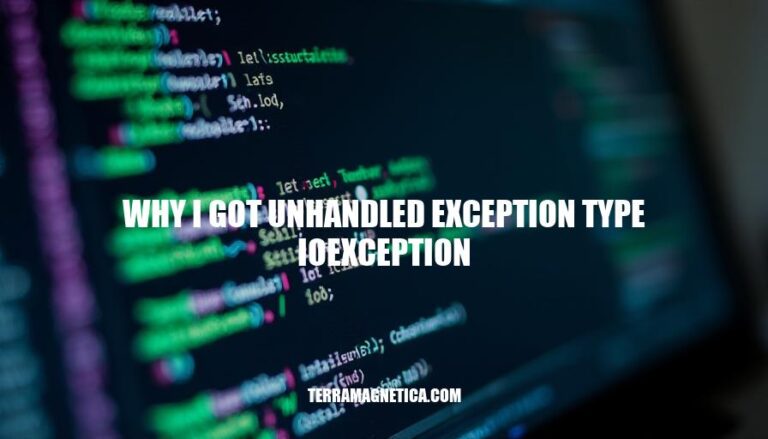
In Java programming, encountering the error “unhandled exception type IOException” typically occurs during Input/Output (I/O) operations, such as reading from or writing to files, network connections, or streams. This error arises because IOException is a checked exception, meaning it must be explicitly handled using a try-catch block or declared with a throws clause. Understanding why this exception occurs is crucial for ensuring robust error handling and preventing program crashes during I/O operations.
An IOException in Java occurs during Input/Output (I/O) operations, such as reading from or writing to files, network connections, or streams. It is a checked exception, meaning it must be either caught using a try-catch block or declared in the method signature with a throws clause. This ensures that the program handles potential I/O errors explicitly, maintaining robust and error-free code execution.
Here are common scenarios that lead to the ‘unhandled exception type IOException’:
File Handling Errors:
Network Issues:
Incorrect User Input:
These scenarios often require explicit handling using try-catch blocks to ensure the program can gracefully handle such exceptions.
Here’s a specific example in Java where an IOException might occur due to reading from a file without proper exception handling:
import java.io.BufferedReader;
import java.io.FileReader;
import java.io.IOException;
public class IOExceptionExample {
public static void main(String[] args) {
BufferedReader reader = new BufferedReader(new FileReader("nonexistentfile.txt"));
System.out.println(reader.readLine());
reader.close();
}
}
In this example, if the file nonexistentfile.txt does not exist, the code will throw an IOException because the file cannot be found or opened. Since there is no try-catch block to handle this exception, it will result in an unhandled exception error.
Here are the methods to handle IOException:
try {
// Code that may throw an IOException
} catch (IOException e) {
// Handle the IOException
}
throws IOExceptionpublic void someMethod() throws IOException {
// Code that may throw an IOException
}
public void readFile(String filePath) throws IOException {
try {
FileReader fileReader = new FileReader(filePath);
// Read file
} catch (IOException e) {
// Handle the IOException
throw e; // Re-throwing the exception
}
}
These methods ensure that IOException is properly managed, either by handling it directly or by declaring it to be handled by the caller.
To prevent ‘unhandled exception type IOException’, consider these best practices:
Validate Inputs: Ensure all inputs are checked for validity before processing. This includes checking file paths, network addresses, and user inputs to avoid invalid data causing exceptions.
Use Try-Catch-Finally Blocks: Wrap code that might throw an IOException in try-catch blocks. Use finally to release resources like file handles or network connections, ensuring they are closed properly regardless of exceptions.
Specific Exception Handling: Catch specific exceptions like FileNotFoundException or SocketException instead of the generic IOException. This allows for more precise error handling and debugging.
Resource Management: Use try-with-resources (Java) or using statements (.NET) to automatically close resources. This helps prevent resource leaks and ensures proper cleanup.
Logging and Monitoring: Implement logging to capture exception details. This helps in diagnosing issues and understanding the context in which exceptions occur.
Avoiding Exceptions: Design your code to avoid exceptions where possible. For example, check if a file exists before attempting to open it.
By following these practices, you can effectively manage IOExceptions and improve the robustness of your application.
The ‘unhandled exception type IOException’ typically occurs during Input/Output (I/O) operations in Java, such as reading from or writing to files, network connections, or streams.
This error arises because IOException is a checked exception that must be explicitly handled using a try-catch block or declared with a throws clause.
Understanding why this exception occurs is crucial for ensuring robust error handling and preventing program crashes during I/O operations.