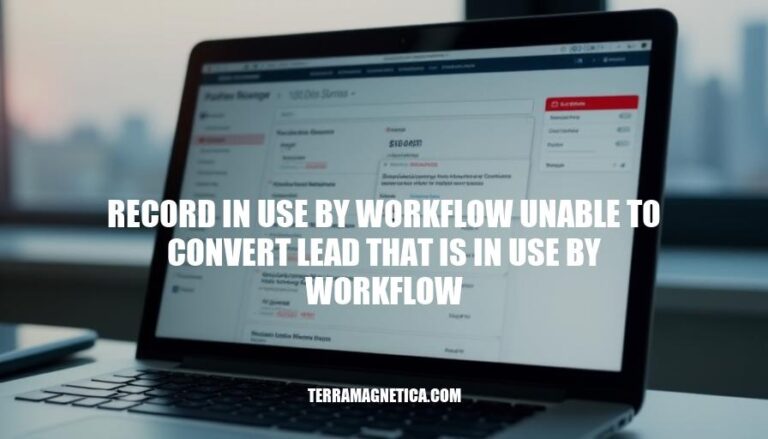The error “record in use by workflow unable to convert lead that is in use by workflow” occurs in Salesforce when a lead is part of an active workflow or approval process. This prevents the lead from being converted into an account, contact, or opportunity until the workflow actions are completed or the lead is removed from the workflow queue. This issue can significantly delay lead conversion processes, impacting sales efficiency and potentially causing missed opportunities.
Understanding the Error
The “record in use by workflow unable to convert lead that is in use by workflow” error is triggered under the following specific conditions:
- Time-Based Workflow Actions: If there are pending time-based workflow actions related to the lead. For example, a workflow rule that sends a follow-up email 7 days after lead creation.
- Process Builder with Time-Based Actions: If there are pending time-based actions in Process Builder related to the lead. For instance, a process that updates the lead status 3 days after a certain field is updated.
- Scheduled Paths in Flows: If there are scheduled paths in a flow that have pending actions related to the lead. For example, a flow that schedules a task to call the lead 5 days after lead creation.
These conditions prevent the lead from being converted because the system needs to ensure that all pending actions are completed before the lead’s status changes.
Common Scenarios
Here are some common scenarios where users encounter the “record in use by workflow unable to convert lead that is in use by workflow” error, along with real-world examples:
-
Time-Based Workflow Actions:
- Scenario: A lead is part of a time-based workflow with scheduled actions, such as sending follow-up emails.
- Example: A sales representative tries to convert a lead that is scheduled to receive an email in 24 hours. The system prevents the conversion to avoid disrupting the workflow.
-
Pending Approval Processes:
- Scenario: A lead is awaiting approval in a workflow process.
- Example: A marketing manager submits a lead for approval to ensure it meets quality standards. While waiting for approval, another team member attempts to convert the lead, triggering the error.
-
Active Nurture Campaigns:
- Scenario: A lead is currently engaged in a nurture campaign designed to gradually build interest.
- Example: A lead is receiving a series of educational emails over a month. Midway through the campaign, a sales agent tries to convert the lead, but the system blocks the action to maintain campaign integrity.
-
Scheduled Path in Flow:
- Scenario: A lead is part of a flow with scheduled paths that dictate specific actions at set times.
- Example: A lead is set to be contacted by a sales representative in three days as part of a scheduled path. Attempting to convert the lead before this contact results in the error.
These scenarios highlight how workflows and automated processes can temporarily lock records to ensure consistency and prevent disruptions.
Troubleshooting Steps
Sure, here are the steps to troubleshoot and resolve the “record in use by workflow unable to convert lead that is in use by workflow” error:
-
Identify the Workflow Conflict:
- Navigate to Setup in Salesforce.
- Go to Process Automation > Flows.
- Check for any Paused and Waiting Interviews related to the Lead object.
-
Check Time-Based Workflow Actions:
- Go to Setup > Time-Based Workflow.
- Look for any pending actions related to the Lead.
- If found, either wait for these actions to complete or manually remove them.
-
Deactivate Conflicting Workflows:
- Identify the specific workflow rules or processes causing the conflict.
- Temporarily deactivate these workflows:
- Go to Setup > Workflow Rules.
- Deactivate the relevant workflow rules.
-
Convert the Lead:
- Attempt to convert the lead again after deactivating the conflicting workflows.
-
Reactivate Workflows:
- Once the lead is successfully converted, reactivate the previously deactivated workflows:
- Go to Setup > Workflow Rules.
- Reactivate the relevant workflow rules.
-
Review Custom Validation Rules:
- Check for any custom validation rules on the Lead object that might be preventing conversion.
- Go to Setup > Validation Rules.
- Modify or deactivate any rules that are causing issues.
-
Scheduled Flows:
- If using Record Triggered Flows with scheduled paths, consider using a Scheduled Flow that runs daily.
- Use Formula Date resources for specific conditions.
By following these steps, you should be able to identify and resolve the workflow conflicts preventing lead conversion.
Preventive Measures
To avoid the “record in use by workflow unable to convert lead that is in use by workflow” error, consider these preventive measures:
- Workflow Scheduling: Ensure workflows are scheduled during off-peak hours to minimize conflicts.
- Workflow Prioritization: Prioritize critical workflows to avoid simultaneous execution.
- Lock Mechanisms: Implement record locking mechanisms to prevent multiple workflows from accessing the same record simultaneously.
- Error Handling: Incorporate robust error handling to manage conflicts gracefully.
- Regular Audits: Conduct regular audits of workflows to identify and resolve potential conflicts early.
Best practices for managing workflows and lead conversions include:
- Documentation: Clearly document each workflow step, responsible parties, and required resources.
- Automation: Leverage automation tools to streamline lead management and reduce manual errors.
- Communication: Foster open communication among team members to ensure everyone is aware of ongoing workflows.
- Data-Driven Decisions: Use data analytics to inform workflow adjustments and lead conversion strategies.
- Continuous Improvement: Regularly review and optimize workflows based on performance metrics.
Implementing these measures and best practices can help you manage workflows more effectively and improve lead conversion rates.
The ‘Record in Use by Workflow Unable to Convert Lead That is in Use by Workflow’ Error
The ‘record in use by workflow unable to convert lead that is in use by workflow’ error occurs when a lead is part of an active workflow or approval process, preventing conversion into an account, contact, or opportunity.
This issue can be caused by time-based workflow actions, pending approval processes, active nurture campaigns, and scheduled paths in flows.
Troubleshooting and Resolving the Error
- Identify the workflow conflict
- Check for time-based workflow actions
- Deactivate conflicting workflows
- Convert the lead
- Reactivate workflows
- Review custom validation rules
- Consider implementing scheduled flows
Proactive Measures
- Scheduling workflows during off-peak hours
- Prioritizing critical workflows
- Using record locking mechanisms
- Incorporating error handling
- Conducting regular audits
Best Practices for Managing Workflows and Lead Conversions
- Documenting each step
- Leveraging automation tools
- Fostering open communication
- Making data-driven decisions
- Continuously improving workflows based on performance metrics