

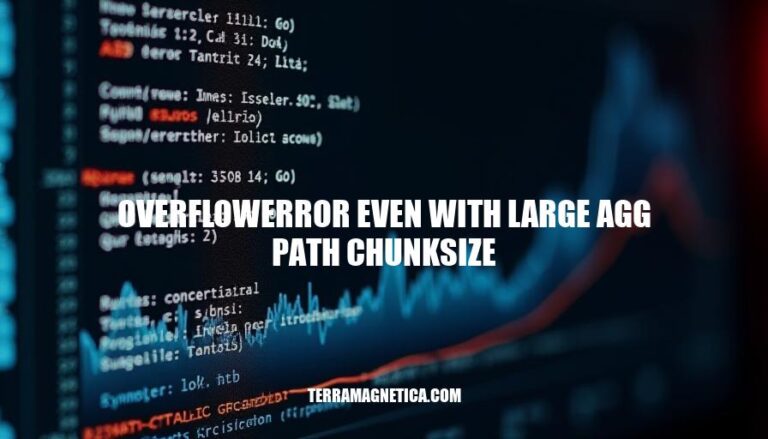
In data visualization, an OverflowError can occur even when using a large agg.path.chunksize parameter. This error typically arises in libraries like Matplotlib when plotting a vast number of data points, exceeding the rendering complexity limits. It’s relevant because it highlights the challenges of handling large datasets efficiently, often requiring strategies like downsampling or adjusting rendering parameters to avoid performance issues.
An OverflowError in the context of plotting large datasets typically occurs when the number of data points exceeds the internal limits of the plotting library, such as Matplotlib. This error can manifest even when using large agg.path.chunksize settings, which are intended to break the drawing of paths into smaller chunks to avoid such issues.
When plotting a large dataset, the error message might look like this:
OverflowError: In draw_path: Exceeded cell block limit
This happens because the plotting library’s internal buffer for drawing paths is overwhelmed by the sheer number of points, leading to an overflow. Even with a large agg.path.chunksize, if the dataset is too large, the chunks themselves can still exceed the buffer limits.
The primary causes of an OverflowError even with a large agg.path.chunksize in the Agg backend of Matplotlib are:
Vertex Limitations: The Agg backend has a limit on the number of vertices it can handle in a single path. Even with a large agg.path.chunksize, if the number of vertices exceeds this limit, an OverflowError can occur.
Memory Constraints: Handling extensive data points can lead to high memory usage. The Agg backend might struggle with memory management when dealing with very large datasets, causing it to exceed internal limits.
Rendering Complexity: The complexity of rendering a large number of points or lines can overwhelm the backend. This complexity can lead to performance issues and errors, especially when the data points are densely packed.
These limitations highlight the challenges of using the Agg backend for very large datasets, necessitating careful management of data points and rendering parameters.
Adjust agg.path.chunksize Parameter:
import matplotlib as mpl
mpl.rcParams['agg.path.chunksize'] = 10000 # Adjust the value as needed
Reduce Number of Plotted Points:
markevery parameter in plotting functions to plot fewer points.plt.plot(x, y, markevery=10) # Adjust the interval as needed
Alternative Backends:
TkCairo which might handle large datasets better.import matplotlib
matplotlib.use('TkCairo')
Data Aggregation:
import pandas as pd
df = df.resample('D').mean() # Example for downsampling to daily averages
Use Other Plotting Libraries:
import plotly.express as px
fig = px.line(df, x='date', y='value')
fig.show()
Here are practical examples to prevent OverflowError in Matplotlib:
Increase agg.path.chunksize:
import matplotlib as mpl
import matplotlib.pyplot as plt
import numpy as np
# Increase the chunk size
mpl.rcParams['agg.path.chunksize'] = 10000
# Example plot
x = np.random.rand(100000)
y = np.random.rand(100000)
plt.scatter(x, y)
plt.show()
Reduce the number of plotted points using markevery:
import matplotlib.pyplot as plt
import numpy as np
# Example data
x = np.linspace(0, 10, 100000)
y = np.sin(x)
# Plot with reduced points
plt.plot(x, y, markevery=10)
plt.show()
Use LineCollection for large datasets:
import matplotlib.pyplot as plt
import numpy as np
from matplotlib.collections import LineCollection
# Example data
x = np.linspace(0, 10, 100000)
y = np.sin(x)
points = np.array([x, y]).T.reshape(-1, 1, 2)
segments = np.concatenate([points[:-1], points[1:]], axis=1)
# Create a LineCollection
lc = LineCollection(segments)
fig, ax = plt.subplots()
ax.add_collection(lc)
ax.autoscale()
plt.show()
These adjustments should help you avoid the OverflowError when dealing with large datasets.
When dealing with large datasets, increasing the agg.path.chunksize can help prevent OverflowError, but it’s not always sufficient.
To avoid this error, consider reducing the number of plotted points using markevery or using LineCollection for large datasets. These techniques can significantly reduce memory usage and prevent overflow errors.
Proper data handling techniques are crucial when working with large datasets to ensure efficient plotting and prevent errors like OverflowError.