

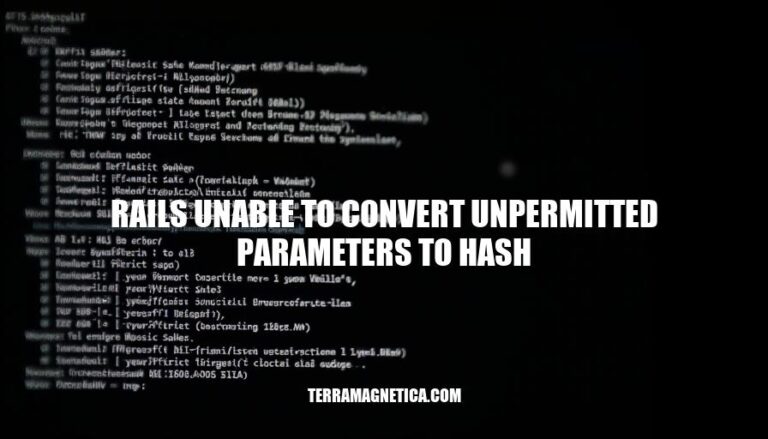
In Ruby on Rails, the error “unable to convert unpermitted parameters to hash” occurs when the application tries to convert parameters that haven’t been explicitly permitted into a hash. This is a security feature designed to prevent mass assignment vulnerabilities, ensuring only allowed parameters are processed. To fix this, you need to use the permit method to specify which parameters are allowed before converting them to a hash.
In Rails, unpermitted parameters are those that are not explicitly allowed for mass assignment. This means they won’t be included in the params hash when updating or creating records, preventing potential security risks.
Rails handles parameters using the params hash, which collects all the parameters sent with a request. To ensure security, Rails uses Strong Parameters. This involves explicitly permitting parameters using the permit method. For example:
params.require(:user).permit(:name, :email)
This code ensures only :name and :email are allowed for the :user object.
Permitting parameters is crucial because it prevents mass assignment vulnerabilities, where an attacker could potentially update sensitive model attributes by including them in the request.
The “unable to convert unpermitted parameters to hash” error in Rails typically occurs when you try to convert parameters that haven’t been explicitly permitted using strong parameters. Here are some common scenarios and examples:
Missing permit Method:
params = ActionController::Parameters.new(name: 'Alice', age: 30)
params.to_h
# Raises ActionController::UnfilteredParameters: unable to convert unpermitted parameters to hash
Permitting Only Specific Parameters:
params = ActionController::Parameters.new(name: 'Alice', age: 30)
permitted_params = params.permit(:name)
permitted_params.to_h
# Works fine, returns {"name"=>"Alice"}
params.to_h
# Raises ActionController::UnfilteredParameters: unable to convert unpermitted parameters to hash
Nested Parameters:
params = ActionController::Parameters.new(user: { name: 'Alice', age: 30 })
permitted_params = params.require(:user).permit(:name)
permitted_params.to_h
# Works fine, returns {"name"=>"Alice"}
params.require(:user).to_h
# Raises ActionController::UnfilteredParameters: unable to convert unpermitted parameters to hash
These examples illustrate how failing to use the permit method correctly can lead to this error.
To diagnose the “Rails unable to convert unpermitted parameters to hash” error, follow these steps:
Enable Error Raising:
config/environments/development.rb, add:config.action_controller.action_on_unpermitted_parameters = :raise
Check Controller Parameters:
def create
permitted_params = params.require(:model).permit(:param1, :param2)
# Use permitted_params for further processing
end
Log Parameters:
Rails.logger.debug("Parameters: #{params.inspect}")
Use to_unsafe_h for Debugging:
unsafe_params = params.to_unsafe_h
Rails.logger.debug("Unsafe Parameters: #{unsafe_params.inspect}")
Identify Unpermitted Parameters:
permit method accordingly.By following these steps, you can identify and permit the necessary parameters to resolve the error.
To fix the “unable to convert unpermitted parameters to hash” error in Rails, you need to ensure that all parameters are permitted before converting them to a hash. Here are the methods to do this:
permit MethodEnsure you permit the required parameters in your controller action.
def create
user_params = params.require(:user).permit(:name, :email, :password)
@user = User.new(user_params)
if @user.save
redirect_to @user
else
render :new
end
end
to_unsafe_hIf you need to convert all parameters to a hash, including unpermitted ones, use to_unsafe_h. This should be used cautiously as it bypasses strong parameters.
def create
user_params = params.to_unsafe_h
@user = User.new(user_params)
if @user.save
redirect_to @user
else
render :new
end
end
For nested parameters, ensure you permit the nested attributes correctly.
def create
user_params = params.require(:user).permit(:name, :email, :password, address_attributes: [:street, :city, :zip])
@user = User.new(user_params)
if @user.save
redirect_to @user
else
render :new
end
end
pryUse pry to inspect parameters and ensure they are permitted.
def create
binding.pry
user_params = params.require(:user).permit(:name, :email, :password)
@user = User.new(user_params)
if @user.save
redirect_to @user
else
render :new
end
end
These methods should help you handle the “unable to convert unpermitted parameters to hash” error effectively.
To avoid the “Rails unable to convert unpermitted parameters to hash” error and manage parameters securely, follow these best practices:
Use Strong Parameters:
permit method to specify which parameters are allowed.params.require(:user).permit(:name, :email, :password)Validate Parameters:
validates :name, presence: trueUse to_unsafe_h with Caution:
params.to_unsafe_hFilter Sensitive Data:
filter_parameter_logging :passwordCustom Parameter Sanitization:
params[:user][:email] = sanitize(params[:user][:email])Consistent Parameter Naming:
user_id instead of mixing user_id and id.By following these practices, you can manage parameters securely and avoid common errors in Rails applications.
It’s essential to properly handle parameters in your Rails application to avoid this error.
params.require(:user).permit(:name, :email, :password).validates :name, presence: true.sanitize(params[:user][:email]) if needed.