

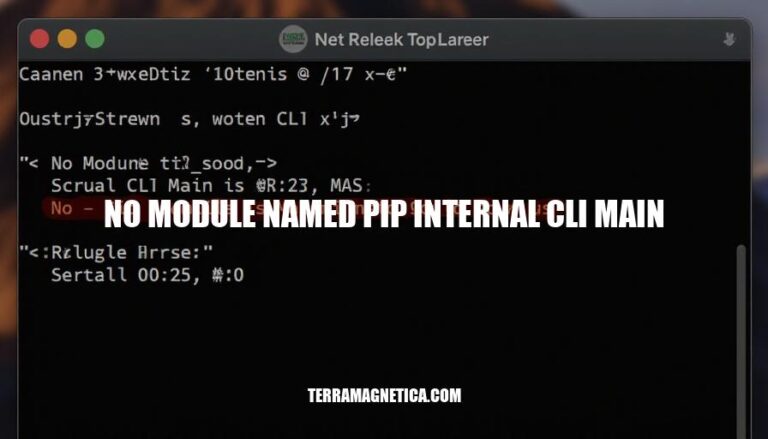
The error “no module named pip._internal.cli.main” occurs when Python cannot locate the pip._internal.cli.main module. This module is crucial for handling pip’s command-line interface, so its absence prevents pip from functioning properly.
Common scenarios where this error might occur include:
Updating pip or reinstalling it usually resolves the issue.
Here are the primary reasons for encountering the ‘no module named pip._internal.cli.main’ error:
pip package might not be installed correctly, leading to missing internal modules.pip can cause compatibility issues with internal modules.pip installation might be corrupted, causing the Python interpreter to fail in locating the required module.To recognize the “no module named pip internal cli main” error, look for these typical error messages and logs:
Error Message:
ModuleNotFoundError: No module named 'pip._internal.cli.main'
Logs:
Traceback (most recent call last):
File "script.py", line X, in <module>
from pip._internal.cli.main import main
ModuleNotFoundError: No module named 'pip._internal.cli.main'
These indicate that the Python interpreter cannot find the pip._internal.cli.main module, often due to an incomplete or corrupted pip installation.
Here’s a step-by-step guide to fix the ‘no module named pip internal cli main’ error:
Reinstall pip:
python -m ensurepip --default-pip
Upgrade pip:
python -m pip install --upgrade pip
Check pip installation:
pip --version
Add pip to PATH (if not already):
C:\Python39\Scripts).Verify pip works:
pip list
Install any missing dependencies:
pip install <package-name>
These steps should resolve the error.
Here are some best practices to avoid encountering the ‘no module named pip internal cli main’ error:
pip install --upgrade pip frequently to ensure you have the latest version.PYTHONPATH environment variable.venv or virtualenv to manage dependencies separately.python -m ensurepip --default-pip.pip --version.Following these steps should help maintain a stable pip setup and avoid related errors.
occurs when Python cannot locate the pip._internal.cli.main module, often due to an outdated version of pip, incorrect installation, or corrupted files.
Reinstall pip using python -m ensurepip --default-pip
Upgrade pip with python -m pip install --upgrade pip
Check the pip installation with pip --version
Add pip to PATH if necessary
Verify that pip works by running pip list
Install any missing dependencies
Regularly update pip
Check the Python path
Use virtual environments
Reinstall pip when necessary
Verify pip installation