

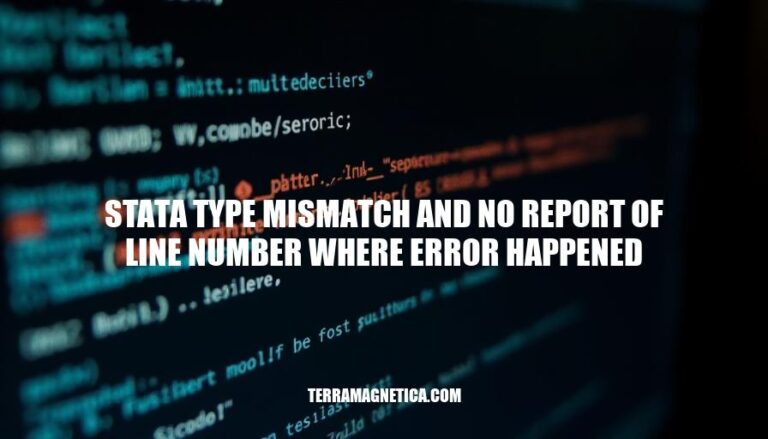
In Stata, encountering a “type mismatch” error without a line number can be particularly frustrating. This error occurs when there’s an attempt to perform operations between incompatible data types, such as comparing a string to a numeric value. Without a line number, users struggle to pinpoint the exact location of the error in their code, making debugging time-consuming and challenging. This lack of specificity can hinder productivity and lead to prolonged troubleshooting sessions.
A ‘Stata type mismatch’ error occurs when you try to perform operations on variables of incompatible types, such as comparing a string variable to a numeric variable.
replace var1 = 0 if var2 == "text" where var2 is numeric.gen new_var = substr(var1, 1, 3) where var1 is numeric.When Stata doesn’t report the line number for a ‘type mismatch’ error, users face significant challenges:
Identifying the Error Source: Without a specific line number, users must manually search through their code to find where the type mismatch occurred. This is especially difficult in large scripts with many variables and operations.
Time-Consuming Debugging: The process of locating the error becomes trial and error, requiring users to insert debugging statements or breakpoints throughout their code to isolate the issue.
Increased Frustration: The lack of precise error location can lead to frustration and decreased productivity, as users may repeatedly encounter the same error without understanding its origin.
Complex Code Structures: In scripts with loops, conditional statements, or multiple data manipulations, pinpointing the exact location of the mismatch without a line number is even more complex and error-prone.
These factors collectively make debugging more tedious and time-consuming, hindering efficient problem resolution.
Here are common causes of ‘type mismatch’ errors in Stata, along with examples:
Comparing Numeric and String Variables:
gen new_var = 1 if old_var == "0"
old_var is numeric, this will cause a type mismatch error because "0" is a string.Using String Functions on Numeric Variables:
gen new_var = substr(numeric_var, 1, 3)
numeric_var should be a string for substr to work.Incorrect Data Type in Conditional Statements:
replace var = 0 if var == . & string_var != ""
var is numeric and string_var is a string, this will cause a type mismatch error.Macro Expansion Issues:
local zero = 0
gen new_var = 1 if old_var == "`zero'"
old_var is numeric, comparing it to a string macro will cause an error.Using Numeric Operators on Strings:
gen new_var = string_var1 + string_var2
string_var1 and string_var2 should be numeric for this operation.These are some common scenarios that can lead to ‘type mismatch’ errors in Stata. Ensuring that variables are of the correct type for the operations being performed can help avoid these errors.
Here are strategies to identify the source of ‘type mismatch’ errors in Stata when no line number is reported:
Check Variable Types:
describe to check the types of variables involved. Ensure numeric variables are not being compared to strings.describe var1 var2.Inspect Data:
list or browse to inspect the data and identify any unexpected types or missing values.list var1 var2 if var1 == "".Simplify Code:
gen new_var = 1 if old_var == "0", first check list old_var if old_var == "0".Use Debugging Tools:
trace to follow the execution of your code and identify where the error occurs.set trace on.Check for Missing Values:
replace var1 = 0 if missing(var1).Review Macros:
local zero = 0 and gen new_var = 1 if old_var == zero’`.Consult Documentation:
Use Consistent Data Types:
destring var1, replace to convert string to numeric.By following these strategies, you can systematically identify and resolve type mismatch errors in Stata.
To avoid ‘type mismatch’ errors in Stata, follow these preventive measures and coding practices:
Check Variable Types:
describe to verify variable types before operations.describe var1 var2
Convert Variable Types:
real() for numeric and string() for string conversions.gen num_var = real(str_var)
gen str_var = string(num_var)
Consistent Variable Types:
replace var1 = 0 if var1 == . & var2 != ""
Use assert for Validation:
assert var1 == real(var1)
Clear and Initialize Variables:
drop var1
gen var1 = 0
Use inlist() for String Comparisons:
inlist() for comparing string variables.replace var1 = 1 if inlist(var2, "value1", "value2")
Implementing these practices will help you avoid type mismatch errors and ensure smoother coding in Stata.
To address the issue of Stata type mismatch errors without reporting the line number, it’s essential to understand that these errors occur when there is an inconsistency between the data types of variables being compared or operated on. This can lead to incorrect results and potentially cause issues in subsequent analysis.
Understanding and addressing type mismatch errors is crucial in Stata programming. By following these strategies and best practices, you can systematically identify and resolve these issues, ensuring accurate results and efficient analysis.