

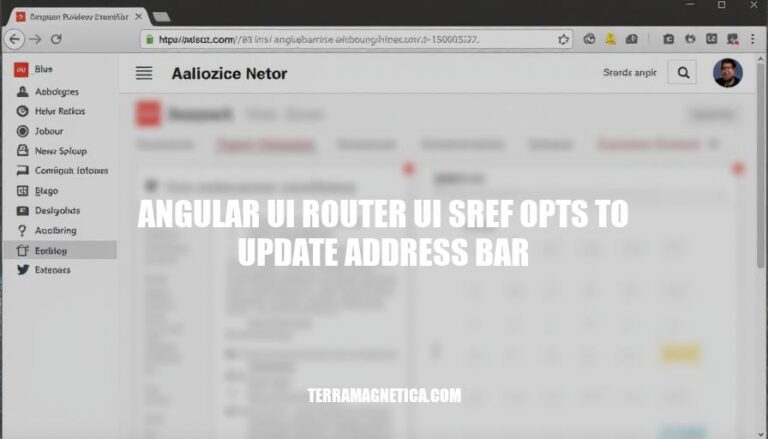
In AngularJS applications, the ui-sref directive from the UI-Router library is used to create links that navigate between different states. The ui-sref-opts attribute allows you to specify options for these state transitions, such as updating the address bar. This is crucial for maintaining a consistent and user-friendly navigation experience, ensuring that the URL reflects the current state of the application.
Angular UI-Router is a routing framework for AngularJS that allows you to organize the parts of your interface into a state machine. It manages the state of your application and transitions between states, providing more flexibility compared to the default AngularJS routing.
ui-sref is a directive used in UI-Router to create links to different states. When you use ui-sref, it automatically updates the URL in the address bar to reflect the state transition.
ui-sref-opts allows you to pass options to ui-sref, such as { location: 'replace' }, which updates the address bar without adding a new entry to the browser’s history. This is useful for scenarios where you want to change the URL without affecting the user’s navigation history.
ui-sref is a directive used in Angular applications to create links that navigate between different states or views. Here’s how it works:
Usage:
ui-sref, you need to include the ui-router module in your Angular application.ui-sref directive to define links. For example:<a ui-sref="home">Home</a>
<a ui-sref="about">About</a>
home and about respectively.State Transitions:
ui-sref, Angular’s router transitions to the specified state.Updating the Address Bar:
ui-sref automatically updates the browser’s address bar to reflect the new state.home state corresponds to the URL /home, clicking the Home link will change the address bar to http://yourapp.com/home.Parameters:
ui-sref. For example:<a ui-sref="product-detail({ id: product.id })">{{ product.name }}</a>
product-detail state with the id parameter set to product.id.Benefits:
By using ui-sref, you can create a seamless and intuitive navigation experience in your Angular applications.
To ensure the address bar updates correctly when using ui-sref, you can configure the following options in ui-sref-opts:
reload: Forces a reload of the state, even if the state parameters haven’t changed.
<a ui-sref="stateName" ui-sref-opts="{ reload: true }">Link</a>
inherit: Inherits the current parameters, useful for nested states.
<a ui-sref="stateName" ui-sref-opts="{ inherit: true }">Link</a>
relative: Specifies the relative state to resolve the link.
<a ui-sref="stateName" ui-sref-opts="{ relative: parentState }">Link</a>
absolute: Forces the URL to be absolute.
<a ui-sref="stateName" ui-sref-opts="{ absolute: true }">Link</a>
location: Controls whether or not the URL in the address bar is updated.
<a ui-sref="stateName" ui-sref-opts="{ location: true }">Link</a>
These options help manage state transitions and ensure the URL reflects the current state accurately.
URL Not Updating:
ui-sref./foo?page&results&orderby, the parameters should be { page: ..., results: ..., orderby: ... }.Dynamic Parameters:
/:room) cause URL update issues.<a ui-sref="room.share({room:1})">room.share({room:1})</a>.State Change Without URL Update:
$state.go within the controller if the state is already being navigated to. Instead, rely on ui-sref for navigation.Abstract and Child States:
ui-sref-active not working correctly with abstract and child states.$stateChangeSuccess.iOS Address Bar Issues:
<meta name="viewport" content="minimal-ui"> to the HTML. Note: minimal-ui is not supported in iOS 8 and above.Here are some best practices for using ui-sref with Angular UI Router to update the address bar effectively:
Ensure State Parameters Match URL Definitions:
Pass Complete State Signatures:
Avoid Redundant $state.go Calls:
$state.go immediately after a state change, as it can prevent the URL from updating.Use location: 'replace' Option:
$state.go, consider the location: 'replace' option to update the URL without adding a new history entry.Check for Dynamic State Parameters:
Manual URL Updates:
$state.go with the appropriate parameters.Implementing these practices can help ensure your application’s address bar reflects the correct state transitions.
ui-sref with Angular UI Router and update the address bar, consider the following best practices:Ensure state parameters match URL definitions, pass complete state signatures, avoid redundant $state.go calls, use the location: 'replace' option when necessary, be cautious with dynamic state parameters in parent states, and manually update the URL if needed.
Implementing these practices can help ensure your application’s address bar reflects correct state transitions.