

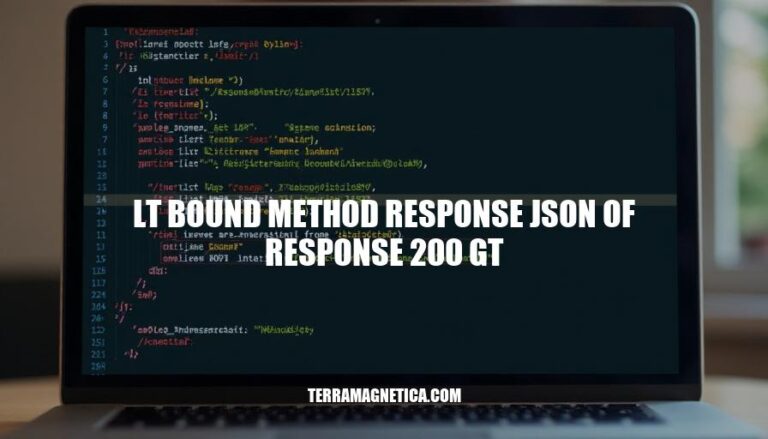
The response.json() method is a built-in function of the requests library in Python. When an HTTP request is made and a response with a status code of 200 (indicating success) is received, this method can be used to parse the response content as JSON. This is particularly useful for handling data returned from web APIs, as it allows developers to easily convert the JSON-formatted response into a Python dictionary or list for further processing.
The response.json() method is a built-in function of the requests library in Python. It is used to parse the JSON-encoded content of a successful HTTP response, specifically when the response status code is 200 (indicating success).
response.json() is bound to an instance of the requests.Response class.response.json() method extracts and returns the JSON data from the response body.import requests
response = requests.get('https://api.example.com/data')
if response.status_code == 200:
json_data = response.json()
print(json_data)
In this example, response.json() converts the JSON response from the API into a Python dictionary, which can then be used within your code.
Here’s a step-by-step guide to implement the response.json method in Python using the requests library:
requests LibraryFirst, ensure you have the requests library installed. You can install it using pip:
pip install requests
requests LibraryImport the library in your Python script:
import requests
Use the requests.get method to make a GET request to the desired URL:
response = requests.get('https://api.example.com/data')
Ensure the request was successful by checking the status code:
if response.status_code == 200:
print("Request was successful")
else:
print("Request failed with status code:", response.status_code)
Use the response.json method to parse the JSON content of the response:
json_data = response.json()
print(json_data)
Here’s the complete code combining all the steps:
import requests
# Step 3: Make an HTTP GET request
response = requests.get('https://api.example.com/data')
# Step 4: Check the response status code
if response.status_code == 200:
# Step 5: Parse the JSON response
json_data = response.json()
print(json_data)
else:
print("Request failed with status code:", response.status_code)
This code will make a GET request to the specified URL, check if the response status code is 200 (indicating success), and then parse and print the JSON data from the response.
Here are some typical scenarios where the response.json() method is applied in web development and API interactions:
Fetching Data from APIs: When you make a GET request to an API endpoint, the server often responds with JSON data. Using response.json(), you can easily parse this data into a usable format in your application. For example, fetching user data from a social media API.
Error Handling: When an API request fails, the server might return a JSON object with error details. By using response.json(), you can extract and display these error messages to users, improving the user experience.
Data Manipulation: After receiving JSON data from an API, you might need to manipulate it before displaying it in your application. The response.json() method allows you to convert the response into a JavaScript object, making it easier to work with the data.
Form Submissions: When submitting forms via AJAX, the server might respond with JSON data indicating the success or failure of the submission. Using response.json(), you can handle these responses appropriately, such as showing success messages or validation errors.
Real-time Updates: In applications that require real-time data updates, such as live sports scores or stock prices, response.json() is used to parse the JSON responses from periodic API requests.
The response.json() method is crucial because it simplifies the process of working with JSON data, which is a common format for data interchange in web development.
Here are potential errors and how to handle them:
Non-JSON Response:
json.decoder.JSONDecodeError.response.headers['Content-Type'] before calling response.json().HTTP Errors:
response.raise_for_status() to raise exceptions for HTTP errors.Empty Response:
ValueError when parsing empty content.response.content is not empty before parsing.Timeouts:
requests.exceptions.Timeout.requests.get(url, timeout=5).Connection Errors:
requests.exceptions.ConnectionError.requests.adapters.HTTPAdapter.Invalid URL:
requests.exceptions.MissingSchema.These steps ensure robust handling of common issues when using response.json().
The `response.json()` method is a crucial part of web development, particularly when interacting with APIs. It simplifies the process of working with JSON data by parsing it into a usable format in your application.
This method has numerous practical applications, including fetching data from APIs, error handling, data manipulation, form submissions, and real-time updates.
When using `response.json()`, developers should be aware of potential errors such as non-JSON responses, HTTP errors, empty responses, timeouts, connection errors, and invalid URLs. To handle these issues, developers can implement checks for the response content type, use `response.raise_for_status()` to raise exceptions for HTTP errors, verify that the response content is not empty, set a timeout in the request, implement retry logic with `requests.adapters.HTTPAdapter`, and validate the URL format before making the request.
By understanding how to effectively use `response.json()` and handling potential errors, developers can create robust applications that provide a seamless user experience. This method is essential for any web development project involving API interactions or data exchange in JSON format.