

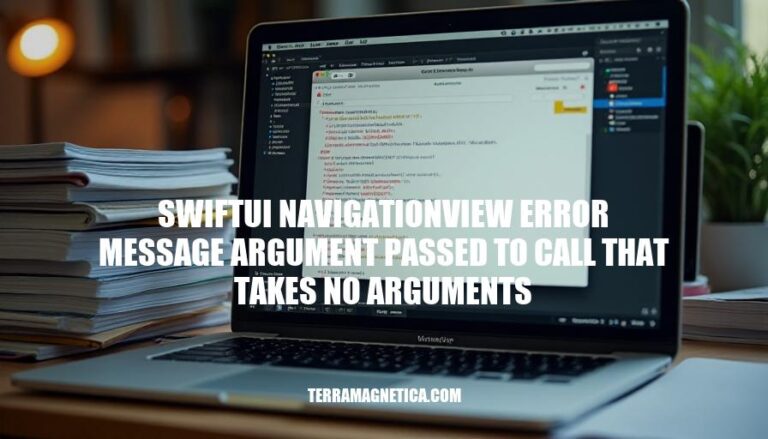
In SwiftUI development, encountering the error message “Argument passed to call that takes no arguments” within a NavigationView can be quite perplexing. This error typically arises when there’s a mismatch between the expected and provided arguments in your view’s initializer. Understanding and resolving this error is crucial for ensuring smooth and functional navigation within your SwiftUI applications, as it directly impacts the user experience and the app’s overall stability.
The error message “Argument passed to call that takes no arguments” in SwiftUI typically occurs when you try to pass an argument to a function or initializer that doesn’t accept any parameters. This is a common issue in SwiftUI, especially when dealing with views and navigation.
Incorrect Initializer Usage:
struct UserDetailView: View {
var body: some View {
Text("User Details")
}
}
UserDetailView with an argument like UserDetailView(user: someUser), you’ll get this error because UserDetailView does not have an initializer that takes a user parameter.State and Binding Misuse:
@State private var schedules: [ShiftSchedule] = [] and try to pass it to another view using $schedules, it will cause this error if the receiving view does not expect a binding.struct ScheduleManagementView: View {
@State private var schedules: [ShiftSchedule] = []
var body: some View {
NavigationLink(destination: AnotherView(schedules: $schedules)) {
Text("Navigate")
}
}
}
Function Calls in Views:
func myFunction() -> some View {
Text("Hello")
}
myFunction(someArgument) will cause the error because myFunction does not accept any parameters.Modifier Misuse:
Text("Hello")
.font(.system(size: 20)) // Correct
.font(.system(size: 20, weight: .bold)) // Incorrect if the modifier does not accept weight
Understanding these scenarios and causes can help you debug and fix the “Argument passed to call that takes no arguments” error in SwiftUI effectively.
Here are some common causes of the SwiftUI NavigationView error message “argument passed to call that takes no arguments,” along with examples:
Incorrect Function Calls:
func myFunction() {
// Function body
}
myFunction(argument) // Incorrect
Missing Arguments:
struct UserDetailView: View {
let user: User
var body: some View {
// View body
}
}
UserDetailView() // Incorrect, missing 'user' argument
Improper Use of NavigationView:
NavigationView or its child views.NavigationView {
NavigationLink(destination: DetailView()) {
Text("Go to Detail")
}
}
Incorrect Use of @State or @Binding:
@State variable instead of a @Binding.struct ScheduleManagementView: View {
@State private var schedules: [ShiftSchedule] = []
var body: some View {
NavigationLink(destination: AnotherView(schedules: $schedules)) {
Text("Navigate")
}
}
}
Incorrect Initializer:
struct ContentView: View {
var body: some View {
NavigationView {
NavigationLink(destination: DetailView()) {
Text("Navigate")
}
}
}
}
struct DetailView: View {
var body: some View {
Text("Detail View")
}
}
DetailView(argument) // Incorrect, DetailView takes no arguments
These examples should help you identify and fix the error in your SwiftUI code.
Here are the steps to troubleshoot and resolve the ‘SwiftUI NavigationView error message argument passed to call that takes no arguments’:
Identify the Error Location:
Check the View Initialization:
struct DestinationView: View {
var body: some View {
Text("Destination")
}
}
Add Required Properties:
struct DestinationView: View {
let data: String
var body: some View {
Text(data)
}
}
Update NavigationLink:
NavigationLink is passing the correct arguments:NavigationLink(destination: DestinationView(data: "Sample Data")) {
Text("Navigate")
}
Check for @State and @Binding:
@State or @Binding, ensure they are correctly defined and passed:struct ParentView: View {
@State private var data = "Sample Data"
var body: some View {
NavigationLink(destination: DestinationView(data: $data)) {
Text("Navigate")
}
}
}
struct DestinationView: View {
@Binding var data: String
var body: some View {
Text(data)
}
}
Remove Unnecessary Arguments:
NavigationLink(destination: DestinationView()) {
Text("Navigate")
}
Rebuild and Test:
Following these steps should help you identify and fix the issues causing the ‘argument passed to call that takes no arguments’ error in SwiftUI.
To avoid the “argument passed to call that takes no arguments” error in SwiftUI, follow these best practices:
Define Parameters Correctly: Ensure that all functions and initializers have the correct parameters. If a function or initializer expects arguments, they must be provided when calling it.
struct ContentView: View {
var body: some View {
Text("Hello, World!")
}
}
Use @Binding for State Variables: When passing state variables between views, use @Binding to ensure the state is correctly shared.
struct ParentView: View {
@State private var name: String = "John"
var body: some View {
ChildView(name: $name)
}
}
struct ChildView: View {
@Binding var name: String
var body: some View {
Text(name)
}
}
Check Initializers: Ensure that all required arguments are provided in initializers.
struct UserDetailView: View {
let user: User
var body: some View {
Text(user.name)
}
}
Avoid Unnecessary Arguments: If a function or view does not require arguments, do not pass any.
struct SimpleView: View {
var body: some View {
Text("No arguments needed")
}
}
Correct NavigationLink Usage: Ensure that NavigationLink destinations are correctly defined and do not require arguments unless necessary.
struct MainView: View {
var body: some View {
NavigationView {
NavigationLink(destination: DetailView()) {
Text("Go to Detail View")
}
}
}
}
struct DetailView: View {
var body: some View {
Text("Detail View")
}
}
Avoid Passing State Directly: Instead of passing state directly, use @Binding or other state management techniques.
struct MainView: View {
@State private var isActive = false
var body: some View {
NavigationView {
NavigationLink(destination: DetailView(), isActive: $isActive) {
Text("Go to Detail View")
}
}
}
}
struct DetailView: View {
var body: some View {
Text("Detail View")
}
}
By following these practices, you can avoid common errors and ensure your SwiftUI code is robust and maintainable.
When using SwiftUI’s NavigationView, you may encounter an error that reads “argument passed to call that takes no arguments.” To avoid this issue, follow these key points:
Avoid passing state directly; instead, use @Binding or other state management techniques.
Ensure that views and functions do not have unnecessary arguments by omitting them when possible.
Use some View to define the body of a view, which allows for more flexibility in SwiftUI code.
By following these best practices, you can prevent this error and ensure smooth navigation in your SwiftUI applications.