

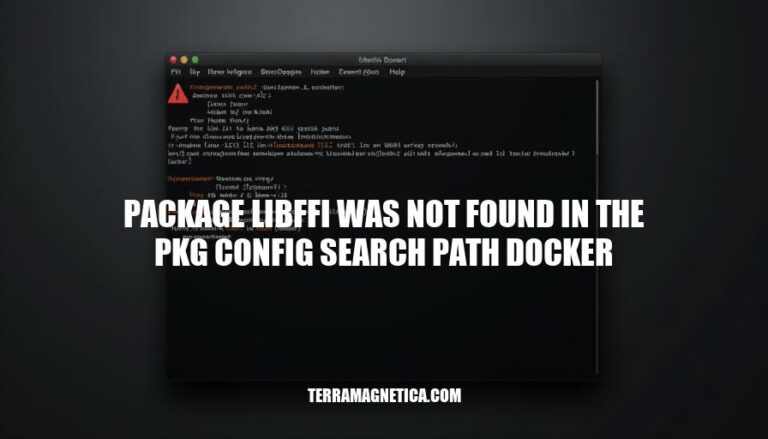
The error message “package libffi was not found in the pkg-config search path” is a common issue encountered in Docker environments. This problem arises when the libffi package, a crucial dependency for many applications, is not found in the specified search path during the build process. It often occurs due to missing or incorrectly configured environment variables, such as PKG_CONFIG_PATH, which are essential for locating the libffi library. Addressing this issue is vital for ensuring smooth application builds and deployments in Docker containers.
The error “package libffi was not found in the pkg-config search path” indicates that the pkg-config tool cannot locate the libffi package configuration file (libffi.pc). This file is essential for compiling and linking programs that depend on libffi.
libffi for building software will fail during the build process.libffi (e.g., those using cffi or gobject) will not compile or run correctly.PKG_CONFIG_PATH, are not set correctly to include the directory where libffi.pc is located.libffi is not installed in the Docker image or host system.PKG_CONFIG_PATH environment variable does not include the path to the libffi package configuration file.libffi is installed in a non-standard directory, and pkg-config is not aware of this location.To resolve this, ensure libffi is installed and update the PKG_CONFIG_PATH to include the directory containing libffi.pc.
Here are the common causes of the “package libffi was not found in the pkg-config search path” error in Docker:
Missing libffi Package: The libffi library might not be installed on your system. This library is essential for many applications that interface with C code.
Incorrect PKG_CONFIG_PATH Settings: The environment variable PKG_CONFIG_PATH might not include the directory where libffi.pc is located. Adjusting this variable to include the correct path can resolve the issue.
Non-standard Installation Prefix: If libffi is installed in a non-standard directory, pkg-config might not find it. Setting the LIBFFI_CFLAGS and LIBFFI_LIBS environment variables can help avoid the need to call pkg-config.
Corrupt Installation: Sometimes, the installation of libffi or its dependencies might be corrupt, leading to this error.
These are the main reasons you might encounter this error.
Sure, here’s a step-by-step guide to troubleshoot and resolve the ‘package libffi was not found in the pkg-config search path’ error in Docker:
Update Package Lists:
sudo apt-get update
Install libffi-dev:
sudo apt-get install libffi-dev
Verify Installation:
pkg-config --libs libffi
Set PKG_CONFIG_PATH:
export PKG_CONFIG_PATH=/usr/lib/x86_64-linux-gnu/pkgconfig
Add PKG_CONFIG_PATH to .bashrc:
echo 'export PKG_CONFIG_PATH=/usr/lib/x86_64-linux-gnu/pkgconfig' >> ~/.bashrc
source ~/.bashrc
Rebuild Docker Image:
docker build .
This should resolve the error.
Install libffi-dev: Ensure libffi-dev is installed in your Docker image.
RUN apt-get update && apt-get install -y libffi-dev
Set PKG_CONFIG_PATH: Add the directory containing libffi.pc to the PKG_CONFIG_PATH environment variable.
ENV PKG_CONFIG_PATH=/usr/lib/pkgconfig:/usr/local/lib/pkgconfig
Verify Installation: Confirm libffi is correctly installed by running:
pkg-config --libs libffi
Use Multi-Stage Builds: Optimize Dockerfile to include dependencies only in the build stage.
FROM build as builder
RUN apt-get update && apt-get install -y libffi-dev
Check for Updates: Regularly update your Docker base images and dependencies.
docker pull <base-image>
These steps should help prevent the error in future Docker setups.
The ‘package libffi was not found in the pkg-config search path’ Docker error occurs when the libffi package is missing or incorrectly configured, causing build failures and dependency issues.
To resolve this, ensure that libffi is installed. Additionally, update PKG_CONFIG_PATH to include the directory containing libffi.pc.
Troubleshooting common causes such as:
PKG_CONFIG_PATH settingsProper configuration and troubleshooting are crucial for preventing this error in Docker setups.