

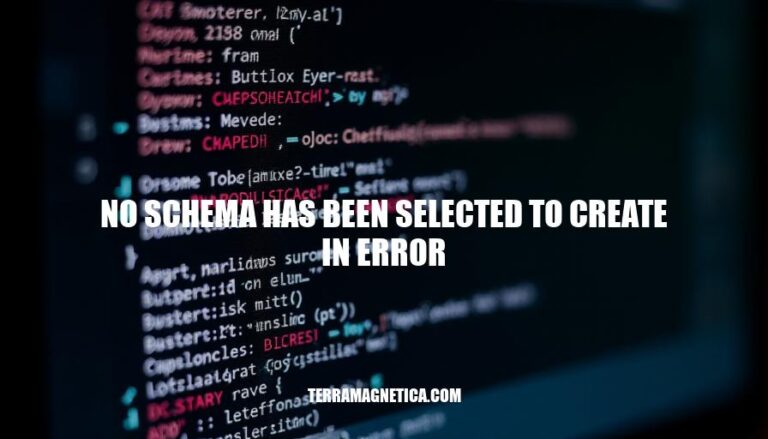
The error “no schema has been selected to create in” is a common issue in database management, particularly when working with SQL databases like PostgreSQL. This error occurs when a user attempts to create a table or other database object without specifying the schema, which is essential for organizing and accessing database objects efficiently. Understanding and resolving this error is crucial for maintaining smooth database operations and ensuring data integrity.
The error “no schema has been selected to create in” typically occurs in PostgreSQL when you attempt to create a database object (like a table) without specifying a schema, and the search path does not include a valid schema.
-- Incorrect setting
SET search_path = '';
-- Attempt to create a table
CREATE TABLE my_table (id SERIAL PRIMARY KEY);
-- Error: no schema has been selected to create in
SET search_path = 'public';
CREATE TABLE my_table (id SERIAL PRIMARY KEY);
CREATE TABLE public.my_table (id SERIAL PRIMARY KEY);
This error is common when setting up new databases or migrating schemas.
The “no schema has been selected to create in” error in PostgreSQL can be triggered by several issues:
search_path settings: If the search_path is not set correctly or is empty, PostgreSQL doesn’t know which schema to use for creating objects.search_path doesn’t include a valid schema, this error can occur.Ensuring the search_path is correctly set and the schema exists and is accessible can help resolve this issue.
Sure, here’s a step-by-step guide to resolve the “no schema has been selected to create in” error:
Connect to the Database:
Check Current Schema:
SHOW search_path;
Set the Correct Schema:
SET search_path TO your_schema;
Verify Schema Exists:
SELECT schema_name
FROM information_schema.schemata
WHERE schema_name = 'your_schema';
Create Objects in the Schema:
CREATE TABLE your_schema.your_table (
column1 datatype,
column2 datatype,
...
);
Set Default Schema for User:
ALTER USER your_user SET search_path TO your_schema;
Check and Confirm:
SHOW search_path;
This should resolve the error and ensure that your objects are created in the correct schema.
Here are some best practices to avoid encountering the “no schema has been selected to create in” error:
Always specify the schema name explicitly when creating or modifying objects:
CREATE TABLE schema_name.table_name (...);
Set the search path to include the desired schema:
SET search_path TO schema_name;
Ensure the schema exists before attempting to create objects within it:
CREATE SCHEMA IF NOT EXISTS schema_name;
Use schema-qualified names in your application code to avoid ambiguity:
SELECT * FROM schema_name.table_name;
Check and set the default schema for your database user:
ALTER USER username SET search_path TO schema_name;
Implementing these practices will help you avoid schema-related errors in the future.
Follow these steps:
information_schema.schemata table.SHOW search_path;.To avoid encountering this error, always:
Proper schema management is crucial in database operations to avoid errors and ensure data consistency.