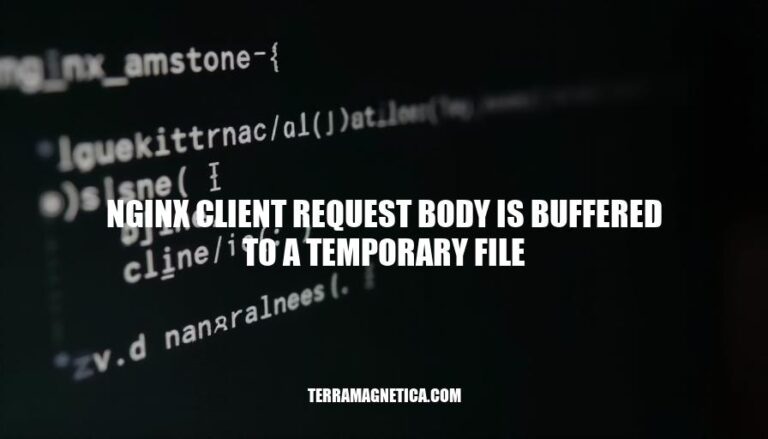When a client sends a request to an Nginx server, the request body might be too large to fit into memory. In such cases, Nginx buffers the request body to a temporary file on disk. This mechanism ensures that the server can handle large requests without exhausting memory resources, maintaining stability and performance. This is crucial for web servers to efficiently manage resources and provide reliable service to users.
Understanding the Buffering Mechanism
When a client sends a request to an Nginx server, the request body can be buffered to a temporary file under certain conditions. Here’s a detailed breakdown of the process and the relevant configuration directives:
Process of Buffering Client Request Body to a Temporary File
- Receiving the Request: Nginx receives the client request, including the request body.
- Buffering in Memory: Initially, Nginx attempts to buffer the request body in memory.
- Exceeding Buffer Size: If the size of the request body exceeds the configured buffer size (
client_body_buffer_size), Nginx starts writing the excess data to a temporary file on disk.
- Temporary File Creation: The temporary file is created in the directory specified by the
client_body_temp_path directive.
- Handling the Request: Once the entire request body is buffered (either in memory or in the temporary file), Nginx processes the request further, such as passing it to an upstream server or handling it locally.
Conditions for Buffering to a Temporary File
- Request Body Size: If the request body size exceeds the
client_body_buffer_size, buffering to a temporary file occurs.
- Memory Constraints: If the server is under memory pressure, Nginx may opt to buffer to a temporary file to free up memory for other operations.
Configuration Directives
- client_body_buffer_size: This directive sets the maximum size of the request body that Nginx will buffer in memory. If the request body exceeds this size, the excess data is written to a temporary file.
http {
client_body_buffer_size 8k;
}
- client_body_temp_path: This directive specifies the directory where Nginx will store the temporary files for buffering request bodies.
http {
client_body_temp_path /var/lib/nginx/body;
}
By adjusting these directives, you can control how Nginx handles large request bodies and optimize the performance based on your server’s resources and workload.
Implications of Buffering to a Temporary File
When Nginx buffers a client request body to a temporary file, it can have several impacts on server performance and resource utilization:
Positive Aspects:
- Memory Management: Buffering large request bodies to disk instead of keeping them in memory helps manage memory usage more effectively. This is particularly beneficial when handling numerous large requests simultaneously, as it prevents the server from running out of memory.
- Stability: By offloading large request bodies to disk, the server can maintain stability and continue processing other requests without being overwhelmed by memory constraints.
Negative Aspects:
- Disk I/O Overhead: Writing to and reading from disk is significantly slower than handling data in memory. This can introduce latency and reduce the overall performance of the server, especially under high load.
- Disk Space Utilization: Continuous buffering of large request bodies can quickly consume disk space, potentially leading to disk space exhaustion if not managed properly.
- Increased Latency: The additional time required to write to and read from disk can increase the response time for client requests, potentially affecting user experience.
Balancing these aspects requires careful configuration of Nginx settings like client_body_buffer_size and client_max_body_size to optimize performance based on specific use cases.
Configuration and Optimization
Sure, here are the detailed steps to configure NGINX to manage ‘client request body is buffered to a temporary file’ and optimize client_body_buffer_size and client_max_body_size settings:
-
Open NGINX Configuration File:
- Locate your NGINX configuration file, typically named
nginx.conf. This file is usually found in the /etc/nginx/ directory.
-
Modify client_body_buffer_size:
- This directive sets the maximum size of the client request body that NGINX will buffer in memory. If the request body is larger than this size, it will be written to a temporary file.
- Add or modify the
client_body_buffer_size directive within the http block:
http {
client_body_buffer_size 16K; # Adjust the size as needed
}
- Increasing this value can help keep more data in memory, reducing the need to write to disk.
-
Modify client_max_body_size:
- This directive sets the maximum allowed size of the client request body. Requests exceeding this size will result in a
413 Request Entity Too Large error.
- Add or modify the
client_max_body_size directive within the http block:
http {
client_max_body_size 50M; # Adjust the size as needed
}
- Ensure this value is set according to your application’s requirements to handle large uploads.
-
Save and Reload NGINX:
- Save the changes to your
nginx.conf file.
- Reload NGINX to apply the changes:
sudo nginx -s reload
Tips for Optimization:
- Monitor Disk Usage: Ensure your server has sufficient disk space to handle temporary files if large request bodies are common.
- Adjust Buffer Sizes: Fine-tune
client_body_buffer_size based on your server’s memory capacity and typical request sizes. Larger buffer sizes can reduce disk I/O but may increase memory usage.
- Use Appropriate Limits: Set
client_max_body_size to a value that balances security and functionality, preventing excessively large uploads that could impact server performance.
By following these steps and tips, you can effectively manage and optimize how NGINX handles client request bodies buffered to temporary files.
Troubleshooting Common Issues
Common Problems and Solutions for ‘Nginx Client Request Body is Buffered to a Temporary File’
-
Large Request Body Size
- Error Message:
client intended to send too large body
- Solution: Increase
client_max_body_size in your Nginx configuration.
http {
client_max_body_size 50M;
}
-
Insufficient Buffer Size
- Error Message:
a client request body is buffered to a temporary file
- Solution: Increase
client_body_buffer_size.
http {
client_body_buffer_size 16K;
}
-
Disk Space Issues
- Error Message:
no space left on device
- Solution: Ensure sufficient disk space is available or change the temporary file location.
http {
client_body_temp_path /path/to/large/disk;
}
-
Slow Client Uploads
- Error Message:
504 Gateway Timeout
- Solution: Increase timeout settings.
http {
client_body_timeout 60s;
send_timeout 60s;
}
-
High Memory Usage
- Error Message:
Out of memory
- Solution: Optimize request payload size or adjust buffer settings.
http {
client_body_buffer_size 32K;
}
These configurations should help mitigate common issues related to buffering client request bodies to temporary files in Nginx.
Optimizing NGINX Request Body Handling
To manage and optimize how NGINX handles client request bodies buffered to temporary files, follow these key points:
- Monitor disk usage to ensure sufficient space is available for temporary files.
- Adjust buffer sizes based on server memory capacity and typical request sizes.
- Set appropriate limits for client uploads by configuring
client_max_body_size.
- Regularly review and update Nginx configuration to prevent issues related to large request body sizes, insufficient buffer sizes, disk space issues, slow client uploads, and high memory usage.
Best Practices
The following best practices can help optimize NGINX request body handling:
- Increasing
client_max_body_size when dealing with large request bodies.
- Adjusting
client_body_buffer_size to balance memory usage and disk I/O.
- Ensuring sufficient disk space is available by changing the temporary file location if necessary.
- Optimizing timeout settings to prevent slow client uploads from causing gateway timeouts.
- Regularly reviewing and adjusting buffer sizes to prevent high memory usage issues.