

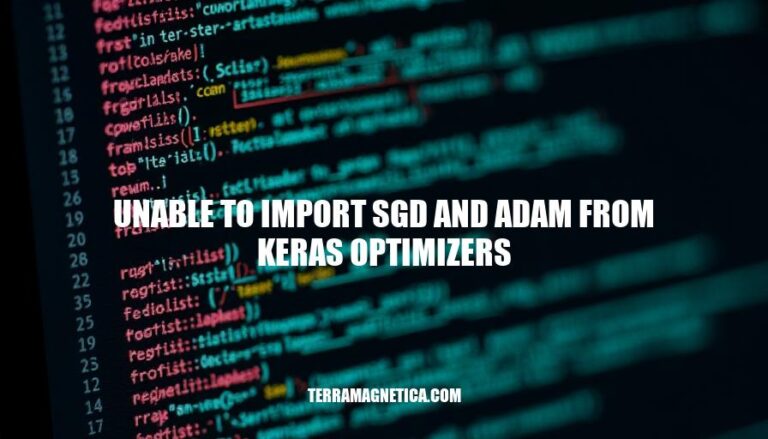
In machine learning, optimizers like SGD (Stochastic Gradient Descent) and Adam are crucial for training models efficiently. However, some users encounter issues importing these optimizers from Keras, which can hinder their ability to fine-tune model performance. Understanding and resolving these import issues is essential for effective model optimization and achieving better results in various machine learning tasks.
Here are the common causes of the “unable to import SGD and Adam from keras.optimizers” error:
Incorrect Import Statements:
from tensorflow.keras.optimizers import SGD, Adam instead of from keras.optimizers import SGD, Adam.Version Incompatibility:
Package Not Installed:
pip install tensorflow.Conflicting Versions:
Renamed or Moved Modules:
To import SGD and Adam from TensorFlow optimizers instead of Keras optimizers, you can use the following code examples:
import tensorflow as tf
# Importing SGD and Adam from TensorFlow optimizers
sgd = tf.optimizers.SGD(learning_rate=0.01)
adam = tf.optimizers.Adam(learning_rate=0.001)
# Example usage in a model compilation
model.compile(optimizer=sgd, loss='sparse_categorical_crossentropy', metrics=['accuracy'])
model.compile(optimizer=adam, loss='sparse_categorical_crossentropy', metrics=['accuracy'])
This approach ensures you’re using TensorFlow’s optimizers directly.
Having the correct Keras version installed is crucial to avoid errors like ‘unable to import SGD and Adam from keras.optimizers.’ This error typically occurs due to version mismatches between Keras and its backend (e.g., TensorFlow). Ensuring compatibility between these libraries is essential for smooth functionality.
To install or upgrade Keras to the latest version, use:
pip install --upgrade keras
To install a specific version of Keras, use:
pip install keras==<version_number>
You can check your current Keras version with:
import keras
print(keras.__version__)
Ensuring the correct version helps maintain compatibility and access to all necessary modules.
Ensure you’re using TensorFlow’s optimizers directly by importing them as tf.optimizers.SGD and tf.optimizers.Adam.
Check for version incompatibility between TensorFlow and Keras. Install or upgrade to compatible versions using:
pip install --upgrade tensorflowpip install --upgrade kerasIf a specific version is required, use:
pip install tensorflow==pip install keras==Verify your current Keras version with:
import keras; print(keras.__version__)Proper version management and correct import practices are crucial for smooth functionality.