

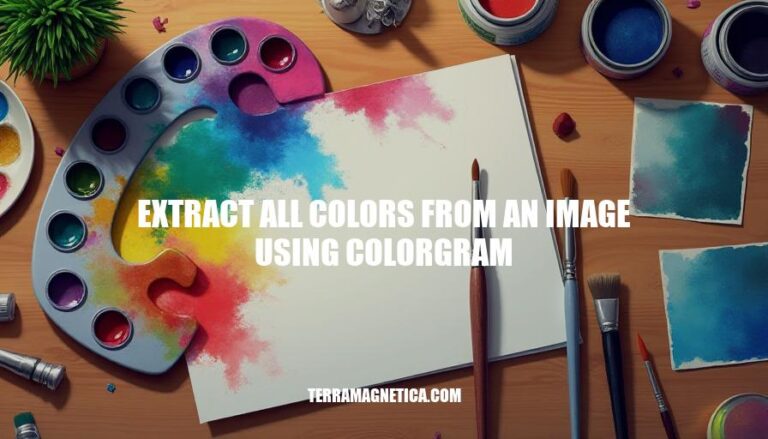
Extracting Colors from an Image Using Colorgram
Colorgram is a Python library that allows you to extract the most prominent colors from an image. This process involves analyzing the image and identifying the key colors that make up its visual composition.
Importance and Applications
Extracting colors from images is crucial for various fields:
Would you like to know more about how to use Colorgram in your projects?
Here are the detailed instructions to install and set up the colorgram library to extract all colors from an image:
Install the colorgram.py library:
Open your terminal or command prompt and run the following command:
pip install colorgram.py
Import the necessary libraries:
In your Python script, import the colorgram library. You might also need the Pillow library to handle image files, so import it as well:
import colorgram
from PIL import Image
Load the image:
Use the Pillow library to open the image file. Replace "path/to/your/image.jpg" with the actual path to your image file:
image = Image.open("path/to/your/image.jpg")
Extract colors from the image:
Use the colorgram.extract function to extract colors from the image. Specify the number of colors you want to extract. For example, to extract 10 colors:
colors = colorgram.extract(image, 10)
Access the extracted colors:
The colorgram.extract function returns a list of Color objects. You can access the RGB, HSL values, and the proportion of each color in the image. Here’s an example of how to print these values:
for color in colors:
rgb = color.rgb # e.g. (255, 151, 210)
hsl = color.hsl # e.g. (230, 255, 203)
proportion = color.proportion # e.g. 0.34
print(f"RGB: {rgb}, HSL: {hsl}, Proportion: {proportion}")
Full example:
Here’s a complete example that combines all the steps:
import colorgram
from PIL import Image
# Load the image
image = Image.open("path/to/your/image.jpg")
# Extract colors
colors = colorgram.extract(image, 10)
# Print the extracted colors
for color in colors:
rgb = color.rgb
hsl = color.hsl
proportion = color.proportion
print(f"RGB: {rgb}, HSL: {hsl}, Proportion: {proportion}")
This will extract and print the RGB, HSL values, and the proportion of each color from the specified image.
Here are the basic steps to extract all colors from an image using the colorgram library:
Install the library:
pip install colorgram.py
Import the library and extract colors:
import colorgram
# Extract colors from an image
colors = colorgram.extract('image.jpg', 10) # Extract 10 colors
# Access the RGB values of the first color
first_color = colors[0]
rgb = first_color.rgb # e.g., (255, 151, 210)
Here’s a simple example code snippet demonstrating how to extract colors:
import colorgram
# Extract 10 colors from an image
colors = colorgram.extract('image.jpg', 10)
# Print the RGB values of the extracted colors
for color in colors:
print(color.rgb)
This code will print the RGB values of the top 10 colors extracted from image.jpg.
Let’s dive into some advanced techniques for extracting colors from an image using the colorgram.py library.
First, install the library:
pip install colorgram.py
Then, extract colors from an image:
import colorgram
# Extract 6 colors from an image
colors = colorgram.extract('image.jpg', 6)
You can sort the extracted colors by different attributes like RGB, HSL, or proportion:
sorted_colors = sorted(colors, key=lambda c: (c.rgb.r, c.rgb.g, c.rgb.b))
sorted_colors = sorted(colors, key=lambda c: (c.hsl.h, c.hsl.s, c.hsl.l))
sorted_colors = sorted(colors, key=lambda c: c.proportion, reverse=True)
colorgram.py supports multiple image formats through the Pillow library. You can load images in different formats like JPEG, PNG, BMP, etc.:
from PIL import Image
# Load an image using Pillow
image = Image.open('image.png')
# Extract colors from the Pillow image object
colors = colorgram.extract(image, 6)
These techniques allow you to efficiently extract and manipulate color data from images, making colorgram.py a powerful tool for color analysis and palette generation.
Extracting colors from an image using Colorgram has several practical applications across various fields:
These applications demonstrate how versatile and powerful color extraction can be in enhancing creativity and analysis.
You can follow these steps:
pip install colorgram.py in your terminal.extract function to get a list of colors from an image file. You can specify the number of colors to extract.The extracted colors are represented as objects with attributes like RGB, HSL, and proportion. You can sort these colors by different attributes using the sorted function with a lambda function as the key.
Colorgram supports multiple image formats through the Pillow library, allowing you to load images in various formats like JPEG, PNG, BMP, etc.
Extracting colors from an image has numerous practical applications across various fields, including:
Overall, extracting all colors from an image using colorgram is a powerful technique that can enhance creativity and analysis in various fields.