

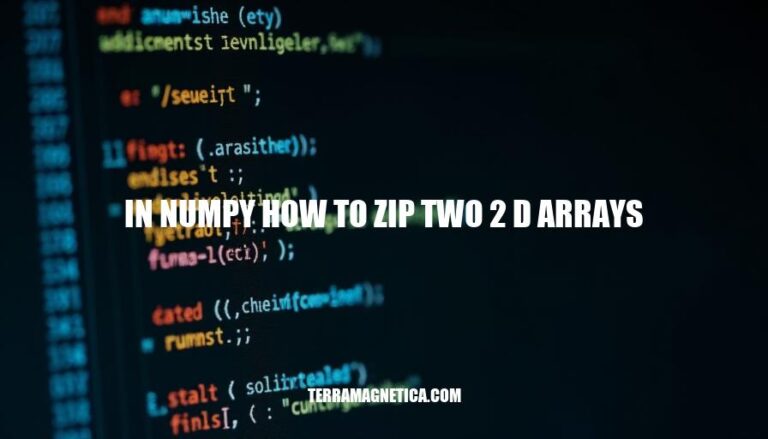
Zipping two 2D arrays in NumPy involves combining them along a new axis, often using the numpy.dstack() function. This operation is useful in data manipulation and analysis as it allows for the parallel processing of paired data points, facilitating tasks like element-wise operations, comparisons, and visualizations.
A 2D array in NumPy is a grid-like structure with rows and columns, where each element is of the same data type. It’s created using np.array() with nested lists. For example:
import numpy as np
array_2d = np.array([[1, 2, 3], [4, 5, 6]])
Structure:
(2, 3) for the above array).array_2d[row, column].Common Use Cases:
Here are specific methods in NumPy for zipping two 2D arrays:
numpy.dstack(): Stacks arrays in sequence depth-wise (along the third axis).
import numpy as np
arr1 = np.array([[1, 2], [3, 4]])
arr2 = np.array([[5, 6], [7, 8]])
result = np.dstack((arr1, arr2))
numpy.hstack(): Stacks arrays in sequence horizontally (column-wise).
result = np.hstack((arr1, arr2))
numpy.vstack(): Stacks arrays in sequence vertically (row-wise).
result = np.vstack((arr1, arr2))
numpy.concatenate(): Joins a sequence of arrays along an existing axis.
result = np.concatenate((arr1, arr2), axis=1) # For horizontal stacking
numpy.stack(): Joins a sequence of arrays along a new axis.
result = np.stack((arr1, arr2), axis=2)
These methods allow you to combine two 2D arrays in different ways depending on your needs.
Here’s a detailed, step-by-step guide on how to zip two 2D arrays in NumPy, including code examples and explanations:
First, you need to import the NumPy library. If you haven’t installed it yet, you can do so using pip:
pip install numpy
Then, import it in your script:
import numpy as np
Create two 2D arrays that you want to zip together. For example:
array1 = np.array([[1, 2, 3], [4, 5, 6]])
array2 = np.array([[7, 8, 9], [10, 11, 12]])
numpy.dstack to Zip the ArraysThe numpy.dstack function stacks arrays in sequence depth-wise (along the third axis). This effectively zips the two arrays together:
zipped_array = np.dstack((array1, array2))
Print the resulting array to verify the zipping:
print("Array 1:\n", array1)
print("Array 2:\n", array2)
print("Zipped Array:\n", zipped_array)
Here’s the complete code with all the steps combined:
import numpy as np
# Step 2: Create two 2D arrays
array1 = np.array([[1, 2, 3], [4, 5, 6]])
array2 = np.array([[7, 8, 9], [10, 11, 12]])
# Step 3: Use numpy.dstack to zip the arrays
zipped_array = np.dstack((array1, array2))
# Step 4: Verify the result
print("Array 1:\n", array1)
print("Array 2:\n", array2)
print("Zipped Array:\n", zipped_array)
array1 and array2).numpy.dstack to stack the arrays depth-wise, effectively zipping them together.The output will look like this:
Array 1:
[[1 2 3]
[4 5 6]]
Array 2:
[[7 8 9]
[10 11 12]]
Zipped Array:
[[[ 1 7]
[ 2 8]
[ 3 9]]
[[ 4 10]
[ 5 11]
[ 6 12]]]
This shows that each element from array1 is paired with the corresponding element from array2, creating a new 3D array where each pair is a 2-element array.
When zipping two 2D arrays in NumPy, common issues include:
Shape Mismatch:
reshape() or broadcasting to align shapes.Data Type Incompatibility:
astype().Memory Consumption:
Performance:
dstack() or concatenate().Unexpected Results:
np.array() to ensure proper array creation.Zipping two 2D arrays in NumPy is an essential skill for efficient data handling, especially when working with large datasets. By using the `dstack()` function, you can stack arrays depth-wise, effectively pairing elements from each array together. This technique is particularly useful when dealing with matrices or tables where corresponding elements need to be paired.
When zipping two 2D arrays in NumPy, common issues include shape mismatch, data type incompatibility, memory consumption, performance, and unexpected results. To troubleshoot these issues, ensure both arrays have compatible shapes, convert them to the same data type if necessary, use efficient data types and consider chunking large arrays, and optimize operations using optimized NumPy functions.