

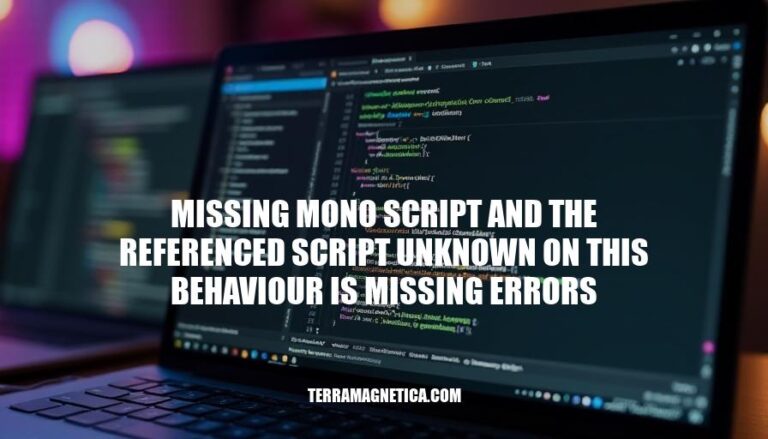
In Unity projects, encountering errors like “missing Mono script” and “the referenced script on this behaviour is missing” is quite common. These errors typically occur when a script attached to a GameObject is deleted or renamed, but the reference to it remains. This can disrupt the development process by causing unexpected behavior, making debugging difficult, and potentially leading to runtime errors.
The errors “Missing Mono Script” and “The referenced script (Unknown) on this Behaviour is missing” in Unity typically indicate that a script attached to a GameObject is missing or cannot be found. Here are the main scenarios that cause these errors:
Script Deletion or Renaming: If a script attached to a GameObject is deleted or renamed, Unity loses the reference to that script, resulting in these errors.
Script Compilation Issues: If there are compilation errors in your scripts, Unity might not be able to compile them, leading to missing script references.
Corrupt Scene or Prefab Files: Sometimes, scene or prefab files can become corrupt, causing Unity to lose references to scripts.
Script Not Included in Build: If a script is not included in the build settings or asset bundles, it can cause these errors when running the built version of the game.
Addressable Assets Issues: When using Unity’s Addressable Assets system, missing script references can occur if the addressable assets are not properly configured or if there are issues with the asset bundles.
Script Moved to a Different Assembly: If a script is moved to a different assembly definition file, Unity might not be able to find it, resulting in missing script errors.
These errors are usually resolved by ensuring that all scripts are correctly referenced, included in the build, and free of compilation errors. Additionally, recreating corrupt scenes or prefabs can help fix these issues.
Here are the common causes of the “missing mono script” and “the referenced script on this behaviour is missing” errors:
Deleted Scripts: If a script attached to a GameObject is deleted, Unity will throw this error because it can’t find the script file.
Moved Scripts: Moving a script to a different folder without updating the references can cause Unity to lose track of the script’s location.
Renamed Scripts: Renaming a script without updating the references in the Unity Editor can lead to this error.
Compile Errors: If a script has compile errors, Unity won’t be able to attach it to a GameObject, resulting in this error.
Corrupt Scene Files: Sometimes, scene files can become corrupt, causing Unity to lose references to scripts.
Addressable Settings: Incorrect settings in the Addressable Asset System can also lead to this error.
These issues can usually be resolved by ensuring scripts are correctly referenced, free of compile errors, and properly located within the project.
Here’s a step-by-step guide to troubleshoot and resolve the “missing mono script” and “the referenced script unknown on this behaviour is missing” errors:
Identify the Missing Script:
Check Script Location:
Assets folder.Fix Compile Errors:
Reassign the Script:
Check for Script Renaming:
Reimport All Assets:
Assets > Reimport All to refresh the asset database.Check for Corrupt Scene Files:
Use FindMissingReferences Tool:
FindMissingReferences from the Unity Asset Store to locate missing references.Check Addressable Settings (if using Addressables):
Restart Unity:
Following these steps should help you troubleshoot and resolve the errors. If the problem persists, consider reaching out to Unity support for further assistance.
Here are some preventive measures:
These steps can help minimize errors and maintain project stability.
The ‘Missing Mono Script’ and ‘The Referenced Script Unknown on This Behaviour is Missing’ errors in Unity are common issues that can occur due to script deletion, renaming, compilation problems, corrupt scene files, and incorrect Addressable Asset settings.
To resolve these errors, identify the missing script, check its location, fix compile errors, reassign the script, and ensure consistent naming conventions.
Proactive measures such as regular script backups, proper organization, avoiding script deletions or movements, using version control, checking references, and utilizing automated tools can help prevent these errors and maintain project stability.