

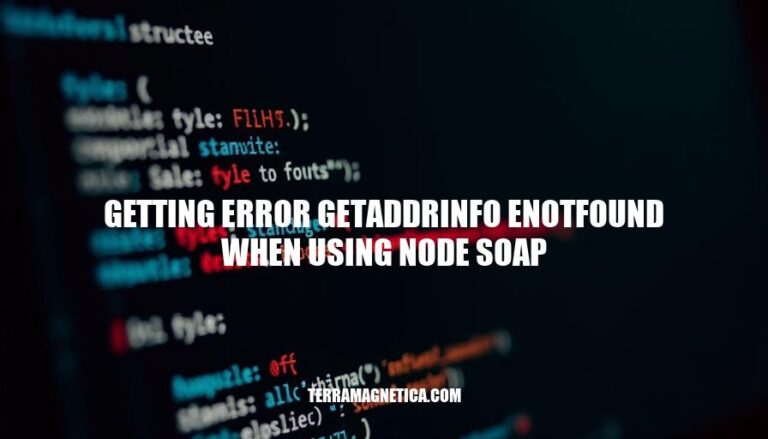
The “getaddrinfo ENOTFOUND” error in Node.js, particularly when using the node-soap library, occurs when the DNS resolution fails for a given hostname. This error is relevant because it indicates issues with network connectivity, incorrect hostname, or DNS configuration. Common scenarios include trying to access an invalid or misspelled URL, network restrictions, or misconfigured DNS settings.
The getaddrinfo ENOTFOUND error in Node.js, often encountered when using the node-soap library, indicates a DNS resolution failure. This means the hostname you’re trying to reach cannot be resolved to an IP address.
Technical Description:
getaddrinfo Function: This is a system call used to resolve hostnames to IP addresses. It queries the DNS to convert a human-readable hostname (like example.com) into an IP address (like 93.184.216.34).
ENOTFOUND Error Code: This error code signifies that the DNS lookup failed. It typically occurs when the specified hostname is incorrect, misspelled, or the DNS server is unreachable.
Here are the common causes of the getaddrinfo ENOTFOUND error when using Node.js with SOAP:
Here are the steps to troubleshoot the getaddrinfo ENOTFOUND error in Node.js:
Check the Hostname:
Verify Network Connectivity:
Inspect DNS Settings:
sudo /etc/init.d/nscd restartipconfig /flushdnsThese steps should help resolve the error.
Using an IP address instead of a hostname can help resolve the getaddrinfo ENOTFOUND error in Node.js because it bypasses the DNS resolution process. This error typically occurs when the DNS server fails to resolve the hostname to an IP address. By directly using the IP address, you eliminate the dependency on DNS resolution.
Before (using hostname):
const soap = require('soap');
const url = 'http://example.com/wsdl?wsdl';
soap.createClient(url, function(err, client) {
if (err) {
console.error(err);
return;
}
// Use the client
});
After (using IP address):
const soap = require('soap');
const url = 'http://93.184.216.34/wsdl?wsdl'; // Replace with the actual IP address
soap.createClient(url, function(err, client) {
if (err) {
console.error(err);
return;
}
// Use the client
});
In this example, replacing http://example.com/wsdl?wsdl with http://93.184.216.34/wsdl?wsdl (the IP address) can help avoid the getaddrinfo ENOTFOUND error by directly connecting to the server.
To handle the getaddrinfo ENOTFOUND error gracefully in your Node.js application when using the node-soap module, consider these best practices:
Validate Hostname: Ensure the hostname or domain name is correct and valid. Double-check for typos or misspellings.
Network Connectivity: Verify that your machine has a stable internet connection. Test by pinging a known website.
DNS Configuration: Check your DNS settings. Restart your router or modem, flush the DNS cache, or change your DNS server to a public one like Google DNS (8.8.8.8) or Cloudflare DNS (1.1.1.1).
Use IP Address: If DNS resolution fails, use the server’s IP address instead of the hostname. This bypasses DNS but may not be a long-term solution.
Error Handling: Implement robust error handling in your code. Use try-catch blocks and handle specific errors to provide meaningful messages to the user.
Retry Logic: Implement retry logic with exponential backoff. This helps in cases where the error might be transient.
Environment Variables: Ensure environment variables are correctly set and resolved in your URL configurations.
Consult Documentation: Regularly check the Node.js and node-soap documentation and community forums for updates and solutions.
By following these practices, you can handle getaddrinfo ENOTFOUND errors more effectively and improve the resilience of your Node.js application.
: Squash
: Bobbyhadz
The ‘getaddrinfo ENOTFOUND’ error occurs when DNS resolution fails in Node.js, often due to incorrect hostnames, network issues, or misconfigured DNS settings.
To troubleshoot this error, check the hostname for typos, verify network connectivity, and inspect DNS settings by:
Using IP addresses instead of hostnames can bypass DNS resolution.
Proper error handling and troubleshooting are crucial to resolve ‘getaddrinfo ENOTFOUND’ errors in Node.js applications using the node-soap library.