

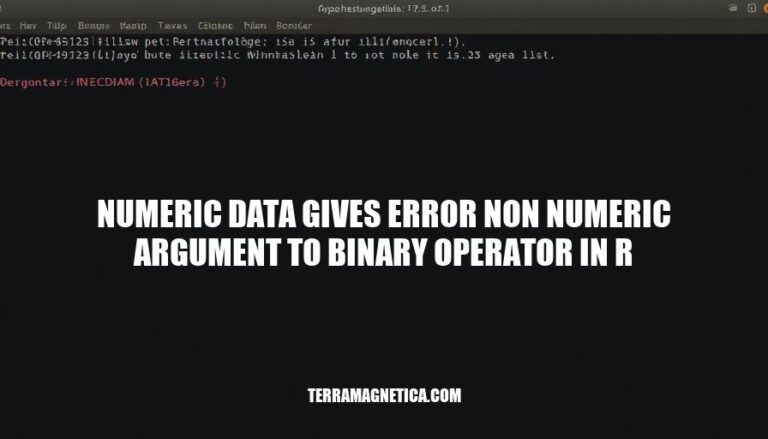
In R programming, the error “non-numeric argument to binary operator” often occurs when attempting arithmetic operations on non-numeric data types, such as character strings or factors. This error highlights the importance of ensuring data types are numeric before performing calculations, as it can disrupt data analysis and lead to incorrect results.
The error “non-numeric argument to binary operator” in R occurs when you try to perform arithmetic operations (like addition, subtraction, multiplication, or division) on non-numeric data types, such as character strings or factors. This typically happens when one or both operands in the operation are not numeric. For example, attempting to subtract a character vector from a numeric vector will trigger this error because arithmetic operations require numeric data. To fix this, you need to convert the non-numeric data to numeric using functions like as.numeric().
Here are some common scenarios where the error “non-numeric argument to binary operator” might occur in R:
Operations involving character strings:
characters <- c("5", "10", "15")
result <- characters + 10 # Error: non-numeric argument to binary operator
Operations involving factors:
factors <- factor(c("1", "2", "3"))
result <- factors + 1 # Error: non-numeric argument to binary operator
Data frame columns with mixed types:
df <- data.frame(a = c(1, 2, 3), b = c("4", "5", "6"))
result <- df$a + df$b # Error: non-numeric argument to binary operator
Using arithmetic operators on lists:
list_data <- list(1, 2, "3")
result <- list_data + 1 # Error: non-numeric argument to binary operator
These examples illustrate how non-numeric data types can cause errors when used in arithmetic operations in R.
To diagnose the “non-numeric argument to binary operator” error in R, follow these steps:
Identify the Error: This error occurs when you try to perform arithmetic operations on non-numeric data types.
Check Data Types:
str() to inspect the structure of your data frame.sapply(df, class) to check the class of each column.Convert Non-Numeric Data:
as.numeric().df$column <- as.numeric(df$column)
Verify Conversion:
sapply(df, class) to ensure the conversion was successful.By following these steps, you can identify and convert non-numeric data types, resolving the error.
To fix the “non-numeric argument to binary operator” error in R, you can use the following methods:
Convert to Numeric:
df$column <- as.numeric(df$column)
Check Data Types:
class(df$column)
Handle Factors:
df$column <- as.numeric(as.character(df$column))
Use mutate from dplyr:
library(dplyr)
df <- df %>% mutate(column = as.numeric(column))
These methods ensure your data is numeric before performing arithmetic operations.
Here are some tips to prevent the “non-numeric argument to binary operator” error in R:
class() or str() before performing operations.as.numeric() to convert character or factor columns to numeric.is.numeric() to verify numeric data.tryCatch() to handle errors gracefully and provide informative messages.These practices will help maintain data integrity and prevent such errors in your R projects.
To resolve the “non-numeric argument to binary operator” error in R, it’s essential to identify and convert non-numeric data types. This can be achieved by checking the class of each column using `sapply(df, class)`, converting character or factor columns to numeric with `as.numeric()`, and verifying the conversion was successful.
To fix this error, you can use various methods such as:
It’s also crucial to implement proper data type management practices in R programming, including:
Proper data type management is vital in R programming as it ensures that your data is accurate and reliable. By following these best practices, you can prevent the “non-numeric argument to binary operator” error and maintain high-quality data integrity in your projects.