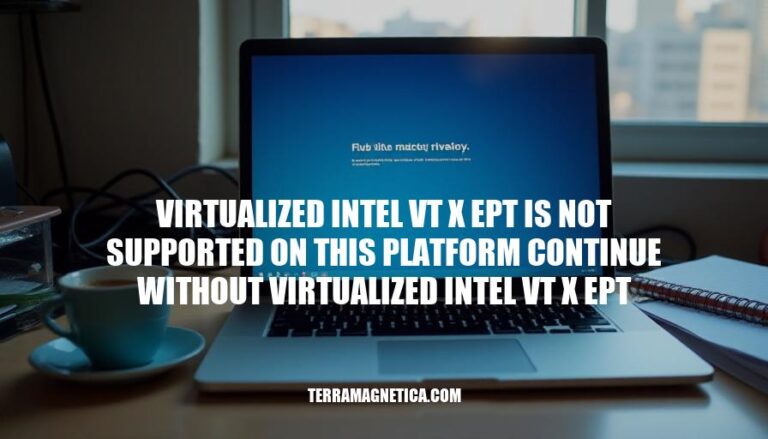The error message “Virtualized Intel VT-x/EPT is not supported on this platform. Continue without virtualized Intel VT-x/EPT?” typically appears when attempting to run nested virtualization on a system that doesn’t fully support it. This issue often arises in environments using VMware Workstation or similar virtualization software. It signifies that the host system’s hardware or BIOS settings do not support Intel’s VT-x/EPT technology, which is crucial for efficient and secure virtualization. This can prevent the creation or operation of virtual machines within other virtual machines, impacting advanced virtualization setups.
Understanding Virtualized Intel VT-x/EPT
Virtualized Intel VT-x/EPT refers to the use of Intel’s hardware-assisted virtualization technologies, VT-x (Virtualization Technology) and EPT (Extended Page Tables), within a virtual machine environment.
Role of Intel VT-x and EPT in Virtualization:
- Intel VT-x: Provides hardware support for efficient virtualization by allowing multiple operating systems to run concurrently on an x86 computer in a safe and isolated manner. It reduces the overhead of context switching between the host and guest operating systems.
- Intel EPT: Enhances memory management by enabling the virtual machine monitor (VMM) to use a second level of address translation. This reduces the overhead associated with memory virtualization and improves performance.
Importance for Efficient VM Operation:
- Performance: VT-x and EPT significantly reduce the performance overhead of running virtual machines, making them almost as efficient as running on physical hardware.
- Stability: These technologies provide a more stable and reliable environment for VMs by handling complex virtualization tasks at the hardware level.
- Compatibility: Support for VT-x and EPT is crucial for running modern hypervisors and nested virtualization, where VMs run within other VMs.
These features are essential for achieving high performance and efficient resource utilization in virtualized environments.
Common Causes of the Error
Here are the common reasons for the error “virtualized Intel VT-x/EPT is not supported on this platform”:
-
BIOS Settings:
- Virtualization Disabled: Ensure Intel VT-x and VT-d are enabled in the BIOS.
- Incorrect BIOS Configuration: Sometimes, even if virtualization is enabled, other settings might conflict. Resetting to default settings can help.
-
Hardware Limitations:
- Unsupported CPU: Not all CPUs support Intel VT-x/EPT. Verify your CPU model supports these features.
- Outdated BIOS: An outdated BIOS might not fully support virtualization features. Updating the BIOS can resolve this.
-
Software Conflicts:
- Hyper-V Enabled: Hyper-V on Windows can conflict with VMware or other virtualization software. Disable Hyper-V using
bcdedit /set hypervisorlaunchtype off and reboot.
- Other Virtualization Software: Ensure no other virtualization software is running that might conflict with Intel VT-x/EPT.
Troubleshooting Steps
Here’s a step-by-step guide to troubleshoot and resolve the ‘virtualized Intel VT-x/EPT is not supported on this platform’ error:
-
Check BIOS Settings:
- Restart your computer and enter the BIOS/UEFI setup (usually by pressing
F2, F10, Delete, or Esc during startup).
- Locate the Virtualization Technology setting (often found under
Advanced, CPU Configuration, or Security).
- Ensure Intel VT-x and Intel VT-d (if available) are enabled.
- Save changes and exit the BIOS.
-
Ensure Hardware Compatibility:
- Verify that your CPU supports Intel VT-x/EPT. You can check this on Intel’s official website or use tools like CPU-Z.
- Ensure your motherboard and BIOS version support virtualization.
-
Disable Hyper-V (Windows):
- Open Control Panel > Programs > Turn Windows features on or off.
- Uncheck Hyper-V and Windows Hypervisor Platform.
- Click OK and restart your computer.
-
Disable Memory Integrity:
- Go to Windows Security > Device Security > Core Isolation Details.
- Turn off Memory Integrity.
- Restart your computer.
-
Adjust Virtualization Software Configurations:
- Open your virtualization software (e.g., VMware Workstation, VirtualBox).
- Go to the settings of the virtual machine.
- Ensure Virtualize Intel VT-x/EPT or similar options are enabled in the CPU settings.
- Save changes and try starting the virtual machine again.
-
Update Virtualization Software:
- Ensure you are using the latest version of your virtualization software.
- Check for updates and install them if available.
-
Run Command to Disable Hypervisor Launch:
- Open Command Prompt as an administrator.
- Run the command:
bcdedit /set hypervisorlaunchtype off.
- Restart your computer.
Following these steps should help resolve the error and get your virtual machine running smoothly.
Case Studies
Here are some real-world examples and solutions for the ‘virtualized Intel VT-x/EPT is not supported on this platform’ error:
-
Case Study 1:
- User: Toan24 on Intel Community.
- Issue: Encountered the error while using VMware Workstation on an Intel i5-11400h processor. Despite enabling virtualization in BIOS, the Processor Identification Utility showed it as disabled.
- Solution: Followed Intel’s guide to ensure all virtualization requirements were met. After verifying and adjusting BIOS settings, the issue was resolved.
-
Case Study 2:
- User: Saifudheen Sidheeq on GetLabsDone.
- Issue: Faced the error while installing Proxmox in VMware Workstation. Hyper-V was enabled, causing conflicts.
- Solution: Disabled Hyper-V using
bcdedit /set hypervisorlaunchtype off and ensured BIOS settings were correct. This allowed the virtual machine to run without errors.
-
Case Study 3:
- User: From a YouTube tutorial by ProgrammingKnowledge2.
- Issue: Error occurred on VMware Workstation for Windows 11.
- Solution: Disabled Hyper-V via GUI, used
bcdedit /set hypervisorlaunchtype off, and removed all Hyper-V features using PowerShell. Restarted the system, which resolved the issue.
These examples highlight common solutions like disabling Hyper-V, adjusting BIOS settings, and using specific commands to resolve conflicts.
The Error ‘Virtualized Intel VT-x/EPT is Not Supported on This Platform’
The error ‘Virtualized Intel VT-x/EPT is not supported on this platform’ typically appears when attempting to run nested virtualization on a system that doesn’t fully support it. This issue often arises in environments using VMware Workstation or similar virtualization software, and signifies that the host system’s hardware or BIOS settings do not support Intel’s VT-x/EPT technology.
Resolving the Issue
To resolve this error, proper configuration and troubleshooting are crucial. Key points include:
- Ensuring all virtualization requirements are met
- Verifying BIOS settings
- Disabling Hyper-V on Windows
- Adjusting virtualization software configurations
- Updating virtualization software
- Running specific commands to disable hypervisor launch
By following these steps, users can resolve conflicts and ensure smooth virtualization experiences.