

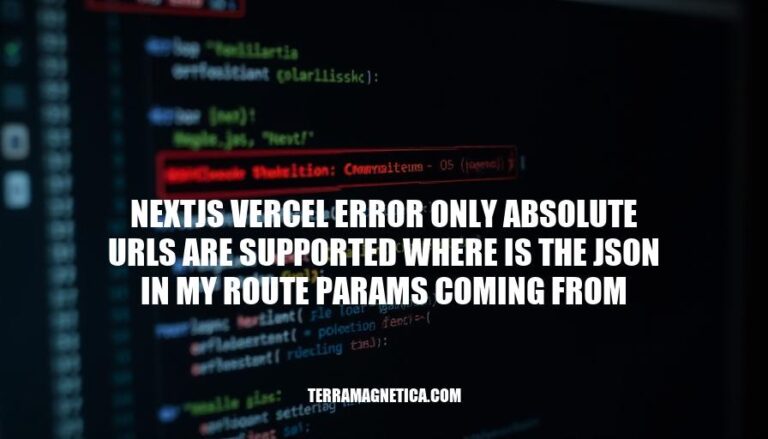
In Next.js development, encountering the error “only absolute URLs are supported” on Vercel often stems from using relative URLs in API calls. This issue is crucial as it highlights the need for absolute URLs, ensuring proper routing and data fetching in different environments. Understanding and resolving this error is essential for maintaining robust and reliable Next.js applications.
The error “only absolute URLs are supported” in Next.js typically occurs when you use a relative URL (like /api/subscribe) instead of an absolute URL (like https://example.com/api/subscribe) in your fetch requests. This is especially common when deploying to Vercel, as the server-side environment requires absolute URLs to correctly route the requests.
In Next.js, this error often arises in server-side functions like getServerSideProps or API routes, where the server needs the full URL to know where to send the request. The JSON in your route params is likely coming from the body of the fetch request, which is being sent to an incorrect or incomplete URL due to the relative path.
To fix this, ensure you use absolute URLs in your fetch requests, including the protocol (http or https) and the domain name.
Here are common scenarios that lead to the “Next.js Vercel error: only absolute URLs are supported”:
Server-Side Data Fetching: When using fetch in server-side functions like getServerSideProps or getStaticProps, relative URLs won’t work. You need to use absolute URLs, including the protocol and domain.
API Routes: If you call an API route using a relative URL, it will fail. For example, fetch('/api/subscribe') should be fetch('https://yourdomain.com/api/subscribe').
Environment Variables: Not setting environment variables correctly can cause this error. Ensure you define the base URL in your .env file and use it in your fetch calls.
Client-Side Fetching: While client-side fetches can use relative URLs, issues can arise if the code is executed in a server-side context, such as during SSR (Server-Side Rendering) or SSG (Static Site Generation).
Deployment Differences: Code that works locally might fail on Vercel if absolute URLs are not used, as the deployment environment requires full URLs to resolve paths correctly.
By ensuring you use absolute URLs in these scenarios, you can avoid this common error in Next.js applications.
To trace and identify where the JSON in your route params is coming from when facing the “Next.js Vercel error: only absolute URLs are supported,” follow these steps:
Check Fetch Calls: Ensure all fetch calls use absolute URLs. Relative URLs can cause this error. For example, replace fetch('/api/data') with fetch('https://yourdomain.com/api/data').
Inspect Route Handlers: Look at your route handlers in pages/api or app/api. Verify that any fetch or API calls within these handlers use absolute URLs. For instance:
export async function GET(request) {
const response = await fetch('https://yourdomain.com/api/data');
const data = await response.json();
return new Response(JSON.stringify(data));
}
Environment Variables: Use environment variables to manage URLs dynamically based on the environment (development, production). Set these in your .env file and access them in your code:
const apiUrl = process.env.NEXT_PUBLIC_API_URL;
const response = await fetch(`${apiUrl}/data`);
Debugging Logs: Add console logs to trace the flow of data and identify where the JSON is being passed. For example:
console.log('Fetching data from:', apiUrl);
Check Deployment Settings: Ensure that your environment variables are correctly set in Vercel’s project settings. Missing or incorrect variables can lead to this error.
By following these steps, you can trace and identify the source of the JSON in your route params and resolve the “only absolute URLs are supported” error.
Use Absolute URLs:
const response = await fetch('https://yourdomain.com/api/endpoint');
Environment Variables:
.env.local file for local development:NEXT_PUBLIC_API_URL=https://yourdomain.com/api
const response = await fetch(`${process.env.NEXT_PUBLIC_API_URL}/endpoint`);
Server-Side Fetching:
getServerSideProps), construct the base URL dynamically:export async function getServerSideProps(context) {
const baseUrl = process.env.NEXT_PUBLIC_API_URL;
const res = await fetch(`${baseUrl}/endpoint`);
const data = await res.json();
return { props: { data } };
}
Vercel Project Settings:
Check JSON in Route Params:
const router = useRouter();
const { param } = router.query;
const data = JSON.parse(param);
These practices should help resolve the error and ensure your Next.js app runs smoothly on Vercel.
Ensure that all fetch requests use absolute URLs, including the protocol and domain.
This can be achieved by defining environment variables for different environments (development, production) and accessing them in your code to construct base URLs dynamically.
When fetching data server-side, use getServerSideProps to construct the base URL dynamically.
Additionally, check that JSON data is correctly passed and parsed in route parameters.
It’s essential to use absolute URLs in Next.js to avoid this error and ensure a smooth app experience on Vercel.