

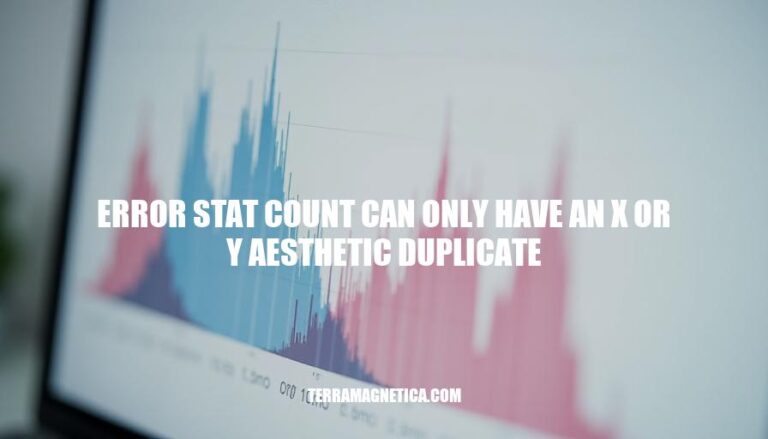
In data visualization with ggplot2 in R, you might encounter the error “stat_count() can only have an x or y aesthetic.” This error typically arises when using the geom_bar() function incorrectly. By default, geom_bar() uses stat = "count", which counts the number of cases at each x position. If you try to map a y aesthetic, ggplot2 gets confused because it expects to count occurrences, not plot specific y values. To fix this, you should use stat = "identity" to tell ggplot2 to use the y values directly. This adjustment is crucial for creating accurate bar plots and avoiding common pitfalls in data visualization.
Would you like to see an example of how to implement this fix?
The error “stat_count() can only have an x or y aesthetic” occurs in R’s ggplot2 package when using the geom_bar() function. This error happens because stat_count() is designed to count occurrences of a variable and can only use either the x or y aesthetic, not both. Typically, this error arises when you try to map both x and y aesthetics in a bar plot, which is not allowed with stat_count().
To fix this, you should use stat = "identity" in geom_bar() if you want to map a y variable directly. For example:
ggplot(data, aes(x, y)) +
geom_bar(stat = "identity")
This tells ggplot2 to use the actual y values instead of counting occurrences.
Here are the common causes of the “error stat_count() can only have an x or y aesthetic” in ggplot2, along with examples of incorrect code that triggers this error:
Using stat_count() with both x and y aesthetics:
stat_count() is designed to count occurrences of values and should only be used with either x or y aesthetic, not both.ggplot(data, aes(x = factor, y = count)) +
geom_bar()
Error: stat_count() can only have an x or y aesthetic.Not specifying stat = "identity" when using y aesthetic:
y aesthetic, you need to set stat = "identity" to tell ggplot2 to use the data as is.ggplot(data, aes(x = factor, y = count)) +
geom_bar()
Error: stat_count() can only have an x or y aesthetic.Misunderstanding the default behavior of geom_bar():
geom_bar() uses stat = "count", which counts the number of cases at each x position. If you provide a y aesthetic, it conflicts with this default behavior.ggplot(data, aes(x = factor, y = count)) +
geom_bar()
Error: stat_count() can only have an x or y aesthetic.To fix these errors, you should either remove the y aesthetic or specify stat = "identity" in geom_bar():
# Correct Code Example 1: Remove y aesthetic
ggplot(data, aes(x = factor)) +
geom_bar()
# Correct Code Example 2: Specify stat = "identity"
ggplot(data, aes(x = factor, y = count)) +
geom_bar(stat = "identity")
These adjustments will help you avoid the “stat_count() can only have an x or y aesthetic” error in ggplot2.
The error “stat_count() can only have an x or y aesthetic” in ggplot2 typically occurs when you try to use geom_bar() with both x and y aesthetics. Here are detailed solutions and workarounds to resolve this error, including correct code examples and explanations:
stat = "identity"When you want to create a bar plot with specific y-values, you need to set the stat argument to "identity" in geom_bar(). This tells ggplot2 to use the y-values provided in the data instead of counting occurrences.
Example:
# Load necessary library
library(ggplot2)
# Create example data
data <- data.frame(x = LETTERS[1:5], y = 5:1)
# Correct bar plot with stat = "identity"
ggplot(data, aes(x = x, y = y)) +
geom_bar(stat = "identity")
geom_col()geom_col() is a shortcut for geom_bar(stat = "identity"). It is specifically designed for cases where you have both x and y values.
Example:
# Load necessary library
library(ggplot2)
# Create example data
data <- data.frame(x = LETTERS[1:5], y = 5:1)
# Correct bar plot using geom_col()
ggplot(data, aes(x = x, y = y)) +
geom_col()
geom_bar() with only x aestheticIf you want to count the occurrences of each x-value, you should only specify the x aesthetic and let geom_bar() handle the counting.
Example:
# Load necessary library
library(ggplot2)
# Create example data
data <- data.frame(x = sample(LETTERS[1:5], 100, replace = TRUE))
# Correct bar plot with only x aesthetic
ggplot(data, aes(x = x)) +
geom_bar()
stat = "identity": This argument tells ggplot2 to use the y-values provided in the data. Without this, geom_bar() defaults to stat = "count", which counts the number of occurrences of each x-value.geom_col(): This function is a convenient wrapper for geom_bar(stat = "identity"), making the code cleaner and more intuitive.geom_bar() with only x aesthetic: When you only provide the x aesthetic, geom_bar() counts the number of occurrences of each x-value, which is the default behavior.By using these solutions, you can avoid the “stat_count() can only have an x or y aesthetic” error and create the desired bar plots in ggplot2.
To avoid the “error stat count can only have an x or y aesthetic duplicate” in ggplot2 visualizations, follow these best practices:
Use stat = "identity": When specifying both x and y aesthetics in geom_bar(), set stat = "identity" to avoid conflicts.
ggplot(data, aes(x, y)) + geom_bar(stat = "identity")
Avoid y Aesthetic with stat_count: If using stat_count (default for geom_bar()), only specify the x aesthetic.
ggplot(data, aes(x)) + geom_bar()
Check Data Structure: Ensure your data frame is structured correctly, with appropriate columns for the intended aesthetics.
Use Appropriate Geoms: For counts, use geom_bar() without y. For pre-summarized data, use geom_col() which defaults to stat = "identity".
ggplot(data, aes(x, y)) + geom_col()
Clear Aesthetic Mapping: Double-check your aesthetic mappings to ensure they align with the intended geom and stat.
By following these practices, you can create more robust and error-free ggplot2 visualizations.
occurs when you attempt to use both x and y aesthetics with stat_count, which is the default behavior of geom_bar(). To resolve this issue, follow these best practices:
stat = "identity" when specifying both x and y aesthetics in geom_bar() to avoid conflicts.geom_col(), which defaults to stat = "identity", for pre-summarized data.By understanding and resolving this error, you can create more robust and effective ggplot2 visualizations.