

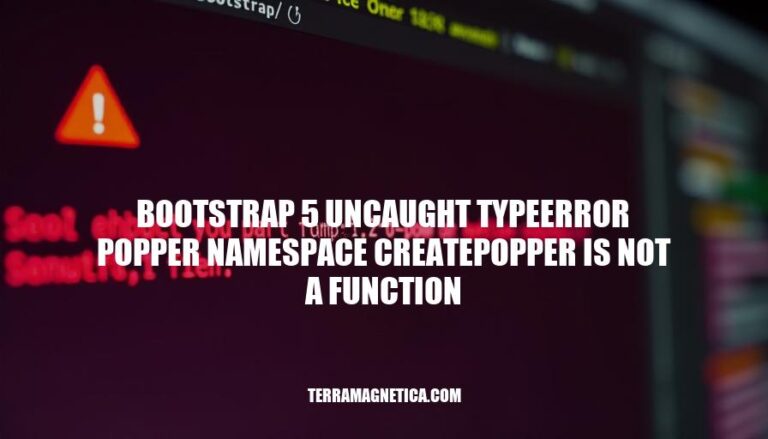
The error “Bootstrap 5 Uncaught TypeError: Popper namespace createPopper is not a function” often occurs in web development when using Bootstrap components that rely on Popper.js for positioning elements like tooltips and dropdowns. This issue typically arises when the Popper.js script is not correctly loaded or is loaded in the wrong order relative to Bootstrap scripts. It’s a common problem that can disrupt the functionality of interactive elements on a webpage, making it crucial for developers to understand and resolve it efficiently.
The error “Uncaught TypeError: Popper__namespace.createPopper is not a function” in Bootstrap 5 occurs when the Popper.js library, which Bootstrap relies on for positioning elements like tooltips and dropdowns, is not properly loaded or is loaded in the wrong order.
Technical Background:
Cause of the Error:
To fix this, ensure the scripts are loaded in the correct order:
Example:
<script src="https://cdn.jsdelivr.net/npm/@popperjs/[email protected]/dist/umd/popper.min.js"></script>
<script src="https://cdn.jsdelivr.net/npm/[email protected]/dist/js/bootstrap.min.js"></script>
This ensures that Popper.js is available when Bootstrap tries to use it.
Here are the common causes of the ‘Bootstrap 5 Uncaught TypeError: Popper namespace createPopper is not a function’ error:
Incorrect Script Loading Order:
Missing Dependencies:
bootstrap.min.js instead of bootstrap.bundle.min.js, Popper.js won’t be included. The bundle version includes Popper.js, so using it can prevent this error.Version Conflicts:
Incorrect Script Path:
Loading Order in HTML:
By addressing these common issues, you should be able to resolve the ‘createPopper is not a function’ error in your Bootstrap 5 project.
Here’s a detailed, step-by-step guide to troubleshoot and resolve the ‘Bootstrap 5 Uncaught TypeError: Popper namespace createPopper is not a function’ error:
Ensure that you are loading the scripts in the correct order. The Popper.js script must be loaded before the Bootstrap script.
Example:
<!DOCTYPE html>
<html lang="en">
<head>
<meta charset="UTF-8">
<meta name="viewport" content="width=device-width, initial-scale=1.0">
<title>Bootstrap 5 Example</title>
<!-- Load Bootstrap CSS -->
<link href="https://cdn.jsdelivr.net/npm/[email protected]/dist/css/bootstrap.min.css" rel="stylesheet">
</head>
<body>
<!-- Your HTML content here -->
<!-- Load Popper.js -->
<script src="https://cdn.jsdelivr.net/npm/@popperjs/[email protected]/dist/umd/popper.min.js"></script>
<!-- Load Bootstrap JS -->
<script src="https://cdn.jsdelivr.net/npm/[email protected]/dist/js/bootstrap.min.js"></script>
</body>
</html>
Bootstrap provides a bundle that includes both Bootstrap and Popper.js. Using this bundle can simplify script management.
Example:
<!DOCTYPE html>
<html lang="en">
<head>
<meta charset="UTF-8">
<meta name="viewport" content="width=device-width, initial-scale=1.0">
<title>Bootstrap 5 Example</title>
<!-- Load Bootstrap CSS -->
<link href="https://cdn.jsdelivr.net/npm/[email protected]/dist/css/bootstrap.min.css" rel="stylesheet">
</head>
<body>
<!-- Your HTML content here -->
<!-- Load Bootstrap Bundle (includes Popper.js) -->
<script src="https://cdn.jsdelivr.net/npm/[email protected]/dist/js/bootstrap.bundle.min.js"></script>
</body>
</html>
Ensure there are no conflicting versions of Popper.js or Bootstrap being loaded. Remove any duplicate or outdated scripts.
Make sure you are using compatible versions of Bootstrap and Popper.js. Bootstrap 5 requires Popper.js v2.
Check the browser console for any additional errors or warnings that might provide more context.
Here’s a complete example with a Bootstrap dropdown to demonstrate the correct setup:
HTML:
<!DOCTYPE html>
<html lang="en">
<head>
<meta charset="UTF-8">
<meta name="viewport" content="width=device-width, initial-scale=1.0">
<title>Bootstrap Dropdown Example</title>
<!-- Load Bootstrap CSS -->
<link href="https://cdn.jsdelivr.net/npm/[email protected]/dist/css/bootstrap.min.css" rel="stylesheet">
</head>
<body>
<div class="dropdown">
<button class="btn btn-secondary dropdown-toggle" type="button" id="dropdownMenuButton1" data-bs-toggle="dropdown" aria-expanded="false">
Dropdown button
</button>
<ul class="dropdown-menu" aria-labelledby="dropdownMenuButton1">
<li><a class="dropdown-item" href="#">Action</a></li>
<li><a class="dropdown-item" href="#">Another action</a></li>
<li><a class="dropdown-item" href="#">Something else here</a></li>
</ul>
</div>
<!-- Load Bootstrap Bundle (includes Popper.js) -->
<script src="https://cdn.jsdelivr.net/npm/[email protected]/dist/js/bootstrap.bundle.min.js"></script>
</body>
</html>
Following these steps should resolve the ‘createPopper is not a function’ error.
To prevent the ‘bootstrap 5 uncaught typeerror popper namespace createpopper is not a function’ error in future projects, follow these measures:
Use Bootstrap Bundle: Always include the bootstrap.bundle.min.js or bootstrap.bundle.js file, which includes Popper.js, instead of the separate bootstrap.min.js and popper.min.js files.
Correct Script Order: Ensure that Popper.js is loaded before Bootstrap if you are using separate files. The correct order is:
<script src="path/to/popper.min.js"></script>
<script src="path/to/bootstrap.min.js"></script>
Check Version Compatibility: Make sure that the versions of Bootstrap and Popper.js you are using are compatible with each other.
Dependency Management: Use a package manager like npm or yarn to manage dependencies, ensuring that you always have the correct versions and avoid conflicts.
Script Placement: Place your script tags at the end of the body or use the defer attribute to ensure that the DOM is fully loaded before the scripts run:
<script src="path/to/bootstrap.bundle.min.js" defer></script>
By following these steps, you can avoid encountering this error and ensure smooth functionality in your projects.
Ensure that you are using the correct version of Popper.js (v2) and load it before Bootstrap.
If you’re using the Bootstrap Bundle, which includes Popper.js, make sure to include it instead of separate files.
Always check for conflicts between scripts and versions, and use a package manager like npm or yarn to manage dependencies.
By following these steps, you can avoid encountering this error and ensure smooth functionality in your projects.