

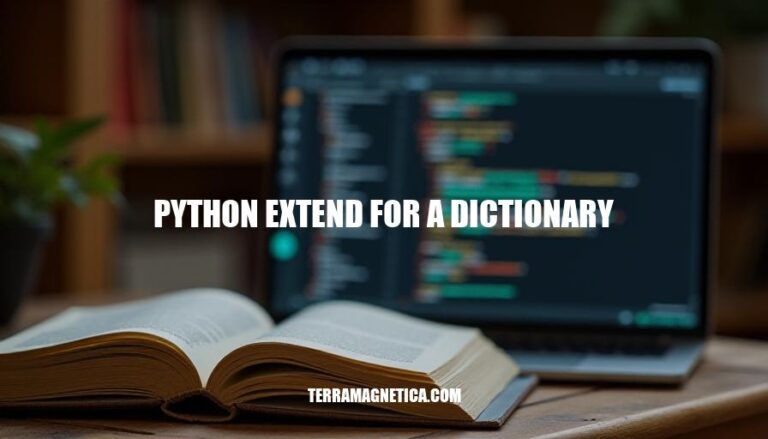
Python’s .update() method allows dictionaries to be merged in a way that’s both efficient and straightforward. The extend() method doesn’t exist for dictionaries as it does for lists, but update() serves a similar purpose. With update(), new key-value pairs from one dictionary can be added to another, seamlessly integrating data.
This is vital for dynamically updating dictionaries and managing configurations or aggregating results from different sources. It enhances the language’s flexibility and helps in maintaining clean, readable code, making Python a preferred choice for many developers.
Dictionaries in Python are collections of key-value pairs where each key is unique. They are mutable, meaning they can be altered after creation. Keys must be immutable data types like strings, numbers, or tuples, while values can be any data type.
You access values using square brackets and the associated key.
For example, my_dict['key'] will retrieve the value for ‘key’.
The ‘python extend for a dictionary’ isn’t an in-built feature. Unlike lists that have an extend() method, dictionaries don’t have an equivalent. You merge dictionaries using the update() method.
For instance:
dict1 = {'a': 1, 'b': 2}
dict2 = {'b': 3, 'c': 4}
dict1.update(dict2)
Now, dict1 will be {'a': 1, 'b': 3, 'c': 4}. The update() method updates keys in the original dictionary with key-value pairs from another dictionary, adding new keys as needed. This merging process efficiently expands dictionary content while maintaining the unique key constraint.
To extend a dictionary in Python, you can use the update() method, which merges the contents of one dictionary into another. Here’s a guide with examples:
# Step 1: Create two dictionaries
dict1 = {'a': 1, 'b': 2}
dict2 = {'b': 3, 'c': 4}
# Step 2: Use the update() method to extend dict1 with dict2
dict1.update(dict2)
# dict1 now contains: {'a': 1, 'b': 3, 'c': 4}
print(dict1)
In this example, if a key in dict2 already exists in dict1, the value from dict2 will overwrite the value in dict1.
You can also extend a dictionary using dictionary unpacking (available in Python 3.5 and later):
# Step 1: Create two dictionaries
dict1 = {'a': 1, 'b': 2}
dict2 = {'b': 3, 'c': 4}
# Step 2: Merge dictionaries using unpacking
extended_dict = {**dict1, **dict2}
# extended_dict contains: {'a': 1, 'b': 3, 'c': 4}
print(extended_dict)
This method creates a new dictionary instead of modifying the original one.
Alternatively, you can use a loop to extend the dictionary:
# Step 1: Create two dictionaries
dict1 = {'a': 1, 'b': 2}
dict2 = {'b': 3, 'c': 4}
# Step 2: Extend dict1 using a loop
for key, value in dict2.items():
dict1[key] = value
# dict1 now contains: {'a': 1, 'b': 3, 'c': 4}
print(dict1)
In this example, we iterate through the key-value pairs in dict2 and add them to dict1.
Each of these methods has its use cases, depending on whether you need to create a new dictionary or modify an existing one. Happy coding!
extend method is typically associated with lists in Python, not dictionaries. To extend dictionaries, you usually use the update method, which merges another dictionary into the original one.
Advantages:
Conciseness: Simplifies merging dictionaries.
Efficiency: Faster than manually iterating keys.
Flexibility: Updates keys with new values without creating a new dictionary.
Use cases:
Configuration Management: Combining multiple config dictionaries for applications.
Data Aggregation: Merging results from different sources into a single dictionary.
Defaults Updating: Overriding default values with user-provided settings.
Exploring Python’s versatility often brings about nifty programming tricks.
Using extend() instead of update(): Dictionaries don’t have an extend() method. Use update() to add key-value pairs from one dictionary to another.
Key collisions: If both dictionaries have the same key, update() will overwrite the existing value. Be cautious when keys might overlap.
Using lists instead of dictionaries: Ensure you are actually working with dictionaries, as extend() is a method for lists.
Mutable default arguments: Avoid using mutable default arguments like dictionaries in function definitions.
It can lead to unexpected behavior if modified within the function.
To avoid these pitfalls, double-check the types of your variables and use methods appropriate for those types. If you’re unsure, a quick read through Python documentation can be a lifesaver.
Python’s .update() method allows dictionaries to be merged in an efficient and straightforward way, serving as a substitute for the non-existent extend() method for lists. This feature is vital for dynamically updating dictionaries and managing configurations or aggregating results from different sources. It enhances Python’s flexibility and helps maintain clean, readable code.
Dictionaries are collections of key-value pairs where each key is unique, mutable, and can be altered after creation. Keys must be immutable data types like strings, numbers, or tuples, while values can be any data type. You access values using square brackets and the associated key.
To extend a dictionary in Python, you can use the .update() method, which merges the contents of one dictionary into another. This is done by calling dict1.update(dict2), where dict1 and dict2 are the dictionaries to be merged.
Alternatively, you can use dictionary unpacking (available in Python 3.5 and later) or a loop to extend the dictionary. Dictionary unpacking creates a new dictionary instead of modifying the original one, while a loop modifies the original dictionary.
The advantages of using .update() include conciseness, efficiency, and flexibility. It simplifies merging dictionaries, is faster than manually iterating keys, and updates keys with new values without creating a new dictionary.
Use cases for .update() include configuration management, data aggregation, and defaults updating. When working with dictionaries, be cautious of key collisions, using lists instead of dictionaries, and mutable default arguments.
To avoid these pitfalls, double-check the types of your variables and use methods appropriate for those types. If you’re unsure, a quick read through Python documentation can be a lifesaver.