

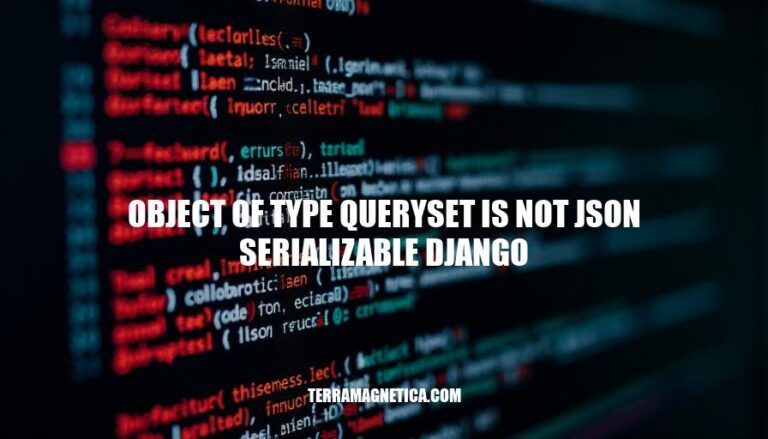
When working with Django, developers often need to convert Django QuerySets to JSON format, especially when building APIs or handling AJAX requests. Django QuerySets, although iterable and easily manipulated within the framework, are not directly serializable to JSON. This is primarily because QuerySets are complex objects that contain query definitions rather than actual data.
The ‘object of type queryset is not json serializable’ error arises because Django’s QuerySet object isn’t inherently designed to be converted into a JSON format directly.
JSON serialization requires a more straightforward, primitive data structure, like lists or dictionaries, which JSON can natively understand. To resolve this, developers often convert QuerySets to lists or dictionaries before serialization.
Using Django’s built-in serializers can also mitigate this issue. By converting QuerySets to JSON-serializable data structures or using serializers, developers ensure seamless data interchange between the backend and frontend applications.
QuerySet in Django is a collection of database queries to retrieve objects from the database. It allows you to filter, order, and manipulate data from the database using Django’s ORM (Object-Relational Mapping). Typical use cases of QuerySets include fetching data to display on a webpage, filtering data based on user input, or performing bulk updates and deletions.
A QuerySet cannot be directly converted to JSON because it contains complex Python objects, including model instances and lazy query execution mechanisms.
To convert a QuerySet to JSON, you first need to evaluate it and convert it to a list of dictionaries or serialize it using Django’s serialization framework. This process ensures that the data structure is compatible with JSON format.
In Django, serialization is the process of converting complex data types, such as querysets and model instances, into native Python data types. This transformation allows the data to be easily rendered into JSON, XML, or other content types.
A Serializer class in Django works much like a form class. The data is validated based on the fields specified in the serializer class, which can include fields from the Django models or custom fields defined within the serializer.
When the serializer class validates the data, it can then be used to output a JSON representation.
The serializers module in Django REST framework provides tools for serializing data. A ModelSerializer class simplifies this by automatically creating fields that correspond to the model fields, allowing for the efficient serialization of model instances.
Here’s a quick example: consider a Django model Book with fields title, author, and published_date. A corresponding BookSerializer would be defined with these fields.
When data is passed to this serializer, it validates and transforms the data into a Python dictionary. This dictionary can then be easily converted to JSON, making the data suitable for APIs.
In essence, serializers allow the Django framework to handle data serialization and deserialization seamlessly, ensuring that data structures can be effortlessly rendered into formats like JSON.
Using json.dumps() with a QuerySet: When you try to serialize a Django QuerySet directly using json.dumps(queryset), you encounter this error because json.dumps() does not know how to serialize a QuerySet.
from django.http import JsonResponse
from myapp.models import MyModel
def my_view(request):
queryset = MyModel.objects.all()
return JsonResponse(queryset)
Rendering a QuerySet in a template with JsonResponse: If you try to pass a QuerySet directly to a template using JsonResponse, you will get this error.
from django.http import JsonResponse
from myapp.models import MyModel
def my_view(request):
queryset = MyModel.objects.all()
return render(request, 'my_template.html', {'data': queryset})
Using values() or values_list() with JsonResponse: When you use values() or values_list() to get a QuerySet and then try to serialize it directly with JsonResponse, you will encounter this error.
from django.http import JsonResponse
from myapp.models import MyModel
def my_view(request):
queryset = MyModel.objects.values('field1', 'field2')
return JsonResponse(queryset)
Serializing related objects: If you try to serialize a QuerySet that includes related objects without converting them to a JSON-compatible format, you will get this error.
from django.http import JsonResponse
from myapp.models import MyModel, RelatedModel
def my_view(request):
queryset = MyModel.objects.all()
return JsonResponse(queryset)
Using serializers module incorrectly: If you use Django’s serializers module incorrectly, you might encounter this error.
from django.core import serializers
from myapp.models import MyModel
def my_view(request):
queryset = MyModel.objects.all()
data = serializers.serialize('json', queryset)
return JsonResponse(data)
To resolve these issues, you can convert the QuerySet to a list or use serializers.serialize() to properly serialize the data.
from django.core.serializers import serialize
from django.http import JsonResponse
from .models import YourModel
def your_view(request):
queryset = YourModel.objects.all()
serialized_queryset = serialize('json', queryset)
return JsonResponse(serialized_queryset, safe=False)
If you want the JSON to be a list of dictionaries instead of a string of JSON objects, you can use Django’s built-in values or values_list methods.
from django.http import JsonResponse
from .models import YourModel
def your_view(request):
queryset = list(YourModel.objects.values())
return JsonResponse(queryset, safe=False)
For more control over the JSON output, use the json library:
import json
from django.http import JsonResponse
from .models import YourModel
def your_view(request):
queryset = YourModel.objects.all()
queryset_list = list(queryset.values())
return JsonResponse(json.dumps(queryset_list), safe=False)
Alternatively, you can create a custom serializer:
import json
from django.http import JsonResponse
from django.core.serializers.json import DjangoJSONEncoder
from .models import YourModel
class CustomJSONEncoder(DjangoJSONEncoder):
def default(self, obj):
if isinstance(obj, YourModel):
return {
'field1': obj.field1,
'field2': obj.field2,
# add all fields you want to serialize
}
return super().default(obj)
def your_view(request):
queryset = YourModel.objects.all()
queryset_list = list(queryset)
return JsonResponse(json.dumps(queryset_list, cls=CustomJSONEncoder), safe=False)
Lastly, using Django Rest Framework for a more robust solution:
from rest_framework.renderers import JSONRenderer
from rest_framework.response import Response
from rest_framework.decorators import api_view
from .models import YourModel
from .serializers import YourModelSerializer
@api_view(['GET'])
def your_view(request):
queryset = YourModel.objects.all()
serializer = YourModelSerializer(queryset, many=True)
return Response(serializer.data)
And a simple serializer example:
from rest_framework import serializers
from .models import YourModel
class YourModelSerializer(serializers.ModelSerializer):
class Meta:
model = YourModel
fields = '__all__'
Use Django’s serializers.Serializer class from rest_framework for conversion. When serializing QuerySets, first convert them to lists using .values() or .values_list(). Ensure all data being serialized are natively JSON serializable.
Use safe=False in JsonResponse when returning data not as dictionaries. Implement custom serialization methods using json.dumps() for objects containing non-serializable attributes. For complex objects, consider writing custom JSON encoders by subclassing json.JSONEncoder.
Serialization efficiency tips: Minimize fields processed by serializers using fields or exclude options.
Use select_related and prefetch_related to optimize QuerySet performance and reduce database hits. Avoid redundant serialization of nested objects by flattening data structures when feasible. Utilize Django’s caching mechanisms, like cache_page, for high-traffic views to reduce serialization overhead.
Profile serialization logic using Django Debug Toolbar or similar tools to identify and address bottlenecks.
It’s essential to properly serialize data in Django to resolve this error. Here are key points to consider:
.values() or .values_list() before serialization.safe=False in JsonResponse when returning non-dictionary data.json.dumps() for objects with non-serializable attributes.json.JSONEncoder for complex objects.To ensure efficient serialization:
fields or exclude options.select_related and prefetch_related to optimize QuerySet performance.cache_page, for high-traffic views.Proper serialization techniques are crucial in preventing ‘object of type queryset is not json serializable django’ errors and ensuring smooth data exchange between applications.