

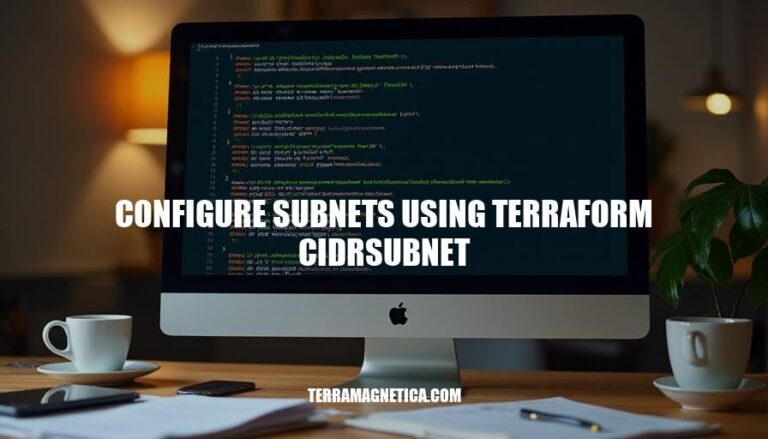
Network segmentation is a crucial aspect of modern network management, offering enhanced security, improved performance, and efficient resource allocation. Configuring subnets using Terraform’s cidrsubnet function allows for precise control over IP addressing and the seamless creation of segmented networks. This function takes a given CIDR block and generates multiple subnets, ensuring effective utilization of IP addresses while maintaining the flexibility to scale.
By leveraging Terraform for subnet configuration, the process is streamlined, automated, and integrated into infrastructure-as-code practices, making it easier to manage complex network topologies and maintain consistency across environments.
Terraform Installation: Download and install Terraform from the official website.
Basic Command-Line Skills:
Navigating directories
Running scripts
Using text editors like Vim or Nano
Understanding of CIDR Notation:
Structure of CIDR notation (e.g., 192.168.1.0/24)
Converting IP addresses to CIDR
Calculating network and broadcast addresses
Terraform Configuration File:
Writing .tf files
Defining resource blocks
Terraform Commands:
terraform init for initializing a configuration
terraform plan to create an execution plan
terraform apply to apply the changes
terraform destroy to destroy the managed infrastructure
Terraform Providers:
Specifying providers
Understanding provider requirements
Subnets in Terraform:
Using the cidrsubnet function
Defining subnets within VPC
There you go!
Creating a setup for configuring subnets using Terraform’s cidrsubnet function involves defining a Terraform configuration file and provisioning it. Here’s a straightforward guide to get you started:
1. Install Terraform:
Download and install Terraform on your system. Ensure it’s accessible via your system’s PATH.
2. Create the Directory Structure:
Organize your project by creating a dedicated directory and a main Terraform configuration file, typically named main.tf.
mkdir terraform-subnet-setup cd terraform-subnet-setup touch main.tf
3. Define Provider Configuration:
Specify the provider you intend to use in main.tf. For instance, if you’re using AWS:
provider "aws" {
region = "us-west-2"
}
4. Configure Variables:
Define your CIDR block and other variables:
variable "vpc_cidr_block" {
description = "CIDR block for the VPC"
default = "10.0.0.0/16"
}
variable "subnet_count" {
description = "Number of subnets to create"
default = 4
}
5. Create VPC Resource:
Define the VPC resource in the same main.tf file:
resource "aws_vpc" "main" {
cidr_block = var.vpc_cidr_block
}
6. Subnet Calculation Using cidrsubnet:
Use the cidrsubnet function to calculate subnets within the VPC:
resource "aws_subnet" "subnet" {
count = var.subnet_count
vpc_id = aws_vpc.main.id
cidr_block = cidrsubnet(var.vpc_cidr_block, 8, count.index)
availability_zone = element(
flatten([for az in data.aws_availability_zones.available.names: [az] * length(var.subnet_count)]),
count.index
)
}
7. Output:
Output the subnet details:
output "subnet_ids" {
value = aws_subnet.subnet[*].id
}
8. Initialize and Apply Configuration:
Initialize and apply the Terraform configuration:
terraform init terraform apply
Summary of Files and Commands:
main.tf:
Provider block
Variable definitions
VPC resource
Subnet resources using cidrsubnet
Output block
Directory commands:
mkdir terraform-subnet-setup
cd terraform-subnet-setup
touch main.tf
Terraform commands:
terraform init
terraform apply
That’s the breakdown to set up an environment for configuring subnets with Terraform and the cidrsubnet function.
Set Up Terraform Environment: First, make sure you have Terraform installed. Create a directory for your Terraform configuration files.
Create a Configuration File: In your directory, create a main.tf file. This is where you’ll define your resources, including the subnets.
provider "aws" {
region = "us-east-1"
}
resource "aws_vpc" "main" {
cidr_block = "10.0.0.0/16"
}
resource "aws_subnet" "subnet1" {
vpc_id = aws_vpc.main.id
cidr_block = cidrsubnet(aws_vpc.main.cidr_block, 8, 1)
availability_zone = "us-east-1a"
}
resource "aws_subnet" "subnet2" {
vpc_id = aws_vpc.main.id
cidr_block = cidrsubnet(aws_vpc.main.cidr_block, 8, 2)
availability_zone = "us-east-1b"
}
In this example, cidrsubnet is used to create two subnets within the VPC’s CIDR block:
aws_vpc.main.cidr_block is the base CIDR block.
8 is the new subnet mask (giving a /24 subnet).
1 and 2 are the additional subnet indexes, ensuring unique subnets.
Initialize and Apply Configuration: Run terraform init to initialize your configuration, then terraform apply to create the resources.
This should create your VPC and two subnets within it.
Using Terraform’s cidrsubnet function involves allocating smaller CIDR blocks from a larger CIDR block. Here’s how it works:
Define the parent CIDR block: Identify your starting CIDR block. Example, 10.0.0.0/16.
Use cidrsubnet: The function takes three arguments:
cidrsubnet(parent_cidr_block, new_bits, netnum):
parent_cidr_block: The original CIDR block.
new_bits: The number of additional bits for the subnet mask.
netnum: The specific subnet to address.
Example: Splitting 10.0.0.0/16 into /24 subnets:
variable "network" {
default = "10.0.0.0/16"
}
locals {
subnet1 = cidrsubnet(var.network, 8, 0) # 10.0.0.0/24
subnet2 = cidrsubnet(var.network, 8, 1) # 10.0.1.0/24
}
Practical Tips:
Plan your network hierarchy: Begin with a high-level network design, assigning CIDR blocks based on expected growth and services.
Avoid overlapping ranges: Ensure there’s no overlap between different CIDR blocks to prevent conflicts.
Document your subnets: Keep a record of your subnet allocations to avoid confusion and ensure smooth scaling.
Use Terraform modules: Modules streamline and organize your code for better reuse and manageability.
Best Practices:
Consistent naming conventions: Establish clear, consistent naming for your resources for easier management.
Tagging: Use tags to manage and track your subnets.
Test configurations: Before deploying, simulate the infrastructure to catch errors early.
Version control: Keep your Terraform files in a version control system like Git for easier collaboration and rollback capabilities.
These steps and tips will help you efficiently allocate CIDR blocks using cidrsubnet in Terraform.
Start by writing your Terraform configuration file. Define a variable for the VPC CIDR block. Use cidrsubnet function to allocate subnet addresses within this block.
Example:
variable "vpc_cidr" {
default = "10.0.0.0/16"
}
resource "aws_vpc" "main" {
cidr_block = var.vpc_cidr
}
resource "aws_subnet" "example" {
count = 3
vpc_id = aws_vpc.main.id
cidr_block = cidrsubnet(var.vpc_cidr, 8, count.index)
}
Pitfalls: count.index should be valid; if outside bounds, cidrsubnet fails. Ensure enough address space; otherwise, subnets overlap.
Troubleshooting:
terraform plan to catch issues early.
Check subnet CIDR calculations if unexpected ranges appear.
Validate VPC CIDR provides sufficient room for subnets.
Issues mostly arise from incorrect CIDR math or insufficient VPC CIDR space. Check logs for specific cidrsubnet function errors and adjust your configuration accordingly.
Create a Terraform configuration file that includes the cidrsubnet function to calculate subnet IP ranges.
variable "vpc_cidr" {
default = "10.0.0.0/16"
}
resource "aws_vpc" "main" {
cidr_block = var.vpc_cidr
}
resource "aws_subnet" "subnet1" {
vpc_id = aws_vpc.main.id
cidr_block = cidrsubnet(var.vpc_cidr, 8, 1)
}
resource "aws_subnet" "subnet2" {
vpc_id = aws_vpc.main.id
cidr_block = cidrsubnet(var.vpc_cidr, 8, 2)
}
Initialize Terraform in the directory with your configuration file.
terraform init
Validate the configuration to ensure the syntax and logic are correct.
terraform validate
Preview the plan to check the resources Terraform will create.
terraform plan
Deploy the configuration to create the subnets in your specified environment.
terraform apply
Check the AWS Management Console to verify that the subnets have been created with the expected CIDR ranges.
Create EC2 instances in each subnet to test connectivity and subnet functionality.
resource "aws_instance" "test_instance1" {
ami = "ami-0c55b159cbfafe1f0" // Example AMI ID, replace with actual
instance_type = "t2.micro"
subnet_id = aws_subnet.subnet1.id
}
resource "aws_instance" "test_instance2" {
ami = "ami-0c55b159cbfafe1f0" // Example AMI ID, replace with actual
instance_type = "t2.micro"
subnet_id = aws_subnet.subnet2.id
}
Test connectivity between instances to ensure they can communicate within the subnets and across them, depending on your networking setup.
Verify and clean up: Ensure everything works as expected, then destroy the test environment if no longer needed.
terraform destroy
To configure subnets using Terraform’s `cidrsubnet` function, follow these steps:
The benefits of using `cidrsubnet` include:
To troubleshoot issues, check the Terraform logs for specific errors related to `cidrsubnet`, and adjust your configuration accordingly. Common pitfalls include incorrect CIDR math or insufficient VPC CIDR space.
By following these steps and tips, you can efficiently allocate CIDR blocks using `cidrsubnet` in Terraform and ensure that your subnets are properly configured. Remember to always validate and test your configurations before deploying them to production environments.