

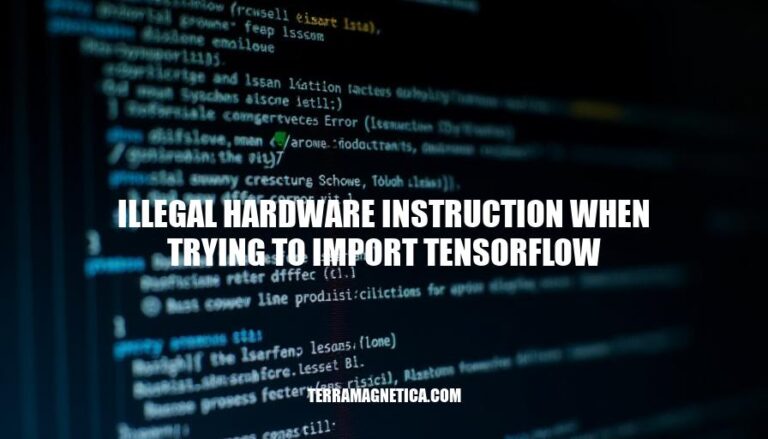
Encountering an ‘illegal hardware instruction’ error when trying to import TensorFlow is a significant problem for developers, particularly those working on Apple’s M1 and M2 chips. This issue arises because TensorFlow, a popular machine learning library, is often compiled to use Advanced Vector Extensions (AVX) instructions that are not supported by these chips. As a result, developers face challenges in running TensorFlow on their systems, leading to disruptions in their workflow and project timelines.
This problem is particularly acute for developers who rely on TensorFlow for their machine learning and deep learning projects, as it hinders their ability to efficiently develop and test their models.
An “illegal hardware instruction” error when trying to import TensorFlow typically indicates that there is a mismatch between the TensorFlow binary and the hardware architecture of the machine it’s being run on. This can happen for several reasons:
Incompatible Architecture: The TensorFlow version being used might not be compatible with the architecture of the CPU or GPU. For example, TensorFlow binaries built for x86_64 architecture might not work on ARM-based systems like Apple’s M1 chip.
Incorrect Python Environment: If TensorFlow is installed in a virtual environment or Conda environment, there might be issues with the environment setup, such as incorrect paths or dependencies.
Outdated Software: Using outdated versions of TensorFlow, Python, or other dependencies can lead to compatibility issues.
Corrupted Installation: The TensorFlow installation might be corrupted or incomplete, leading to such errors.
Hardware-Specific Instructions: Some TensorFlow operations might use hardware-specific instructions that are not supported by the current hardware.
To resolve this issue, you can try the following steps:
Ensure that the TensorFlow version is compatible with your hardware architecture.
Reinstall TensorFlow in a clean environment.
Update all related software (TensorFlow, Python, dependencies) to their latest versions.
If using a virtual environment or Conda, double-check the setup and paths.
If the issue persists, building TensorFlow from source or using an alternative installation method like Anaconda might help.
Check System Compatibility: Ensure your system meets TensorFlow’s requirements. Common issues arise on Apple M1 chips.
Install Correct TensorFlow Version: Use pip install tensorflow-macos for M1 chips.
Check Python Environment: Ensure you’re using a compatible Python version and virtual environment.
Run with Rosetta: If using M1, try running Python with Rosetta: arch -x86_64 python.
Review Error Messages: Look for specific error messages like zsh: illegal hardware instruction.
Check System Logs: Review logs for additional clues, especially around the time of the error.
Common Error Messages:
zsh: illegal hardware instruction python
illegal hardware instruction python while import tensorflow
System Logs:
Check /var/log/system.log for relevant entries.
Use dmesg to view kernel messages.
Hardware compatibility issues that could lead to an ‘illegal hardware instruction’ error when trying to import TensorFlow often stem from mismatches between the TensorFlow version and the hardware architecture. For instance, using TensorFlow on Apple’s M1 chip without the appropriate version or dependencies can trigger this error.
To check hardware compatibility, follow these steps:
Verify TensorFlow Version: Ensure you have the correct TensorFlow version for your hardware. For example, use tensorflow-macos with the metal plugin for Apple M1 chips.
Check Hardware Specifications: Confirm that your hardware meets TensorFlow’s requirements.
Visit TensorFlow’s official documentation and navigate to the GPU support section to check the list of supported GPUs.
Use TensorFlow Commands: Run commands like tf.config.list_physical_devices('GPU') to confirm that TensorFlow recognizes your hardware.
By following these steps, you can identify and resolve hardware compatibility issues that may cause the ‘illegal hardware instruction’ error.
The “illegal hardware instruction” error when trying to import TensorFlow can be caused by several factors related to the software environment, including the version of TensorFlow and its dependencies:
Incompatible Hardware: TensorFlow may not be fully compatible with certain hardware configurations, such as Apple’s M1 chip. This can lead to illegal hardware instruction errors.
Incorrect Python Version: Using an incorrect version of Python can cause issues. For example, TensorFlow may require Python 3.8, and using a different version can result in errors.
Virtual Environment Issues: Problems with virtual environments, such as conflicts between different Python installations or incorrect activation of the virtual environment, can lead to this error.
Dependency Conflicts: Conflicts between TensorFlow and other installed libraries or dependencies can cause illegal hardware instruction errors.
Installation Method: The method used to install TensorFlow can also be a factor.
For example, using pip to install TensorFlow on an unsupported platform or architecture can result in errors.
System Architecture: The system architecture (e.g., x86_64 vs. arm64) can affect TensorFlow’s compatibility and performance. Ensuring that the correct architecture is used can help resolve the issue.
Bazel Build Issues: If TensorFlow is being compiled from source, issues with the Bazel build system or GCC compiler can cause illegal hardware instruction errors.
CUDA and cuDNN Versions: If using TensorFlow with GPU support, incorrect versions of CUDA and cuDNN can lead to hardware instruction errors.
Addressing these factors by ensuring compatibility, using the correct versions of Python and dependencies, and properly setting up the environment can help resolve the “illegal hardware instruction” error when importing TensorFlow.
Update TensorFlow: Ensure you have the latest version of TensorFlow installed. Use the command pip install --upgrade tensorflow.
Check Compatibility: Verify that your system’s hardware and software are compatible with the TensorFlow version you are using. Refer to the TensorFlow documentation for hardware requirements.
Install Required Dependencies: Install any missing dependencies that TensorFlow might require.
For example, on macOS, you might need to install Miniforge and set up a virtual environment.
Update Libraries: Make sure all related libraries, such as CUDA and cuDNN, are up to date. Use commands like pip install --upgrade tensorflow-gpu for GPU support.
Apply Patches: Check for any patches or updates specific to your issue. Visit the TensorFlow GitHub repository for any relevant patches.
Check Environment Variables: Ensure that your environment variables are correctly set up.
For example, on Windows, make sure the %PATH% environment variable includes the directories for required DLLs.
Reinstall TensorFlow: If all else fails, try uninstalling TensorFlow and reinstalling it. Use the commands pip uninstall tensorflow followed by pip install tensorflow.
By following these steps, you should be able to resolve the ‘illegal hardware instruction’ issue when trying to import TensorFlow.
Use compatible hardware: Ensure your hardware is compatible with TensorFlow. For instance, if you’re using an Apple M1 chip, use TensorFlow builds specifically designed for it.
Install TensorFlow through Rosetta: On Apple M1 chips, use Rosetta to run TensorFlow builds compiled for Intel chips.
Properly configure Python environments: Use virtual environments or Conda environments to manage different versions of Python packages.
Update system PATH variables: Ensure your PATH variables include the necessary Python and pip directories.
Check TensorFlow version compatibility: Make sure the TensorFlow version you’re using is compatible with your system architecture.
Follow official installation guides: Refer to TensorFlow’s official installation guides for your specific system setup.
Regularly update software: Keep your system, Python, and TensorFlow installations up to date to avoid compatibility issues.
Test installations: After installation, run tests to ensure everything is working correctly before starting a new project.
This issue can arise due to various factors, including using an incorrect version of Python, virtual environment problems, dependency conflicts, installation method issues, system architecture incompatibility, Bazel build problems, and CUDA or cuDNN version mismatches.
If all else fails, reinstalling TensorFlow may be necessary.
By following these best practices, developers can ensure a smooth and successful experience with TensorFlow.