

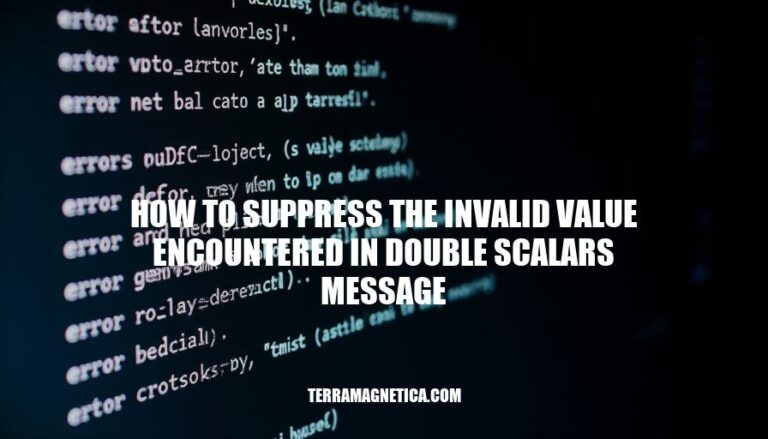
When performing numerical computations in programming, encountering the “invalid value encountered in double scalars” message signals that a mathematical operation has produced an undefined or non-numeric result. This can arise from several causes, such as division by zero, taking the square root of a negative number, or operations involving NaNs (Not a Number). These invalid values disrupt the flow of calculations, leading to inaccurate results, and can be particularly problematic in data analysis, scientific research, and financial modeling where precision is crucial.
Understanding and addressing the root causes of these invalid values is vital to maintaining the integrity and reliability of computational work.
This error message often pops up when performing operations involving floating-point numbers (double scalars) in Python, particularly with libraries like NumPy. The invalid value usually arises due to operations that produce undefined or non-numeric results, such as dividing by zero or performing logarithms on non-positive numbers.
Here are some common scenarios where this occurs:
Division by zero: When any element in a division operation is zero, it results in an undefined value.
Taking the logarithm of non-positive numbers: The log function is undefined for zero or negative numbers, causing invalid values.
Square root of negative numbers: This results in complex numbers, but if not handled properly, it can trigger an invalid value error.
Overflow in exponential functions: Large exponent values can exceed the floating-point limit, causing overflow and thus invalid values.
Undefined results in trigonometric functions: Certain inputs to trigonometric functions can produce undefined results, especially when the input values are outside the domain of the function.
Invalid type casting or operations: Performing operations on incompatible data types can also lead to such errors.
Addressing this involves careful handling of inputs and ensuring that values passed to mathematical functions are within their valid range. Using exception handling and validation checks can help mitigate these issues.
NaNs and Infinities: Use isnan() and isinf() functions to locate any NaN or infinite values in your data arrays.
Type Check: Ensure that all data entries are of the correct type using functions like dtype.
Range Check: Verify that all values fall within acceptable ranges using logical conditions and assertions.
Missing Data: Look for any missing values with functions like isnull() or notnull().
Z-Score: Utilize Z-scores to identify outliers which may be problematic.
Data Validation Libraries: Use libraries like cerberus, jsonschema for validating data against predefined schemas.
Visualization: Plot your data to visually inspect for any anomalies or unexpected values.
Unit Tests: Write unit tests that check for known edge cases that typically cause issues.
Logs and Debugging: Implement logging at various steps in your data processing to trace back the source of any invalid values.
Peer Review: Sometimes a fresh set of eyes can spot errors that were missed initially.
To suppress the “invalid value encountered in double scalars” message in Python, you can use the numpy.seterr() function. This allows you to control how NumPy handles floating-point errors, including warnings, underflows, overflows, and invalid operations.
Here’s a detailed example:
Import the necessary libraries:
import numpy as np
Set the error handling to ignore invalid value warnings:
np.seterr(invalid='ignore')
Perform your calculations:
a = np.array([1.0, 2.0, np.nan]) b = np.array([2.0, 0.0, 1.0]) result = a / b print(result)
In this example, np.seterr(invalid='ignore') will suppress the warnings generated by invalid operations (like division by zero or operations involving NaNs).
For more precise control, you can set specific error handling modes for different types of errors:
'ignore': Ignore the error.
'warn': Print a RuntimeWarning.
'raise': Raise a FloatingPointError.
'call': Call a function specified using seterrcall.
'print': Print a warning message.
'log': Log the error using the logging module.
Here’s a more detailed configuration example:
Import libraries and setup error handling:
import numpy as np import logging # Optional: set up logging to capture warnings logging.basicConfig(level=logging.INFO) np.seterr(all='ignore') # Ignore all floating-point errors # For specific control: # np.seterr(over='ignore', under='ignore', invalid='ignore', divide='ignore')
Perform calculations:
a = np.array([1.0, 2.0, np.nan]) b = np.array([2.0, 0.0, 1.0]) result = a / b print(result)
By using np.seterr(), you ensure that invalid value warnings don’t clutter your console or logs. Remember to use this judiciously, as it may hide bugs in your code that need addressing.
Ensure your code uses numpy‘s errstate to handle floating point errors gracefully. Here’s how you can do it:
import numpy as np
with np.errstate(invalid='ignore'):
# Your code here that might generate the warning
result = np.log(-1.0)
By wrapping your calculations within np.errstate, you prevent the runtime warning from cluttering your output while still maintaining overall code quality. Regularly check your error handling practices and consider using logging to keep track of potential issues without impacting performance.
To address the ‘invalid value encountered in double scalars’ error, identify and handle root causes such as division by zero, taking logarithms of non-positive numbers, square roots of negative numbers, overflows in exponential functions, undefined results in trigonometric functions, and invalid type casting or operations.
Use exception handling and validation checks to mitigate these issues. Employ techniques like NaNs and Infinities detection, type checking, range checking, missing data identification, Z-score analysis, data validation libraries, visualization, unit tests, logging, and peer review to ensure the integrity of your computational work.
To suppress this error message in Python, use numpy.seterr() to control how NumPy handles floating-point errors, including warnings, underflows, overflows, and invalid operations. Set specific error handling modes for different types of errors using ‘ignore’, ‘warn’, ‘raise’, ‘call’, ‘print’, or ‘log’. Use np.errstate() to handle floating point errors gracefully by wrapping your calculations within it.