

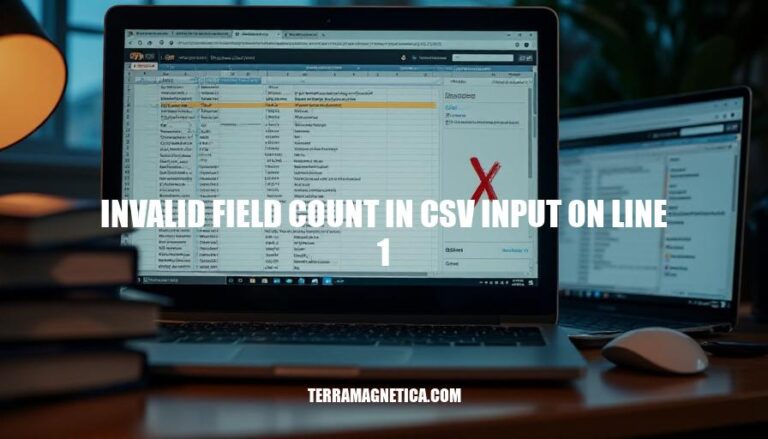
Encountering the error message ‘invalid field count in csv input on line 1’ indicates an issue with the CSV file’s structure, specifically, that the number of fields (columns) in the first line does not match the expected count. Common occurrences of this error can stem from missing or additional commas, improperly closed quotes, or misplaced line breaks. The initial impact is that the CSV data cannot be properly parsed or imported into the intended application, causing data integrity issues and halting automated processes dependent on the file.
Mismatched headers occur when the column names in the data file do not align with the expected schema, leading to parsing errors. Delimiter issues arise when the delimiter used in the file differs from what the parser anticipates, resulting in improper data separation. Missing fields are when expected data fields are absent, causing the parser to malfunction or produce incomplete data outputs.
Each of these issues disrupts the data reading process and must be resolved to ensure accurate data interpretation.
Open the CSV file in a text editor.
Check the first line; it should list all headers.
Confirm that each subsequent line has the same number of fields as the header.
Identify rows with an extra comma or missing value.
Compare the count of fields in each line with the headers.
Fix any inconsistencies in field counts.
That should sort it out.
Check for correct delimiter: Ensure the delimiter used in your CSV file matches what’s expected, such as commas or semicolons.
Consistent field counts: Each row should have the same number of fields as the header row. Verify and correct any discrepancies.
Handle special characters: Enclose fields with special characters, such as commas within a field, in quotation marks.
Remove extra spaces: Leading or trailing spaces can cause issues. Trim any unnecessary spaces.
Check for extra line breaks: Ensure there’s no additional newline character at the end of the file.
Ensure proper file encoding: Use UTF-8 encoding to avoid character misinterpretation.
Save the file with the appropriate encoding.
Fix empty lines: Remove any empty lines from your CSV.
In case you need a command-line fix, tools like csvfix or awk can be helpful in automatically cleaning up CSV files.
Stick to a strict format. Use a consistent delimiter (like a comma or tab) throughout the file and don’t mix them up. Enclose all fields containing special characters or delimiters within quotes.
Avoid stray or trailing delimiters at the end of lines. Ensure there are no blank lines at the beginning or end of the file.
Check your headers. The header row should have the same number of fields as the data rows.
Any discrepancies here will cause issues.
Validate your CSV with a tool. Use CSV validation tools or scripts to catch errors before loading the data. This step can save a lot of headaches later on.
Regularly audit your process.
Review and test your process for generating CSV files to catch any potential problems early on. Spot checks are always a good idea.
Using these best practices will help keep your CSV files clean and error-free.
indicates a problem with the CSV file’s structure, specifically that the number of fields (columns) in the first line does not match the expected count. This can be caused by missing or additional commas, improperly closed quotes, or misplaced line breaks.
The initial impact is that the CSV data cannot be properly parsed or imported into the intended application, causing data integrity issues and halting automated processes dependent on the file.
Mismatched headers occur when the column names in the data file do not align with the expected schema, leading to parsing errors.
Delimiter issues arise when the delimiter used in the file differs from what the parser anticipates, resulting in improper data separation.
Missing fields are when expected data fields are absent, causing the parser to malfunction or produce incomplete data outputs.
To resolve these issues, open the CSV file in a text editor and check the first line; it should list all headers. Confirm that each subsequent line has the same number of fields as the header. Identify rows with an extra comma or missing value and compare the count of fields in each line with the headers. Fix any inconsistencies in field counts.
Validate your CSV with a tool and regularly audit your process to catch potential problems early on.