

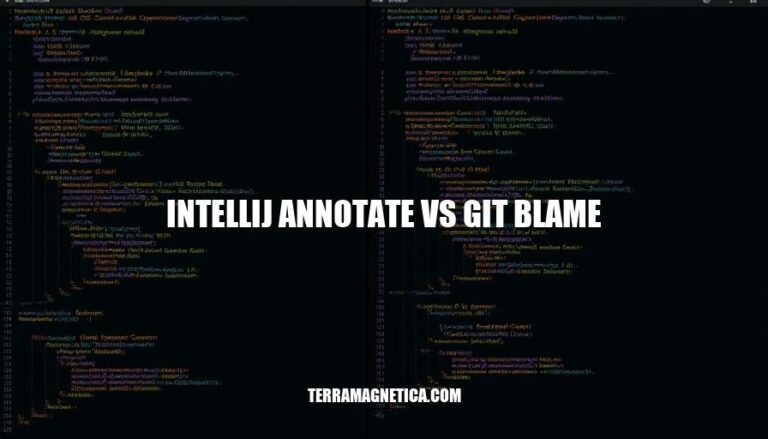
IntelliJ Annotate and Git Blame are tools used in version control and code analysis to track changes and understand code history. IntelliJ Annotate is an IDE feature that visually highlights code changes with annotations, showing who made specific changes and when. Git Blame, on the other hand, is a command-line utility in Git that provides a line-by-line history of changes, helping developers identify who is responsible for each part of the code.
These tools are significant because they offer transparency in collaborative coding environments, aid in debugging by pinpointing the origin of issues, and promote accountability by showing a detailed record of code contributions. This functionality supports efficient project management and maintains code quality by allowing developers to trace and understand the evolution of code over time.
IntelliJ Annotate is a feature in IntelliJ IDEA that integrates with Git to provide Git blame information directly in the editor. This feature allows developers to see who last modified each line of code, along with the commit hash and the date of the change. It helps developers track changes by making it easy to identify the author of code changes and understand the history of modifications.
Specific features of IntelliJ Annotate include:
Inline Blame Information: Displays Git blame info directly in the editor, showing the author, commit hash, and date for each line of code.
Navigation: Allows developers to navigate to the specific commit or file history by clicking on the blame information.
Comparison: Enables comparison of different versions of the file to see what changes were made between commits.
Customization: Provides options to customize the appearance and behavior of the annotations, such as hiding or showing specific types of annotations.
By using IntelliJ Annotate, developers can more effectively manage and review code changes, making collaboration and code maintenance more efficient.
git blame is a command that allows you to track down the specific person and commit responsible for any given line in a file. It’s highly useful for identifying when changes were made and by whom. By displaying the commit hash, author, timestamp, and line of code, it grants insight into the historical context and reasoning behind the code changes.
It is particularly handy for debugging and understanding the evolution of a codebase.
When compared to other version control tools:
Git Annotate: Also shows who made changes to each line, but lacks the granularity and detail of git blame.
SVN Blame: Similar to git blame, but used in Subversion (SVN). It provides less information than Git about changes, like the hash or intricate history.
Mercurial Annotate: Analogous to Git’s version, showcasing when each line was last changed and by whom. It’s almost identical in function.
Each tool’s particularities stem from the version control system’s architecture.
While git blame operates in Git’s distributed system, SVN and Mercurial work within their own centralized and distributed frameworks, respectively, leading to differences in performance, output details, and usage complexity.
IntelliJ Annotate and Git Blame are both tools used to understand the history of changes in a codebase, but they have distinct features and use cases.
Effectiveness: IntelliJ Annotate provides a visual representation of the history of changes directly within the IDE. It integrates seamlessly with other IntelliJ features, making it highly effective for developers who work within the IntelliJ ecosystem.
Ease of Use: It is very user-friendly, especially for those familiar with IntelliJ IDEA. The interface is intuitive, and users can easily navigate through the history of changes with just a few clicks.
Scenarios Where It Excels: IntelliJ Annotate is particularly useful for developers who need to understand the context of changes within their IDE.
It is great for debugging and reviewing code history without leaving the development environment.
Effectiveness: Git Blame is a command-line tool that shows who last modified each line of a file and what commit it was part of. It is highly effective for pinpointing the exact changes and the authors responsible for them.
Ease of Use: It requires familiarity with Git commands and the command-line interface, which might be less intuitive for some users compared to an IDE-integrated tool.
Scenarios Where It Excels: Git Blame is ideal for users who prefer working directly with Git commands and need a detailed, line-by-line history of changes. It is particularly useful for larger teams where accountability and precise change tracking are crucial.
Purpose: Both tools aim to provide insight into the history of changes in a codebase.
Integration: Both can be integrated into various development workflows, whether through an IDE or command-line interface.
Interface: IntelliJ Annotate offers a graphical interface within the IDE, while Git Blame uses a command-line interface.
Integration: IntelliJ Annotate is tightly integrated with IntelliJ IDEA, whereas Git Blame is a standalone Git command.
User Base: IntelliJ Annotate is more suited for developers who use IntelliJ IDEA, while Git Blame is versatile and can be used by anyone familiar with Git commands.
In summary, the choice between IntelliJ Annotate and Git Blame depends on the user’s familiarity with their respective interfaces and their specific workflow needs.
IntelliJ Annotate vs Git Blame:
Bug Fixing:
IntelliJ Annotate: A developer is working on fixing a bug in a large codebase. They use IntelliJ Annotate to see who last modified each line of code, helping them quickly identify the person who might have introduced the bug.
Git Blame: A developer is using the command line to investigate a bug. They run git blame on the problematic file to see the commit history and understand the context of changes made.
Code Review:
IntelliJ Annotate: During a code review, a reviewer uses IntelliJ Annotate to see the history of changes made to a file.
This helps them provide more insightful feedback by understanding the evolution of the code.
Git Blame: A reviewer is conducting a code review using the terminal. They use git blame to check the authorship of specific lines of code, ensuring accountability and proper credit for contributions.
Collaborative Development:
IntelliJ Annotate: In a collaborative project, team members use IntelliJ Annotate to track contributions and understand the rationale behind code changes. This fosters better communication and collaboration.
Git Blame: Team members are working remotely and use git blame to review each other’s work.
This helps them maintain a clear record of who made which changes and when.
Learning and Onboarding:
IntelliJ Annotate: A new team member uses IntelliJ Annotate to familiarize themselves with the project’s history. They can see who made significant contributions and learn from past code changes.
Git Blame: A new developer is learning the project’s history through the command line. They use git blame to trace the origins of key features and understand the development process.
Performance Optimization:
IntelliJ Annotate: A developer is optimizing a performance-critical section of the code.
They use IntelliJ Annotate to identify recent changes that might have impacted performance and collaborate with the original author for improvements.
Git Blame: A developer is investigating a performance regression. They use git blame to find out who made recent changes to the code and discuss potential optimizations.
Documentation:
IntelliJ Annotate: A developer is updating the project documentation. They use IntelliJ Annotate to find the authors of specific code sections and request their input for accurate documentation.
Git Blame: A developer is writing documentation and uses git blame to identify the authors of code sections.
They reach out to these authors for clarifications and contributions to the documentation.
Security Audits:
IntelliJ Annotate: During a security audit, a security engineer uses IntelliJ Annotate to trace the history of sensitive code sections. This helps them identify potential vulnerabilities and the developers responsible for those sections.
Git Blame: A security auditor is performing a security review using the command line. They use git blame to see who made changes to critical security-related code and assess the impact of those changes.
Refactoring:
IntelliJ Annotate: A developer is refactoring a module.
They use IntelliJ Annotate to see who made significant changes to the module and understand the context behind those changes.
Git Blame: A developer is refactoring code using the terminal. They use git blame to identify the authors of specific lines and ensure that the refactoring aligns with the original intent.
Codebase Maintenance:
IntelliJ Annotate: A maintenance engineer uses IntelliJ Annotate to keep the codebase clean and organized. They track the history of changes to identify areas that need improvement or cleanup.
Git Blame: A maintenance engineer is cleaning up the codebase using the command line.
They use git blame to find the authors of outdated or redundant code and discuss potential removals or updates.
Feature Development:
IntelliJ Annotate: A developer is adding a new feature. They use IntelliJ Annotate to see how similar features were implemented in the past and collaborate with previous contributors.
Git Blame: A developer is working on a new feature using the terminal. They use git blame to understand the history of related code sections and ensure consistency with existing features.
These scenarios highlight the practical applications and benefits of using IntelliJ Annotate and Git Blame in real-world development environments.
Each tool provides unique advantages for tracking code changes, improving collaboration, and maintaining code quality.
IntelliJ Annotate and Git Blame are two tools that help developers track code changes, improve collaboration, and maintain code quality. IntelliJ Annotate provides a visual representation of code changes, making it easier to understand the history of modifications, while Git Blame offers a command-line interface for tracing code origins.
In conclusion, IntelliJ Annotate is ideal for developers who prefer a visual interface and need to quickly understand complex code histories. Git Blame, on the other hand, is suitable for developers who are comfortable with command-line interfaces and require more detailed information about code origins. Ultimately, both tools can be valuable assets in a developer’s toolkit, depending on their specific needs and preferences.