

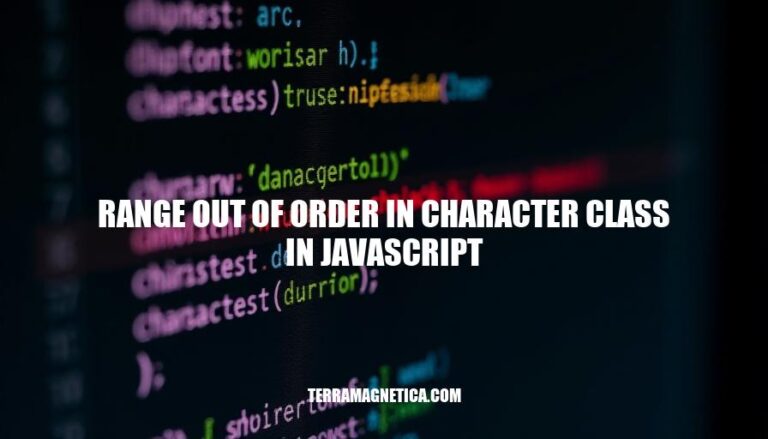
In JavaScript, a character class is a set of characters enclosed within square brackets [], used in regular expressions to match any one character from the set. If you want to specify a range of characters, you use a hyphen -. For example, [a-z] matches any lowercase letter from a to z.
The order of the range is crucial because if it’s out of order, such as [z-a], it won’t be interpreted as a valid range and can cause errors or unexpected behavior in your regular expression. Proper ordering ensures that the range is correctly understood and functions as intended.
Character classes in JavaScript are denoted by square brackets [] and are used in regular expressions (regex) to define a set of characters to match. They allow you to specify a group of characters that you want to match at a particular position in a string.
Common use cases include:
Matching digits: [0-9] matches any single digit.
Matching letters: [a-z] matches any lowercase letter, [A-Z] matches any uppercase letter.
Matching a specific set of characters: [aeiou] matches any vowel.
Correctly ordered ranges in character classes are essential to avoid syntax errors. Examples:
Correct: [a-z] matches any lowercase letter from a to z.
Incorrect: [z-a] causes a “range out of order” error because the start character is greater than the end character.
Example of a valid character class with multiple ranges:
let regex = /[a-zA-Z0-9]/; // matches any letter (both cases) or digit
Incorrectly ordered ranges:
let regex = /[z-a]/; // throws "range out of order in character class" error
A common misstep is placing characters out of order within a range in regex, like /[z-a]/ instead of /[a-z]/. Such incorrect ordering won’t match anything as the range becomes meaningless.
Another mistake is mixing cases without specifying case insensitivity, e.g., /[a-Z]/ won’t work as expected. This should be /[A-Za-z]/ or use the i flag for case insensitivity.
Misplaced hyphens are another pitfall.
Instead of /[a-b-c]/, which is invalid, use /[a-c]/.
Range overlaps can also cause issues, like /[0-9A-Fa-f]/. This can be more clearly written to include both numerical and hex ranges properly.
Improper use of character escapes, such as /[\d-]/ instead of /[0-9\-]/, might not work as intended due to misinterpreted ranges or metacharacters.
To identify and fix the “range out of order in character class” error in JavaScript, you’ll follow these steps:
Identify the Problem
This error occurs in a regular expression (regex) when a range of characters is specified in the wrong order. For example, z-a instead of a-z.
Incorrect Code:
let regex = /[z-a]/;
console.log(regex.test("apple"));
This code will throw an error because z-a is not a valid character range.
Fix the Range Order
Correct the order of characters in the range. Ensure that the starting character is less than or equal to the ending character in the range.
Correct Code:
let regex = /[a-z]/;
console.log(regex.test("apple"));
This regex will successfully test for any lowercase letter in the string.
Using Multiple Ranges
If you need to include multiple ranges, ensure each range is ordered correctly.
Incorrect Code:
let regex = /[a-z0-9A-Z]/;
console.log(regex.test("Apple123"));
Here, the ranges are ordered correctly, and this will match any lowercase letter, digit, or uppercase letter.
Test Your Regex
Use the corrected regex in your code and test it against different input strings to ensure it works as expected.
Example Code:
let regex = /[a-zA-Z0-9]/;
console.log(regex.test("Apple123")); // true
console.log(regex.test("!@#")); // false
By ensuring your character ranges in regex are in the correct order, you can avoid the “range out of order in character class” error.
Keep ranges in character classes in ascending order (e.g., [a-z], not [z-a]).
Use Unicode Code Points: Specify character ranges using their Unicode code points to avoid ordering issues, like [\u0030-\u0039] for digits 0-9.
Separate Overlapping Ranges: Break down overlapping ranges into non-overlapping sections.
Escape Special Characters: Always escape characters that might be interpreted differently, like - in [\-].
Validate Ranges: Use tools or linters that check for regex syntax errors.
This will keep your regex character classes clean and functioning correctly.
In JavaScript regular expressions (regex), correctly ordering ranges in character classes is crucial to avoid syntax errors and ensure intended behavior.
This involves ensuring that the starting character is less than or equal to the ending character in each range, and using Unicode code points to specify character ranges when necessary.
Additionally, separating overlapping ranges into non-overlapping sections and escaping special characters can help prevent misinterpretation.
Validating ranges with tools or linters can also catch syntax errors before they cause issues.
By following these best practices, developers can write clean and functioning regex character classes that accurately match the intended set of characters.