

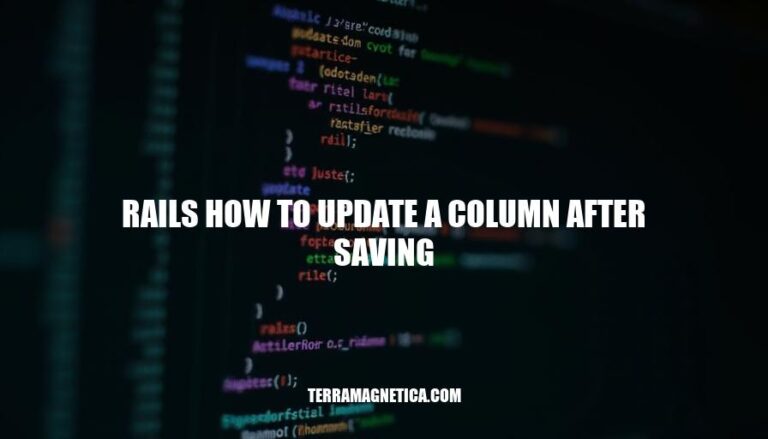
Updating a column after saving in Rails can significantly enhance the flexibility and functionality of your applications. Often in web development, there are scenarios where the value of a column needs to be adjusted based on certain conditions or calculations that only become relevant after the initial save operation. This capability allows for more complex and dynamic interactions within your application, enabling features like setting default values, generating slugs for URLs, or calculating aggregates that depend on the newly saved data.
Post-save updates ensure that your data remains consistent and your application’s behavior is as expected, reflecting any changes or computations that are necessary based on the newly inserted or modified data.
To update a column after saving using ActiveRecord callbacks in Rails, you typically use the after_save callback. This callback runs after an object has been saved to the database. Here’s how to utilize this in a Rails model:
Define the callback in your model:
class User < ApplicationRecord
after_save :update_column_after_save
private
def update_column_after_save
# logic to update the column
end
end
Inside the update_column_after_save method, specify the logic for updating the desired column:
def update_column_after_save self.update_column = 'new_value' save end
Make sure the method is marked private to prevent it from being called as an action on the model.
Other relevant callbacks:
before_save: Executes code before the record is saved.
around_save: Wraps the save process in a transaction-like wrapper.
To avoid infinite loops, use update_column method to update a single attribute without triggering callbacks, like so:
self.update_column(:column_name, 'new_value')
Use callbacks judiciously as they can make debugging and testing more challenging if not properly managed.
Here’s a straightforward example for you in a Rails model:
Define a custom method in the model to update columns after saving:
class User < ApplicationRecord
after_save :update_columns_after_save
private
def update_columns_after_save
update_column(:last_saved_at, Time.current)
end
end
In this example, after_save is a callback that triggers the update_columns_after_save method after the model object is saved. Inside that method, update_column sets the last_saved_at column to the current time.
Here’s another example where you might want to increment a counter every time the record is saved:
class Post < ApplicationRecord
after_save :increment_save_counter
private
def increment_save_counter
increment!(:save_count)
end
end
Here, increment! is a built-in Rails method that increases the value of the save_count column by 1 and saves the record.
So, this is how you create custom methods for updating columns after saving in Rails.
Updating a column after saving in Rails often encounters challenges like race conditions and data consistency. One common issue is needing to ensure the updated value reflects the most recent state. Here’s an example:
class Order < ApplicationRecord
after_save :update_total_price
private
def update_total_price
self.update_column(:total_price, calculate_total_price)
end
def calculate_total_price
# Logic to calculate the total price
end
end
This uses after_save callback to update the total_price column. However, it’s crucial to note self.update_column bypasses validations and callbacks, which can cause inconsistencies if not managed carefully.
Race Conditions: When multiple processes attempt to update the same resource simultaneously, a race condition can occur. Optimistic locking can help here.
By adding a lock_version column to the table, Rails can ensure only the latest version of a record gets updated.
class Order < ApplicationRecord
after_save :update_total_price
private
def update_total_price
begin
Order.transaction do
self.reload
self.update!(total_price: calculate_total_price)
end
rescue ActiveRecord::StaleObjectError
retry
end
end
def calculate_total_price
# Logic to calculate the total price
end
end
Using self.reload inside a transaction block ensures that we work with the most up-to-date record. If a StaleObjectError is raised, it retries the update, reducing the likelihood of data being overwritten erroneously.
Ensuring Data Consistency: Ensuring consistency might involve additional layers of checks or leveraging database-level constraints.
class Order < ApplicationRecord
after_save :update_total_price_if_needed
private
def update_total_price_if_needed
if saved_change_to_attribute?(:subtotal)
self.update_column(:total_price, calculate_total_price)
end
end
def calculate_total_price
# Logic to calculate the total price
end
end
Using saved_change_to_attribute? ensures the total_price is only updated when relevant fields change, reducing unnecessary updates and maintaining better consistency.
These practices help maintain data integrity and consistency in your Rails application, mitigating common issues when updating a column after saving.
Updating a column after saving in Rails is crucial for maintaining data consistency and application behavior.
after_save callback to update columns after savingupdate_column method to avoid triggering callbacksupdate_column instead of saveThe following best practices can help developers effectively update columns after saving in Rails:
after_save callback judiciously to avoid debugging challengessaved_change_to_attribute? to ensure relevant field changes trigger updatesEfficient database management is essential for maintaining data integrity, reducing errors, and ensuring a smooth user experience. By following these guidelines and best practices, developers can effectively update columns after saving in Rails while minimizing potential issues.