

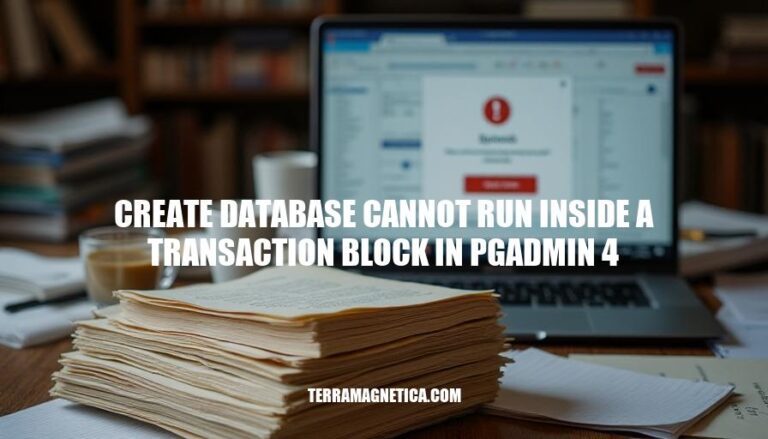
Encountering the error message ‘create database cannot run inside a transaction block in pgAdmin 4’ is a common frustration for developers working with PostgreSQL databases. This error typically arises because the CREATE DATABASE command, by design, is not permitted to execute within a transaction block. This limitation is crucial since creating a database is a critical operation requiring complete isolation from other transactional operations to maintain database integrity.
The frequent occurrence of this error underscores its relevance for users, especially those who are new to managing PostgreSQL databases, highlighting the necessity for a clear understanding of transaction management within pgAdmin 4.
The error ‘create database cannot run inside a transaction block’ in pgAdmin 4 occurs when a CREATE DATABASE statement is executed within a transaction block in PostgreSQL. Transaction blocks are used to group multiple SQL statements into a single transaction to ensure atomicity, consistency, isolation, and durability (ACID) properties. However, certain commands, like CREATE DATABASE, are not allowed within a transaction block because they may cause issues with database consistency or other problems that cannot be rolled back.
Typical scenarios and user actions that trigger this error include:
Running a script that inadvertently starts a transaction block: When a script containing multiple SQL statements is executed, PostgreSQL may automatically start a transaction block, causing the error when it encounters a CREATE DATABASE statement.
Using an ORM/Database library: If an ORM or database library automatically wraps every query in a transaction block, executing a CREATE DATABASE statement within this block will trigger the error.
Manually starting a transaction block: If a user explicitly starts a transaction block using BEGIN or START TRANSACTION and then tries to execute a CREATE DATABASE statement, the error will occur.
To resolve this error, users should ensure that the CREATE DATABASE statement is executed outside of any transaction block.
This can be done by reviewing the script for any instances of BEGIN or START TRANSACTION and moving the CREATE DATABASE statement outside of the transaction block. Alternatively, users can execute the CREATE DATABASE statement separately from the main script or directly in their database client.
The error “CREATE DATABASE cannot run inside a transaction block” in PostgreSQL occurs because the CREATE DATABASE command is not allowed within a transaction block. This restriction is due to the nature of the CREATE DATABASE command and the principles of transaction management in PostgreSQL.
In PostgreSQL, a transaction block is used to group multiple SQL statements into a single unit of work that ensures atomicity, consistency, isolation, and durability (ACID properties). When a command is executed within a transaction block, it can be rolled back if something goes wrong, ensuring that the database remains in a consistent state.
However, the CREATE DATABASE command creates a new database, which involves file system operations and other system-level changes that cannot be rolled back.
Allowing CREATE DATABASE within a transaction block could lead to inconsistencies and potential issues with database integrity. For example, if the transaction were to be rolled back after the database was created, the new database would still exist, leading to an inconsistent state.
To avoid this error, the CREATE DATABASE command must be executed outside of any transaction block. This ensures that the creation of the new database is treated as a separate operation and not subject to rollback.
In summary, the restriction on running CREATE DATABASE within a transaction block is a design choice to maintain the integrity and consistency of the database system.
Identify the Error: The error message “CREATE DATABASE cannot run inside a transaction block” occurs when you try to execute a CREATE DATABASE command within a transaction block in PostgreSQL.
Understand Transaction Blocks: In PostgreSQL, transaction blocks are used to group multiple SQL statements into a single transaction to ensure atomicity, consistency, isolation, and durability (ACID) properties. However, certain commands, like CREATE DATABASE, are not allowed within a transaction block.
Check Your SQL Code: Look for any BEGIN and COMMIT statements surrounding your CREATE DATABASE command. For example:
BEGIN; CREATE DATABASE new_database; COMMIT;
Remove Transaction Block: Remove the BEGIN and COMMIT statements to run the CREATE DATABASE command outside of a transaction block. The corrected code should look like this:
CREATE DATABASE new_database;
Execute the Command: Run the corrected SQL command in pgAdmin 4. This should resolve the error.
Verify the Database Creation: Check if the new database has been created successfully by querying the list of databases:
\l
By following these steps, you should be able to resolve the error and successfully create your new database in pgAdmin 4.
To avoid encountering the error ‘CREATE DATABASE cannot run inside a transaction block’ in pgAdmin 4, follow these best practices:
Review Your Script: Check your SQL script for any instances of BEGIN or START TRANSACTION. Ensure that the CREATE DATABASE statement is not within the same transaction block. If it is, move the CREATE DATABASE statement outside of the transaction block.
Avoid Automatic Transaction Blocks: Be cautious when using ORMs or database libraries that automatically wrap every query in a transaction block.
Review the documentation of your ORM/database library and disable this behavior if necessary.
Execute CREATE DATABASE Separately: If modifying your script or ORM/database library is not feasible, execute the CREATE DATABASE statement separately from your main script. You can do this in a separate script or directly in your database client.
Use pg_dump and pg_restore: For creating backups and restoring databases, use the pg_dump utility to create a backup and pg_restore to restore the database to a clean state.
Regularly Monitor and Optimize Scripts: Regularly review and optimize your SQL scripts to ensure they adhere to best practices and avoid unnecessary transaction blocks.
By following these tips, you can effectively manage your database and prevent encountering this error in the future.
The error ‘CREATE DATABASE cannot run inside a transaction block’ occurs when trying to execute a CREATE DATABASE command within a transaction block in PostgreSQL.
To resolve this, ensure the CREATE DATABASE statement is executed outside of any transaction block by reviewing your SQL code and removing BEGIN and COMMIT statements surrounding it.
Execute the corrected command in pgAdmin 4 and verify database creation by querying the list of databases.
CREATE DATABASE separately.pg_dump and pg_restore for backups and restores.