

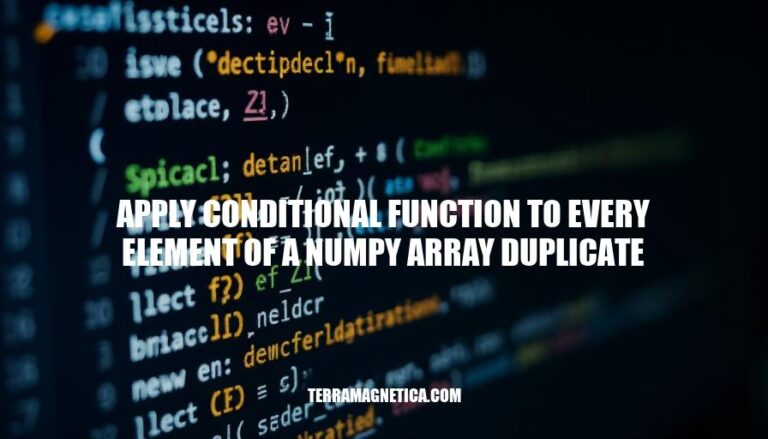
Applying a conditional function to every element of a NumPy array allows for powerful, efficient data manipulation and analysis. This technique is critical in various fields such as data science, machine learning, and scientific computing, where manipulating and transforming large datasets swiftly is paramount. Practical applications include data cleaning, feature engineering in machine learning models, and implementing complex mathematical operations on arrays.
Utilizing conditional functions with NumPy arrays ensures more readable, maintainable, and performant code compared to traditional loops.
Numpy arrays are powerful tools in Python for handling large datasets. They’re grid-like structures that can store multiple items of the same type, typically numbers. Think of them as a collection of lists or matrices, but more efficient and versatile for computation.
Example:
import numpy as np array = np.array([1, 2, 3, 4, 5])
This creates a one-dimensional array with elements 1 through 5. Arrays can also be multi-dimensional:
two_d_array = np.array([[1, 2, 3], [4, 5, 6]])
To apply a conditional function to each element, use np.where() which allows elements to be replaced based on conditions.
Example:
array = np.array([1, 2, 3, 4, 5]) # Replace elements > 2 with 10, and others with 0 result = np.where(array > 2, 10, 0) print(result) # Output: [ 0 0 10 10 10 ]
This modifies the array based on the condition provided, making it a powerful method for element-wise operations.
Conditional functions in NumPy apply a condition to each element of an array and execute a specified operation based on whether the condition is true or false. A common way to implement conditional functions in NumPy is by using numpy.where().
Example:
import numpy as np # Creating a sample numpy array arr = np.array([1, 2, 3, 4, 5]) # Applying a conditional function: Replace elements less than 3 with -1 new_arr = np.where(arr < 3, -1, arr) print(new_arr)
Output:
[-1 -1 3 4 5]
In this example, the numpy.where() function checks each element in the array arr. If the element is less than 3, it replaces it with -1; otherwise, it keeps the original value.
Let’s say you have an array of temperatures in Celsius and want to convert temperatures below 0°C to 0:
import numpy as np # Creating a sample numpy array of temperatures in Celsius temps = np.array([-5, -3, 0, 10, 15]) # Applying a conditional function: Replace temperatures below 0 with 0 new_temps = np.where(temps < 0, 0, temps) print(new_temps)
Output:
[ 0 0 0 10 15]
In this example, temperatures below 0 are set to 0, while the rest remain unchanged. This demonstrates how conditional functions can be applied to every element of a NumPy array based on specific criteria.
Start by importing the necessary libraries:
import numpy as np
Create a NumPy array to work with:
arr = np.array([1, 2, 3, 4, 5])
Define the conditional function. For example, let’s create a function that checks if an element is even:
def is_even(x):
return x % 2 == 0
Apply the function using np.vectorize, which allows you to apply a function to each element of the array:
vectorized_is_even = np.vectorize(is_even) result = vectorized_is_even(arr)
Check the results:
print(result) # Output: [False True False True False]
You can also use the np.where function to apply the condition and modify array elements based on the condition. Here’s how:
result = np.where(arr % 2 == 0, 'Even', 'Odd')
Inspect the results:
print(result) # Output: ['Odd' 'Even' 'Odd' 'Even' 'Odd']
Done! That’s how you conditionally apply a function to each element in a NumPy array.
For optimizing performance when applying a conditional function to every element of a NumPy array, consider using vectorization, broadcasting, or leveraging parallel processing techniques. Let’s delve in.
First, vectorization. Using NumPy’s built-in functions that are implemented in C, you’ll bypass the slower Python loops.
Instead of using for loops, try to use functions that operate on arrays directly. For example, instead of iterating through each element to apply a condition, you can use Boolean masking:
import numpy as np arr = np.array([1, 2, 3, 4, 5]) condition = arr > 2 result = np.where(condition, arr * 2, arr - 2)
Second, broadcasting. By leveraging broadcasting, you can perform element-wise operations without writing explicit loops, which speeds up computations. For example:
arr = np.array([1, 2, 3, 4, 5]) result = arr * (arr > 2) + (arr - 2) * (arr <= 2)
Third, numba. If you need more complex conditions or operations, numba can JIT-compile Python functions to machine code for better performance:
from numba import njit
import numpy as np
@njit
def conditional_operation(arr):
result = np.empty_like(arr)
for i in range(len(arr)):
if arr[i] > 2:
result[i] = arr[i] * 2
else:
result[i] = arr[i] - 2
return result
arr = np.array([1, 2, 3, 4, 5])
result = conditional_operation(arr)
Lastly, consider parallel processing. By splitting the array into chunks and processing them in parallel, you can make use of multi-core processors. joblib or concurrent.futures modules can be handy for this.
Each technique can greatly enhance performance depending on the specific use case.
Try these and see which fits best for your needs.
Using conditional functions on numpy arrays can be quite powerful in data processing tasks.
Masking an array for climate data analysis: Suppose you have an array of temperatures and you want to find all the days where the temperature was above 30 degrees Celsius.
import numpy as np temperatures = np.array([22, 30, 35, 40, 25, 29]) hot_days = np.where(temperatures > 30, temperatures, np.nan) print(hot_days)
Cleaning data in image processing: If you have an image represented as a numpy array and you want to set all pixel values above a certain threshold to the maximum value.
import numpy as np image = np.array([[100, 200, 150], [50, 255, 100], [200, 100, 50]]) threshold = 200 image_clipped = np.where(image > threshold, 255, image) print(image_clipped)
Financial modeling: Imagine you have an array representing daily stock prices and you want to identify days with significant losses (e.g., more than 5% drop).
import numpy as np prices = np.array([100, 95, 90, 88, 85, 95]) drops = np.where((prices[1:] / prices[:-1]) < 0.95, True, False) print(drops)
These are practical examples of applying conditional functions to numpy arrays in various fields like climate science, image processing, and finance.
Applying conditional functions to every element of a NumPy array is a powerful technique for data manipulation and analysis, particularly in fields like data science, machine learning, and finance. It allows you to perform complex operations on large datasets efficiently and accurately.
By leveraging vectorization, broadcasting, or parallel processing techniques, you can optimize performance and achieve better results. Examples include:
These applications demonstrate the versatility and importance of conditional functions in numpy arrays.