

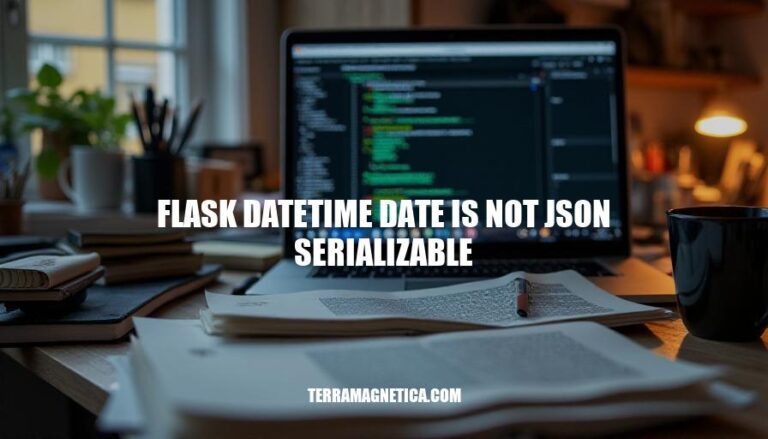
The ‘flask datetime date is not json serializable’ issue pops up when Flask applications attempt to convert datetime objects into JSON format for APIs or data storage. This happens because JSON, unlike Python, does not natively support datetime serialization. Consequently, any unhandled datetime in the JSON conversion process leads to serialization errors, disrupting data exchange and causing application failures.
Handling this effectively is crucial to maintain seamless operations in Flask-based services.
JSON serialization is converting a data object into JSON format, enabling efficient data transfer between a server and web application. It’s a cornerstone of web development for client-server communication, as it offers a lightweight and human-readable format.
Python’s datetime module offers comprehensive classes to handle dates and times, such as datetime, date, time, and timedelta. These are pivotal for timestamping and time-based operations in web applications.
However, the issue arises when integrating with Flask: Python’s native datetime objects aren’t natively serializable by the json module.
When serializing a Flask response containing datetime objects, the error datetime.datetime is not JSON serializable frequently appears. Flask’s jsonify method calls Python’s json.dumps(), which doesn’t support datetime objects.
The fix typically involves converting datetime objects to a string format (like ISO 8601) before serialization. Here’s an example:
from flask import Flask, jsonify
from datetime import datetime
app = Flask(__name__)
@app.route('/time')
def get_time():
now = datetime.utcnow().isoformat()
return jsonify(time=now)
if __name__ == '__main__':
app.run()
This approach ensures compatibility with JSON and allows the client to parse the date string back into a datetime object if needed.
TypeError: Object of type datetime is not JSON serializable
Example error message:
TypeError: Object of type datetime is not JSON serializable
Scenario:
When trying to serialize a dictionary containing a datetime object using json.dumps():
import json
from datetime import datetime
now = datetime.now()
data = {'created_at': now}
json_string = json.dumps(data)
TypeError: Object of type date is not JSON serializable
Example error message:
TypeError: Object of type date is not JSON serializable
Scenario:
When trying to serialize a dictionary containing a date object using json.dumps():
import json
from datetime import date
today = date.today()
data = {'created_at': today}
json_string = json.dumps(data)
TypeError: Object of type time is not JSON serializable
Example error message:
TypeError: Object of type time is not JSON serializable
Scenario:
When trying to serialize a dictionary containing a time object using json.dumps():
import json
from datetime import time
current_time = time()
data = {'created_at': current_time}
json_string = json.dumps(data)
TypeError: Object of type timedelta is not JSON serializable
Example error message:
TypeError: Object of type timedelta is not JSON serializable
Scenario:
When trying to serialize a dictionary containing a timedelta object using json.dumps():
import json
from datetime import timedelta
time_diff = timedelta(days=1)
data = {'time_diff': time_diff}
json_string = json.dumps(data)
TypeError: Object of type tzinfo is not JSON serializable
Example error message:
TypeError: Object of type tzinfo is not JSON serializable
Scenario:
When trying to serialize a dictionary containing a tzinfo object using json.dumps():
import json
from datetime import timezone
tz = timezone.utc
data = {'timezone': tz}
json_string = json.dumps(data)
The ‘flask datetime date is not JSON serializable’ issue arises when you attempt to convert a datetime object to JSON format directly. Since JSON doesn’t natively support datetime objects, you must convert them into a string or a format that JSON can handle. Here are different methods to solve this issue using custom JSON encoders and third-party libraries.
You can create a custom JSON encoder by subclassing json.JSONEncoder and overriding the default method to handle datetime objects.
from datetime import datetime
import json
class DateTimeEncoder(json.JSONEncoder):
def default(self, obj):
if isinstance(obj, datetime):
return obj.isoformat() # or obj.strftime('%Y-%m-%d %H:%M:%S')
return json.JSONEncoder.default(self, obj)
# Example usage:
data = {
'name': 'John',
'date': datetime.now()
}
json_data = json.dumps(data, cls=DateTimeEncoder)
print(json_data)
Flask-JSONFlask-JSON is a Flask extension that simplifies JSON handling in Flask applications. It provides custom JSON encoders for datetime objects.
First, install Flask-JSON:
pip install Flask-JSON
Next, configure your Flask application to use Flask-JSON:
from flask import Flask, jsonify
from flask_json import FlaskJSON, JsonError
from datetime import datetime
app = Flask(__name__)
FlaskJSON(app)
@app.route('/date')
def date_route():
return jsonify(date=datetime.now())
if __name__ == '__main__':
app.run()
Marshmallow is a library for object serialization/deserialization. You can use it with Flask to handle datetime objects.
First, install Marshmallow and Flask-Marshmallow:
pip install marshmallow flask-marshmallow
Next, define a schema for serializing your data:
from flask import Flask, jsonify
from flask_marshmallow import Marshmallow
from datetime import datetime
app = Flask(__name__)
ma = Marshmallow(app)
class DateSchema(ma.Schema):
date = ma.DateTime(format='%Y-%m-%d %H:%M:%S')
date_schema = DateSchema()
@app.route('/date')
def date_route():
data = {'date': datetime.now()}
return jsonify(date_schema.dump(data))
if __name__ == '__main__':
app.run()
datetime to String ManuallyYou can convert datetime objects to strings manually before converting the data to JSON.
from datetime import datetime
import json
data = {
'name': 'John',
'date': datetime.now().strftime('%Y-%m-%d %H:%M:%S')
}
json_data = json.dumps(data)
print(json_data)
ArrowArrow is a library for handling dates and times in a more human-friendly manner. It provides built-in methods for JSON serialization.
First, install Arrow:
pip install arrow
Then, use Arrow to handle datetime objects:
import arrow
import json
data = {
'name': 'John',
'date': arrow.now().format('YYYY-MM-DD HH:mm:ss')
}
json_data = json.dumps(data)
print(json_data)
By using one of these methods, you can solve the ‘flask datetime date is not JSON serializable’ issue and ensure your datetime objects are properly converted to a format compatible with JSON.
In Flask, handling datetime objects can get messy due to serialization issues, especially with JSON. Here are some effective practices to navigate this:
Data Handling: Keep all datetime objects in UTC within your application to avoid time zone issues. Always convert datetime to a string before adding to JSON.
Encoding/Decoding: Use custom JSON encoder and decoder methods to handle datetime objects.
Extend json.JSONEncoder and implement default() method to serialize datetime objects. In your app.json_encoder, assign your custom encoder.
from datetime import datetime
from flask import Flask, json
class CustomJSONEncoder(json.JSONEncoder):
def default(self, obj):
if isinstance(obj, datetime):
return obj.isoformat()
return super().default(obj)
app = Flask(__name__)
app.json_encoder = CustomJSONEncoder
For decoding:
def from_isoformat(date_string):
return datetime.fromisoformat(date_string)
def custom_json_decoder(dict_):
for key, value in dict_.items():
if isinstance(value, str):
try:
dict_[key] = from_isoformat(value)
except ValueError:
pass
return dict_
Usage in route:
@app.route('/datetime', methods=['POST'])
def handle_datetime():
data = request.get_json()
decoded_data = json.loads(json.dumps(data), object_hook=custom_json_decoder)
return decoded_data
Testing: Ensure you have comprehensive unit tests to verify serialization and deserialization work correctly. Use the pytest framework to mock datetime objects and check your serialization methods.
def test_custom_json_encoder():
dt = datetime.utcnow()
encoded = json.dumps({"datetime": dt}, cls=CustomJSONEncoder)
assert dt.isoformat() in encoded
def test_custom_json_decoder():
dt_string = "2024-10-19T15:34:00"
decoded = custom_json_decoder({"datetime": dt_string})
assert isinstance(decoded["datetime"], datetime)
By following these practices, you can effectively handle datetime serialization issues in your Flask application.
from flask import Flask, jsonifyfrom flask_marshmallow import Marshmallowfrom datetime import datetimeapp = Flask(__name__)ma = Marshmallow(app)class DateSchema(ma.Schema): date = ma.DateTime(format='%Y-%m-%d %H:%M:%S')date_schema = DateSchema()@app.route('/date')def date_route(): data = {'date': datetime.now()}return jsonify(date_schema.dump(data))from datetime import datetimeimport jsondata = {'name': 'John', 'date': datetime.now().strftime('%Y-%m-%d %H:%M:%S')}json_data = json.dumps(data)print(json_data)import arrowimport jsondata = {'name': 'John', 'date': arrow.now().format('YYYY-MM-DD HH:mm:ss')}json_data = json.dumps(data)print(json_data)from datetime import datetimefrom flask import Flask, jsonclass CustomJSONEncoder(json.JSONEncoder): def default(self, obj): if isinstance(obj, datetime): return obj.isoformat() return super().default(obj)app = Flask(__name__)app.json_encoder = CustomJSONEncoderdef from_isoformat(date_string): return datetime.fromisoformat(date_string)def custom_json_decoder(dict_): for key, value in dict_.items(): if isinstance(value, str): try: dict_[key] = from_isoformat(value) except ValueError: pass return dict_@app.route('/datetime', methods=['POST'])def handle_datetime():data = request.get_json()decoded_data = json.loads(json.dumps(data), object_hook=custom_json_decoder)return decoded_datadef test_custom_json_encoder(): dt = datetime.utcnow()encoded = json.dumps({