

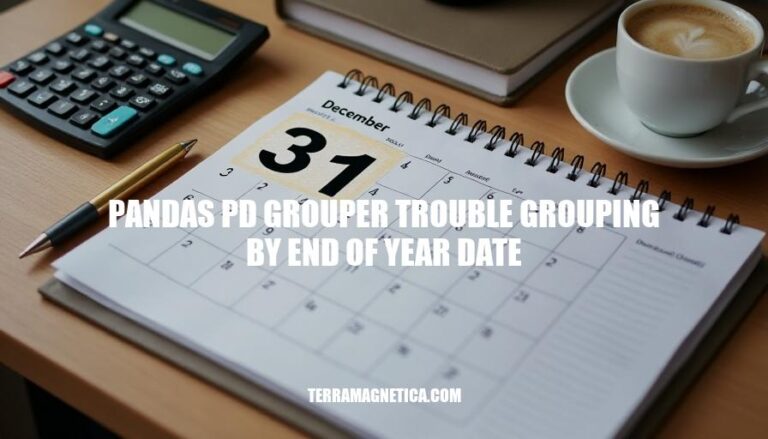
Pandas pd.Grouper is essential for reshaping and analyzing time series data efficiently. However, users often encounter challenges when grouping by year-end dates. This issue affects the accuracy and granularity of financial and temporal data analysis.
Inconsistent or incorrect groupings can lead to misinterpretations of annual trends, impacting decision-making in areas like finance, sales, and operations. Addressing this problem is crucial for precise temporal analysis and reliable insights.
Pandas Grouper is used for grouping data in a pandas DataFrame, particularly useful when dealing with time series data. It allows you to group by specific time frequencies (like daily, monthly, etc.) while maintaining the original DataFrame index. pd.Grouper can be used with groupby() to facilitate resampling, rolling window calculations, and other time-based group operations.
Here’s how it’s typically employed in a time series context:
import pandas as pd
# Sample DataFrame with datetime index
data = {
'date': pd.date_range(start='2021-01-01', periods=100, freq='D'),
'value': range(100)
}
df = pd.DataFrame(data)
df.set_index('date', inplace=True)
# Using Grouper to group by month
grouped = df.groupby(pd.Grouper(freq='M')).sum()
print(grouped)
This groups the data by month, summing the value column for each month. You can also use pd.Grouper to handle more complex grouping scenarios, such as grouping by multiple time levels (year, month) or customizing the grouping frequency to fit the analysis needs. By setting the freq parameter, you can control the granularity of the grouping operation.
The flexibility of pd.Grouper makes it a powerful tool for time series analysis.
The Grouper’s freq parameter doesn’t natively support ‘A-DEC’ or any other fiscal year-end besides the calendar year-end, causing confusion when trying to specify end-of-year grouping.
Misalignment with the actual data range can result in unexpected empty groups if the data doesn’t span the full year.
Performance issues when dealing with large datasets due to internal resampling and datetime conversion operations that are computationally intensive.
Limited customization options for handling edge cases like leap years or daylight saving time changes, resulting in inaccurate or misaligned groups.
Lack of direct support for timezone-aware datetime objects can lead to additional preprocessing steps, complicating the workflow.
To troubleshoot and resolve issues with pandas pd.Grouper when grouping by the end of the year date, follow these steps:
Import necessary libraries: Make sure you have the necessary libraries imported.
import pandas as pd import numpy as np
Create a DataFrame: For demonstration, create a DataFrame with a date column. Ensure your dates are in the correct datetime format.
data = {
'date': pd.date_range(start='2020-01-01', end='2023-12-31', freq='M'),
'value': np.random.rand(48) # Random values for the example
}
df = pd.DataFrame(data)
Set the date column as the index: Pandas’ pd.Grouper works effectively when the date column is set as the DataFrame index.
df.set_index('date', inplace=True)
Use pd.Grouper to group by end of the year: Make sure you specify the frequency as ‘A’ for annual.
grouped = df.groupby(pd.Grouper(freq='A')).sum()
Check for issues: If your grouping isn’t working as expected, check:
Ensure that your date column is in datetime format.
Verify that you are using the correct frequency code (‘A’ for annual).
Confirm that your DataFrame’s index is set correctly.
Troubleshoot common issues: Common issues include:
Incorrect date format: Convert your date column to datetime format.
df['date'] = pd.to_datetime(df['date'])
df.set_index('date', inplace=True)
Wrong frequency code: Double-check the frequency code in pd.Grouper.
Non-date index: Ensure the index of your DataFrame is set to the date column.
Example of successful grouping: Displaying the grouped result by end of the year.
print(grouped)
import pandas as pd
import numpy as np
# Create sample data
data = {
'date': pd.date_range(start='1/1/2020', periods=24, freq='M'),
'value': np.random.rand(24)
}
df = pd.DataFrame(data)
# Set the date column as the index
df.set_index('date', inplace=True)
# Group by end of year
df_grouped = df.groupby(pd.Grouper(freq='A')).sum()
print(df_grouped)
Convert date columns to pandas datetime before grouping.
Use .resample('A') for end-of-year grouping.
Ensure date column is set as index for .groupby().
Apply timezone-aware dates if working with time zones.
Double-check date formats in your dataset.
Use .pivot_table() if needed for more control.
Validate grouped data with known outcomes to catch errors early.
Follow these steps:
Common issues include:
To resolve these issues:
Additionally, validate grouped data with known outcomes to catch errors early.