

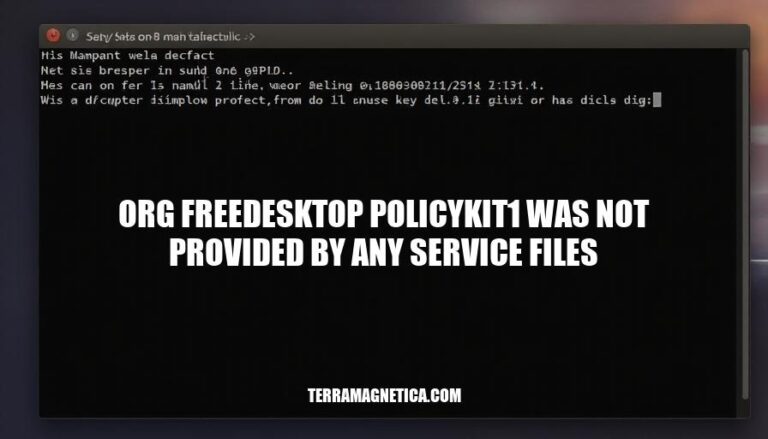
The keyword ‘org.freedesktop.policykit1 was not provided by any service files’ indicates an error message related to PolicyKit, a component of the Linux operating system. This error typically occurs when a program attempts to access a system resource requiring administrative privileges, but the PolicyKit service is either not installed correctly or not running. Understanding and resolving this error is crucial for maintaining system security and functionality, as PolicyKit manages permissions for various system operations.
The error ‘org.freedesktop.PolicyKit1 was not provided by any .service files’ can occur due to several reasons:
PolicyKit1 Package Not Installed Correctly: If the PolicyKit1 package was not installed properly, the service files might be missing or corrupted.
PolicyKit1 Service Not Started: After installation, if the PolicyKit1 service was not started, this error can occur.
Misconfiguration of PolicyKit Daemon: Incorrect configuration of the PolicyKit daemon can prevent it from granting necessary privileges to programs.
Lack of Privileges: The program trying to access system resources might not have the required privileges.
Bug in Polkit Package: A bug in the Polkit package, especially when the hidepid=2 option is used to mount /proc, can cause this error.
Scenarios where users might encounter this issue include:
Starting, Stopping, or Restarting Services: When attempting to manage services that require administrative privileges, such as Apache or other system services.
Authentication Agent Registration: When trying to register an authentication agent and the PolicyKit daemon fails to start.
Accessing System Resources: Programs that need to access system resources requiring elevated privileges might trigger this error.
System Reinstallation or Restoration: After reinstalling or restoring system files, especially if the /etc directory is affected.
Mounting /proc with hidepid=2: Using the hidepid=2 option to mount /proc can lead to issues with the PolicyKit daemon.
Check if PolicyKit is installed: Run the following command to check if the PolicyKit package is installed:
dpkg -l | grep policykit
Expected output: A line showing policykit-1 and its version.
Check PolicyKit service status: Run the following command to check the status of the PolicyKit service:
systemctl status polkit.service
Expected output: The status of the polkit.service should be active (running).
Check PolicyKit user and group: Ensure the existence of the polkitd system user and group:
id polkitd
Expected output: Information about the polkitd user and group.
Restart PolicyKit service: If the service is not running, try restarting it:
sudo systemctl restart polkit.service
Expected output: A message indicating that the service has been restarted.
Check for corrupted files: Verify that the system files associated with PolicyKit are not corrupted:
sudo apt-get install --reinstall policykit-1
Expected output: A message indicating that the PolicyKit package is being reinstalled.
Check logs for errors: Check the system logs for any errors related to PolicyKit:
journalctl -xe | grep polkit
Expected output: Relevant log entries that might indicate the cause of the error.
Reconfigure PolicyKit: Reconfigure your system to ensure that PolicyKit is enabled and running:
sudo dpkg-reconfigure policykit-1
Expected output: A message indicating that the reconfiguration process has started.
Verify PolicyKit is enabled: Ensure that PolicyKit is enabled to start at boot:
sudo systemctl enable polkit.service
Expected output: A message indicating that the service has been enabled.
By following these steps, you should be able to diagnose and potentially resolve the error “org.freedesktop.PolicyKit1 was not provided by any service files.”
Open a terminal.
Check if the PolicyKit service is installed:
sudo apt-get install policykit-1
Restart the PolicyKit service:
sudo systemctl restart polkit
Verify the PolicyKit service is active:
sudo systemctl status polkit
If the service is not active, start it:
sudo systemctl start polkit
Check for any errors in the PolicyKit logs:
sudo journalctl -xe | grep polkit
If there are errors, resolve them based on the log messages.
Ensure the PolicyKit daemon has the correct permissions:
sudo chmod 755 /usr/share/dbus-1/system-services/org.freedesktop.PolicyKit1.service
Reboot the system:
sudo reboot
To prevent encountering the error ‘org.freedesktop.PolicyKit1 was not provided by any service files,’ follow these tips:
Ensure PolicyKit Daemon Configuration: Verify that the PolicyKit daemon is correctly configured for your system. Check the configuration files to ensure they are set up properly.
Grant Necessary Privileges: Make sure that the necessary privileges are granted to the programs that require PolicyKit. This can prevent the error from occurring when these programs try to access system resources.
Avoid Using Hidepid=2 Option: If you are using the hidepid=2 option to mount /proc, avoid it as it can cause PolicyKitd to be unable to read the /proc/PID/* information, leading to the error.
Check Service Files: Ensure that the service files (.service) are correctly installed and referenced in the systemd configuration.
Missing or misconfigured service files can cause this error.
Regular System Updates: Keep your system and all installed packages up to date. This can help prevent bugs and issues related to PolicyKit.
Backup and Restore: Regularly back up your system and configuration files. In case of errors, you can restore the system to a previous state.
Use System Monitoring Tools: Utilize system monitoring tools to keep an eye on system performance and catch potential issues early.
Follow Best Practices for System Maintenance: Regularly clean up and optimize your system, organize and manage your data, and ensure that all software is up to date.
By following these tips, you can minimize the chances of encountering the ‘org.freedesktop.PolicyKit1 was not provided by any service files’ error and maintain a healthy system.
The error ‘org.freedesktop.PolicyKit1 was not provided by any service files’ occurs when PolicyKit, a Linux component, is not installed correctly or running. This can be due to various reasons such as missing or corrupted service files, incorrect configuration of the PolicyKit daemon, lack of privileges, bugs in the Polkit package, and more.
Regular system updates, backups, and maintenance are also crucial to prevent such errors. By following these steps and tips, users can diagnose and resolve the error, ensuring a healthy system with proper permissions and functionality.