

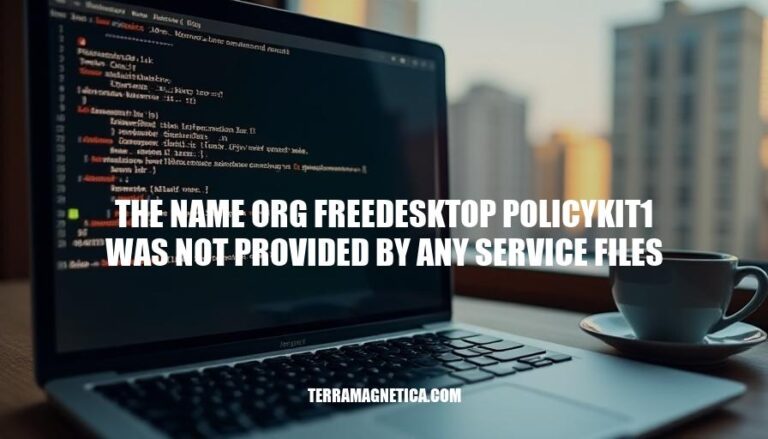
The error message “the name org.freedesktop.PolicyKit1 was not provided by any .service files” indicates that the system cannot locate the service file for the PolicyKit1 daemon. This issue often arises when attempting to execute system commands that require PolicyKit authentication, such as starting or restarting services, without the necessary permissions. In the context of system administration and Linux-based systems, this error highlights the importance of proper service file management and the need for administrative privileges to perform certain operations.
Understanding and resolving this error is crucial for maintaining system stability and ensuring smooth operation of services that rely on PolicyKit for authorization.
The error ‘the name org.freedesktop.policykit1 was not provided by any service files’ occurs when the PolicyKit daemon, which manages system-wide privileges, is not running or misconfigured. This error typically arises when a program attempts to access a system resource requiring administrator privileges, but the PolicyKit daemon is unable to grant those privileges.
When this error occurs, the program trying to access the resource is blocked, leading to potential disruptions in system functionality. For instance, applications that need elevated permissions for tasks like mounting drives, modifying system settings, or managing network configurations may fail to execute properly.
This can result in a degraded user experience, as critical system operations might be hindered.
To resolve this issue, one can restart the PolicyKit service using the command sudo service policykit-1 start, reconfigure the PolicyKit daemon, or grant the necessary privileges to the program attempting to access the resource. In some cases, disabling the PolicyKit daemon might be necessary if the issue persists.
The error ‘the name org.freedesktop.PolicyKit1 was not provided by any service files’ typically occurs due to issues with the PolicyKit service. Here are some potential reasons:
PolicyKit service not installed: The PolicyKit service might not be installed on the system.
Misconfiguration of PolicyKit daemon: Incorrect configuration of the PolicyKit daemon can prevent it from functioning properly.
Missing .service file: The necessary .service file for PolicyKit might be missing or misconfigured.
Lack of privileges: The program trying to use PolicyKit might not have the required privileges.
Corrupted PolicyKit installation: A corrupted installation of PolicyKit can lead to this error.
Common scenarios and configurations that could lead to this error include:
Fresh installations: On a fresh installation of an operating system where PolicyKit was not installed or configured.
Manual installations: When PolicyKit is installed manually and the .service file is not created or is misconfigured.
System updates: After a system update, if PolicyKit configuration files are altered or removed.
Permission issues: When a program does not have the necessary permissions to access PolicyKit services.
Check if PolicyKit1 service is running: Open a terminal and run the command sudo service policykit-1 status. If the service is not running, start it with sudo service policykit-1 start.
Verify PolicyKit1 package installation: Ensure the PolicyKit1 package is installed and up-to-date by running sudo apt-get install policykit-1 and sudo apt-get update.
Check for corrupted system files: Run sudo dpkg -C to check for any corrupted packages and fix them using sudo apt-get install -f.
Reconfigure PolicyKit daemon: Reconfigure the PolicyKit daemon by running sudo dpkg-reconfigure policykit-1.
Grant necessary privileges: If a specific program is causing the error, grant it the necessary privileges using sudo before running the program.
Disable PolicyKit daemon: If the error persists, consider disabling the PolicyKit daemon by editing the configuration file /etc/polkit-1/localauthority.conf and setting NoDisplay=true under [General].
Restart PolicyKit service: After making changes, restart the PolicyKit service with sudo systemctl restart polkit.
Check for hidden process IDs: Ensure the /proc directory is not hidden by running mount -o remount,hidepid=0 /proc.
Check for user permissions: Ensure the user has the correct group permissions by running groupadd -g 23 nohidproc and usermod -a -G nohidproc polkitd.
Edit /etc/fstab: Add the following line to /etc/fstab to ensure the correct permissions: echo "proc /proc proc defaults,hidepid=2,gid=nohidproc 0 0" >> /etc/fstab.
Check Application Autostart settings: Go to Application Menu > Settings > Session and Startup > Application Autostart tab and un-check LXPolkit.
Restart the system: If all else fails, restart your system to apply all changes.
By following these steps, you should be able to diagnose and resolve the error ‘the name org.freedesktop.policykit1 was not provided by any service files’.
To prevent encountering the error ‘the name org.freedesktop.PolicyKit1 was not provided by any service files,’ follow these preventive measures:
Ensure PolicyKit Daemon Configuration: Verify that the PolicyKit daemon is correctly configured for your system. Check the configuration files in /etc/polkit-1/ to ensure they are set up properly.
Grant Necessary Privileges: Make sure that the necessary privileges are granted to the programs that require PolicyKit. Use the pkaction command to manage PolicyKit actions and ensure they are correctly configured.
Regular System Updates: Keep your system and all installed packages up-to-date.
Use package managers like apt, yum, or dnf to update your system regularly.
Monitor System Logs: Regularly check system logs for any errors or warnings related to PolicyKit. Use commands like journalctl to review logs and identify potential issues early.
Backup Configuration Files: Create backups of critical configuration files, especially those related to PolicyKit. This ensures that you can restore them in case of accidental deletion or corruption.
Use Configuration Management Tools: Implement configuration management tools like Ansible, Puppet, or Chef to maintain consistent system configurations across multiple servers.
This helps in preventing configuration drift and ensures that all systems are correctly set up.
Regular System Audits: Conduct regular audits of your system configuration to identify and rectify any misconfigurations. Use tools like auditd to monitor and log system changes.
Educate System Administrators: Ensure that system administrators are well-versed in PolicyKit and its configuration. Provide training and resources to help them understand best practices and common pitfalls.
By following these preventive measures and best practices, you can minimize the risk of encountering the ‘org.freedesktop.PolicyKit1’ error and maintain a stable and well-configured system.
The error ‘the name org.freedesktop.policykit1 was not provided by any service files’ occurs when the PolicyKit daemon is not running or misconfigured, preventing programs from accessing system resources requiring administrator privileges.
The error may be caused by:
To prevent this error, consider the following: