

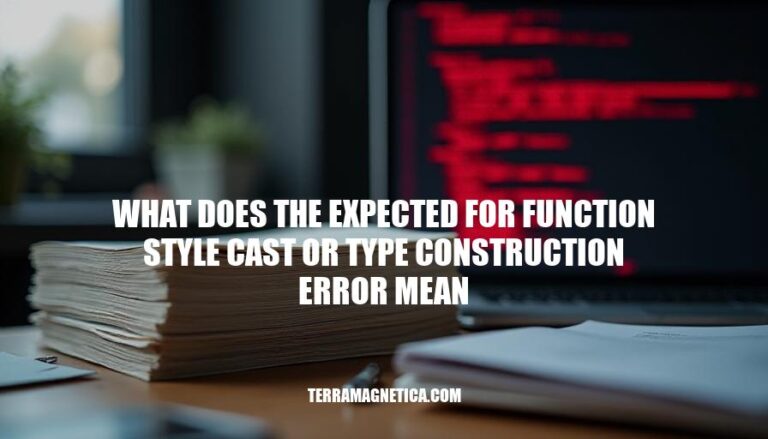
In programming, encountering an “expected for function style cast or type construction” error typically means there’s a syntax issue where the code fails to properly interpret the intended function call or type creation. This error often arises when the programmer makes a mistake in specifying how a type should be constructed or how a function should be cast, leading to confusion for the compiler or interpreter. Recognizing and resolving this error is crucial for debugging because it ensures that functions and types are correctly understood and executed by the system, thereby maintaining the integrity and functionality of the code.
By grasping the nature of this error, developers can more efficiently troubleshoot issues, streamline their code, and avoid potential logical pitfalls.
In C++ and some other languages, “expected ‘(’ before function-style cast” means the compiler anticipated a parenthesis to indicate a type conversion or type construction but didn’t find it. This is a syntax error.
A function-style cast looks like a constructor call but is used for primitive types. This error happens when parentheses are misplaced or forgotten.
Example:
int x = int 4; // Error: parentheses missing int x = (int) 4; // Correct usage
Sometimes, the compiler misinterprets intended type conversions as declarations.
Example:
void myFunction() {
int x = int(4); // This is correct
int y = int 4; // Error: missing parentheses
}
Mixing styles or incorrectly using C-style casts can also cause this issue.
Example:
int x = (int) 4; // C-style cast, works int y = int(4); // Function-style cast, works int z = int 4; // Error: function-style requires parentheses
In template programming, confusion between type casts and constructor calls can happen.
Example:
template <typename T>
void myTemplate(T value) {
T x = T(value); // Correct usage
T y = T value; // Error: missing parentheses
}
In essence, parentheses are crucial when using function-style casts. Ensure that you’re wrapping the value to be casted or converted correctly in parentheses. This small syntactic detail avoids a common frustration in programming.
Start by identifying the specific context where the error occurs. Is it during compilation or runtime? Analyze the code snippet causing the error and focus on the line indicated in the error message.
Check the syntax for function-style casts, ensuring that the type and value are correctly placed.
Verify that the type being casted is compatible with the value. Look for any discrepancies in parentheses and operator usage.
Review type construction rules: ensure the type is correctly defined and that all required parameters are provided. Check the constructor for any constraints or specific syntax requirements.
Look for any implicit type conversions that might cause ambiguity.
Utilize compiler diagnostics: most compilers offer detailed error messages and suggestions. Leverage these to pinpoint the exact issue. Cross-reference with documentation to understand any specific nuances of the language or compiler being used.
Debugging tools can help: use an integrated development environment (IDE) with debugging features to step through the code.
Set breakpoints to inspect variable values and type definitions at runtime. Compare expected values with actual values to find mismatches.
Consult documentation and online resources: language documentation, forums, and coding communities often have examples and explanations of similar errors. Look for patterns or common causes that match your situation.
Test incrementally: isolate the problematic code and create a minimal, reproducible example.
Simplify the code to the bare essentials needed to trigger the error. This can help to identify the specific cause without extraneous factors.
Double-check dependencies and imports: make sure all required libraries and headers are included. Sometimes, missing or outdated dependencies can cause unexpected type errors.
Verify that all dependencies are compatible with the current version of your compiler or interpreter.
If all else fails, seek peer review: another set of eyes can often spot issues that you’ve overlooked. Share your code with a colleague or a coding community and describe the problem in detail to get fresh insights.
Iteratively refine your approach based on new information gained from each step until you zero in on the exact cause of the error. Each step should bring you closer to understanding and fixing the problem.
Wrong Syntax or Typo:
int x = int(5.5); // Correct way int x = (int) 5.5; // Incorrect way in C++11 and later (unless you use the old C-style cast)
Incorrect Use of C-Style Cast:
int* p = (int*) malloc(sizeof(int) * 10); // Correct in C int* p = int malloc(sizeof(int) * 10); // Incorrect, missing parentheses
Invalid Cast in Expressions:
double a = 3.14; int b = a + int(1); // Incorrect, may result in error int b = a + (int) 1; // Correct usage in C++
Type Conversion Issues:
int* ptr = (int*) calloc(10, sizeof(int)); // Correct in C int* ptr = int calloc(10, sizeof(int)); // Incorrect, improper syntax for cast
Misuse of Static or Dynamic Casts:
Base *b = new Derived(); Derived *d = static_cast<Derived*>(b); // Correct use of static_cast Derived *d = dynamic_cast<Derived*>(b); // Correct use of dynamic_cast if Base is polymorphic Derived *d = (Derived*) b; // C-style cast, but not preferred in C++
Incorrect Use in Templates:
template <typename T>
void func(T t) {
int x = static_cast<int>(t); // Correct if T can be converted to int
int x = (int) t; // Incorrect in some cases, especially with complex types
}
Understanding these examples helps prevent the “expected for function-style cast or type construction” error.
Check Syntax: Ensure parentheses are correctly placed.
Variable Declaration: Verify variable declarations are correct.
Correct Cast: Use proper casting syntax.
int main() {
int a = 5;
double b = static_cast<double>(a); // Correct casting
return 0;
}
Check Syntax: Ensure parentheses are correctly placed.
Variable Declaration: Verify variable declarations are correct.
Type Casting: Use proper type casting syntax.
public class Main {
public static void main(String[] args) {
int a = 5;
double b = (double) a; // Correct casting
}
}
Check Syntax: Ensure parentheses are correctly placed.
Variable Declaration: Verify variable declarations are correct.
Type Conversion: Use proper type conversion methods.
a = 5 b = float(a) # Correct type conversion print(b)
Check Syntax: Ensure parentheses are correctly placed.
Variable Declaration: Verify variable declarations are correct.
Type Conversion: Use proper type conversion methods.
let a = 5; let b = a * 1.0; // Correct type conversion console.log(b);
Check Syntax: Ensure parentheses are correctly placed.
Variable Declaration: Verify variable declarations are correct.
Type Casting: Use proper type casting syntax.
using System;
class Program {
static void Main() {
int a = 5;
double b = (double)a; // Correct casting
}
}
Check Syntax: Ensure parentheses are correctly placed.
Variable Declaration: Verify variable declarations are correct.
Type Conversion: Use proper type conversion methods.
a = 5 b = a.to_f # Correct type conversion puts b
Check Syntax: Ensure parentheses are correctly placed.
Variable Declaration: Verify variable declarations are correct.
Type Casting: Use proper type casting syntax.
<?php $a = 5; $b = (double)$a; // Correct casting echo $b; ?>
Check Syntax: Ensure parentheses are correctly placed.
Variable Declaration: Verify variable declarations are correct.
Type Conversion: Use proper type conversion methods.
package main
import "fmt"
func main() {
a := 5
b := float64(a) // Correct type conversion
fmt.Println(b)
}
Check Syntax: Ensure parentheses are correctly placed.
Variable Declaration: Verify variable declarations are correct.
Type Conversion: Use proper type conversion methods.
let a = 5 let b = Double(a) // Correct type conversion print(b)
Check Syntax: Ensure parentheses are correctly placed.
Variable Declaration: Verify variable declarations are correct.
Type Conversion: Use proper type conversion methods.
fun main() {
val a = 5
val b = a.toDouble() // Correct type conversion
println(b)
}
Check Syntax: Ensure parentheses are correctly placed.
Variable Declaration: Verify variable declarations are correct.
Type Conversion: Use proper type conversion methods.
fn main() {
let a = 5;
let b = a as f64; // Correct type conversion
println!("{}", b);
}
Check Syntax: Ensure parentheses are correctly placed.
Variable Declaration: Verify variable declarations are correct.
Type Conversion: Use proper type conversion methods.
let a: number = 5; let b: number = a as number; // Correct type conversion console.log(b);
Check Syntax: Ensure parentheses are correctly placed.
Variable Declaration: Verify variable declarations are correct.
Type Conversion: Use proper type conversion methods.
void main() {
int a = 5;
double b = a.toDouble(); // Correct type conversion
print(b);
}
Check Syntax: Ensure parentheses are correctly placed.
Variable Declaration: Verify variable declarations are correct.
Type Conversion: Use proper type conversion methods.
a = 5 b = tonumber(a) -- Correct type conversion print(b)
Check Syntax: Ensure parentheses are correctly placed.
Variable Declaration: Verify variable declarations are correct.
Type Conversion: Use proper type conversion methods.
my $a = 5; my $b = $a + 0; # Correct type conversion print $b;
Check Syntax: Ensure parentheses are correctly placed.
Variable Declaration: Verify variable declarations are correct.
Type Conversion: Use proper type conversion methods.
a <- 5 b <- as.numeric(a) # Correct type conversion print(b)
Check Syntax: Ensure parentheses are correctly placed.
Variable Declaration: Verify variable declarations are correct.
Type Conversion: Use proper type conversion methods.
a = 5; b = double(a); % Correct type conversion disp(b);
Check Syntax: Ensure parentheses are correctly placed.
Variable Declaration: Verify variable declarations are correct.
Type Conversion: Use proper type conversion methods.
a = 5 b = float(a) # Correct type conversion println(b)
Check Syntax: Ensure parentheses are correctly placed.
Variable Declaration: Verify variable declarations are correct.
Type Conversion: Use proper type conversion methods.
program main
integer :: a = 5
real :: b = real(a) ! Correct type conversion
print *, b
end program main
Check Syntax: Ensure parentheses are correctly placed.
Variable Declaration: Verify variable declarations are correct.
Type Conversion: Use proper type conversion methods.
int main() {
int a = 5;
double b = (double)a; // Correct casting
return 0;
}
Check Syntax: Ensure parentheses are correctly placed.
Variable Declaration: Verify variable declarations are correct.
Type Conversion: Use proper type conversion methods.
Module Module1
Sub Main()
Dim a As Integer = 5
Dim b As Double = CDbl(a) ' Correct type conversion
Console.WriteLine(b)
End Sub
End Module
Check Syntax: Ensure parentheses are correctly placed.
Variable Declaration: Verify variable declarations are correct.
Type Conversion: Use proper type conversion methods.
main :: IO ()
main = do
let a =
The expected ‘function style cast or type construction error’ refers to a specific type of error that occurs when attempting to convert one data type to another using an incorrect method, resulting in a syntax or compilation error. This can happen when developers use the wrong function or operator to perform the conversion, leading to a failure in the code’s execution.
Thorough debugging practices involve carefully reviewing code for syntax and logical errors, using tools like linters and debuggers to identify potential issues. By doing so, developers can catch and fix function style cast or type construction errors before they cause problems in the code’s execution.
In addition, understanding the specific requirements of each programming language is crucial to avoid such errors. For example, some languages may require explicit casting or conversion functions, while others may use implicit conversions based on context.
Ultimately, attention to detail and a solid grasp of programming fundamentals are essential for preventing function style cast or type construction errors and ensuring that code runs smoothly and efficiently.