

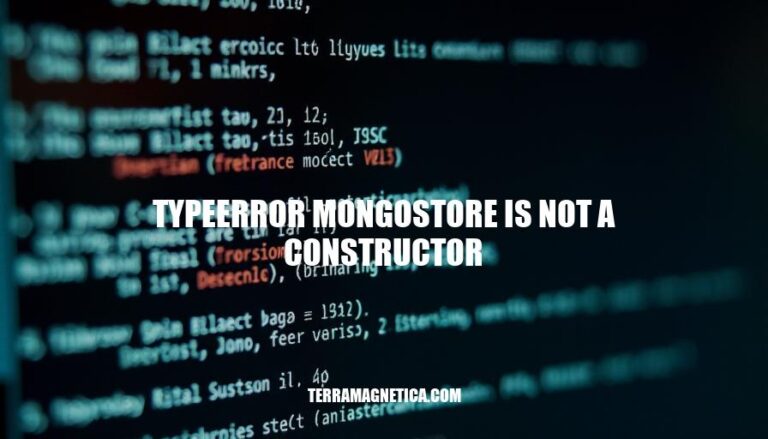
‘TypeError: MongoStore is not a constructor’ crops up when developers mistakenly try to use MongoStore incorrectly in their code. It’s a common hiccup in the Node.js environment when working with session stores using MongoDB. This error underscores the importance of correctly importing and utilizing modules.
The main culprits behind this error often include:
Incorrect import statement, where MongoStore is not properly imported from the library.
Version incompatibilities, where an update in the library may have changed how MongoStore should be used.
Misspelled or incorrect paths during module importation.
Each of these causes reflects the meticulous attention to detail that coding often requires.
Step 1: Ensure MongoStore is Correctly Imported.
Your import statement should look something like const MongoStore = require('connect-mongo')(session);.
Step 2: Confirm the Version Compatibility.
Double-check if the version of connect-mongo is compatible with the version of express-session you are using. Version mismatch can trigger this error.
Step 3: Inspect Your Constructor Call.
Check how MongoStore is being called. It should be used with the new keyword, like new MongoStore({ url: 'mongodb://localhost/test-app' }).
Step 4: Examine the Session Configuration.
Review your express-session configuration for accuracy. The setup might look like this:
const session = require('express-session');
const MongoStore = require('connect-mongo')(session);
app.use(session({
secret: 'your secret',
store: new MongoStore({
url: 'mongodb://localhost/test-app',
touchAfter: 24 * 3600 // time period in seconds
})
}));
Step 5: Validate Your Database Connection.
Ensure your MongoDB connection URI is correct and the database server is running.
Step 6: Look for Module Conflicts.
Check for any conflicts with other packages or modules that might affect how MongoStore is being instantiated.
Common Culprits:
Outdated or incompatible module versions.
Missing new keyword when calling the constructor.
Misconfiguration of the session store.
Investigate these areas carefully to resolve the ‘TypeError: MongoStore is not a constructor.’ issue.
The ‘TypeError: MongoStore is not a constructor’ error typically occurs due to the following reasons:
Incorrect Instantiation: The MongoStore class is not designed to be used as a constructor directly. Instead, it should be instantiated using the create() method. For example, instead of new MongoStore(), the correct usage is MongoStore.create().
Misconfigured Imports: If the MongoStore class is imported incorrectly, it can lead to this error.
Ensure that the import statement is correct and that the correct module is being used.
Version Mismatch: Using an outdated version of the connect-mongo package can cause this error. Ensure that the package is up to date and compatible with the current version of Node.js and other dependencies.
Incorrect Usage in Code: Sometimes, the error can occur if the MongoStore class is used incorrectly in the code. Double-check the code to ensure that the class is being used as intended and that all required parameters are provided.
Environment Issues: Differences in the development and production environments can sometimes cause this error.
Ensure that the environment variables and configurations are consistent across different environments.
Typographical Errors: Simple typographical errors in the code, such as misspelling the class name or using the wrong method, can also lead to this error. Carefully review the code for any such mistakes.
By addressing these issues, you can resolve the ‘TypeError: MongoStore is not a constructor’ error and ensure that your application runs smoothly.
Check Installation: Ensure you have installed the connect-mongo package.
npm install connect-mongo
Import MongoStore: Import MongoStore from connect-mongo in your application file.
const MongoStore = require('connect-mongo')(session);
Create MongoStore Instance: Use the create method to create an instance of MongoStore.
const store = MongoStore.create({
mongoUrl: 'mongodb://localhost:27017/yourDatabaseName',
collectionName: 'sessions'
});
Configure Session Middleware: Configure Express to use the MongoStore instance as the session store.
app.use(session({
secret: 'yourSecretKey',
resave: false,
saveUninitialized: true,
store: store
}));
Debugging: If you encounter errors, check the following:
Ensure the MongoDB server is running and accessible.
Verify the connection string and database name.
Check for typos or syntax errors in your code.
Update Dependencies: If you’re using a version of connect-mongo greater than 4.0.0, update your code accordingly.
const MongoStore = require('connect-mongo')(session);
const store = new MongoStore({
mongooseConnection: mongoose.connection
});
Test: Run your application and check if the error is resolved.
By following these steps, you should be able to diagnose and fix the ‘TypeError: MongoStore is not a constructor’ error in your Node.js application.
Ensure you’re importing the correct module. Double-check the package you’re using; there are multiple packages related to MongoDB sessions. Use connect-mongo for MongoDB-backed sessions with Express.
Install the package via npm (npm install connect-mongo).
Set up MongoStore correctly. Here’s an example:
const session = require('express-session');
const MongoStore = require('connect-mongo');
// Set up the session middleware
app.use(session({
secret: 'yourSecret',
resave: false,
saveUninitialized: true,
store: MongoStore.create({
mongoUrl: 'mongodb://localhost/test-app',
collectionName: 'sessions'
})
}));
Notice MongoStore.create instead of new MongoStore as it uses the factory pattern. Check compatibility between connect-mongo and your MongoDB version. Ensure your MongoDB connection URL is correct and includes necessary options.
Always use the latest stable versions.
Outdated dependencies can cause unexpected issues. Implement proper error handling around session management and database connections. This helps in diagnosing and fixing potential issues.
Keep your code modular.
Separate session setup into its module to maintain cleanliness and ease of debugging. Use linters and formatters to enforce consistent code style and catch potential issues early.
occurs due to incorrect instantiation, misconfigured imports, version mismatch, incorrect usage in code, environment issues, and typographical errors.
To resolve this issue, ensure that the correct module is imported, use the create method instead of new MongoStore, configure session middleware correctly, debug potential issues, update dependencies, and test the application.
It’s essential to understand and address these causes for smoother project development.