

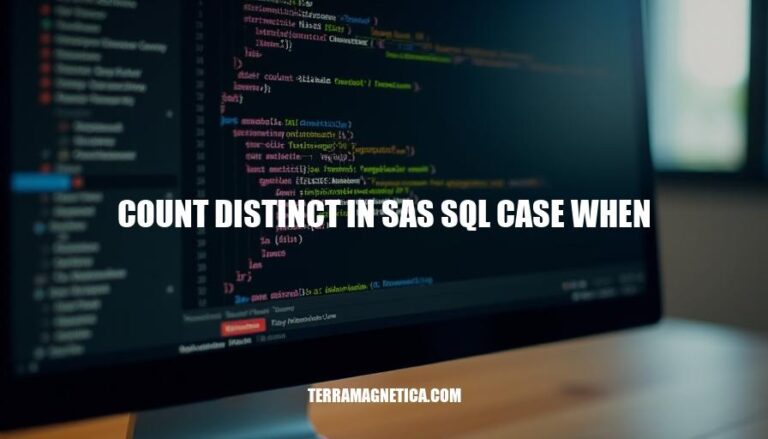
Count distinct in SAS SQL is a powerful function used to determine the number of unique values within a specified field. This capability is crucial in data analysis and reporting because it allows for accurate counting of unique occurrences, ensuring that each distinct item is considered only once. By combining ‘count distinct’ with conditional logic through ‘case when’, analysts can create complex queries that segregate data into meaningful groups before counting unique entries.
This combination enhances the precision of reports, facilitates the identification of unique patterns, and supports informed decision-making based on comprehensive data insights.
‘COUNT DISTINCT’ in SAS SQL counts the number of unique, non-missing values for a variable or a combination of variables. It eliminates duplicates in the count.
Example:
SELECT COUNT(DISTINCT column_name) FROM table_name;
Usage in SAS SQL:
PROC SQL; SELECT COUNT(DISTINCT column_name) FROM table_name; QUIT;
Scenarios:
Counting unique customers in a sales database
Determining unique product categories
Tracking distinct transactions per day
CASE WHEN statements in SAS SQL allow you to perform conditional logic within your SQL queries. They are used to create new columns or modify existing ones based on specified conditions.
Example 1:
SELECT
name,
age,
CASE
WHEN age < 18 THEN 'Minor'
WHEN age BETWEEN 18 AND 64 THEN 'Adult'
ELSE 'Senior'
END AS age_group
FROM
people;
This code categorizes people into ‘Minor,’ ‘Adult,’ or ‘Senior’ based on their age.
Example 2:
SELECT
order_id,
order_amount,
CASE
WHEN order_amount > 1000 THEN 'High Value'
ELSE 'Regular'
END AS order_category
FROM
orders;
This code classifies orders as ‘High Value’ if the order amount exceeds 1000; otherwise, they are categorized as ‘Regular.’
Key points:
CASE starts the conditional logic.
WHEN specifies the condition.
THEN specifies the result if the condition is true.
ELSE specifies the result if none of the WHEN conditions are met.
END completes the CASE statement.
Start with your base SQL query structure:
proc sql;
select
case
when <condition_1> then 'Group1'
when <condition_2> then 'Group2'
else 'Other'
end as Group,
count(distinct <your_column>) as DistinctCount
from <your_table>
group by case
when <condition_1> then 'Group1'
when <condition_2> then 'Group2'
else 'Other'
end;
quit;
Define your conditions and columns:
proc sql;
select
case
when age < 30 then 'Under 30'
when age between 30 and 60 then '30 to 60'
else 'Over 60'
end as AgeGroup,
count(distinct id) as UniqueCount
from customers
group by case
when age < 30 then 'Under 30'
when age between 30 and 60 then '30 to 60'
else 'Over 60'
end;
quit;
Replace <your_column>, <your_table>, and <conditions> with your specific data fields:
proc sql;
select
case
when salary < 50000 then 'Low Income'
when salary between 50000 and 100000 then 'Middle Income'
else 'High Income'
end as IncomeGroup,
count(distinct employee_id) as DistinctEmployees
from employees
group by case
when salary < 50000 then 'Low Income'
when salary between 50000 and 100000 then 'Middle Income'
else 'High Income'
end;
quit;
Adapt the conditions to your specific requirements for various scenarios:
proc sql;
select
case
when grade in ('A', 'B') then 'Top Grades'
when grade in ('C', 'D') then 'Middle Grades'
else 'Low Grades'
end as GradeGroup,
count(distinct student_id) as DistinctStudents
from students
group by case
when grade in ('A', 'B') then 'Top Grades'
when grade in ('C', 'D') then 'Middle Grades'
else 'Low Grades'
end;
quit;
Step-by-step, you build on these basics with the logic and structure you need. Happy coding!
You can use COUNT(DISTINCT ... CASE WHEN ...) in SAS SQL to address a myriad of real-world problems like sales analysis, customer segmentation, and performance tracking.
Scenario: Determine distinct count of products sold by month for each store.
Sample Dataset:
| StoreID | ProductID | SaleDate |
|---|---|---|
| 1 | 101 | 2023-01-15 |
| 1 | 102 | 2023-01-20 |
| 2 | 101 | 2023-01-25 |
| 2 | 101 | 2023-02-15 |
Query:
proc sql;
select StoreID,
month(SaleDate) as Month,
count(distinct case when month(SaleDate)=1 then ProductID end) as Jan_Product_Count,
count(distinct case when month(SaleDate)=2 then ProductID end) as Feb_Product_Count
from sales
group by StoreID, month(SaleDate);
quit;
Scenario: Find distinct count of high-value customers per region.
Sample Dataset:
| CustomerID | Region | PurchaseAmount |
|---|---|---|
| 1 | North | 2000 |
| 2 | South | 1500 |
| 3 | North | 3000 |
| 4 | South | 4000 |
Query:
proc sql;
select Region,
count(distinct case when PurchaseAmount > 2500 then CustomerID end) as High_Value_Customers
from customers
group by Region;
quit;
Scenario: Count distinct employees who met targets by department each quarter.
Sample Dataset:
| EmployeeID | Department | TargetMet | Date |
|---|---|---|---|
| 1 | Sales | Yes | 2023-01-15 |
| 2 | Marketing | No | 2023-01-20 |
| 3 | Sales | Yes | 2023-04-25 |
| 4 | Marketing | Yes | 2023-04-15 |
Query:
proc sql;
select Department,
quarter(Date) as Quarter,
count(distinct case when TargetMet='Yes' then EmployeeID end) as Target_Met_Employee_Count
from performance
group by Department, quarter(Date);
quit;
Each example shows COUNT(DISTINCT ... CASE WHEN ...) addressing different practical needs in a business context.
Incorrect Distinct Counts: Using COUNT(DISTINCT x) in PROC SQL might return incorrect distinct counts. This issue can occur if the query is executed multiple times against the same data. Solution: Ensure data consistency and consider using PROC FREQ with the NLEVELS option for accurate counts.
Handling Missing Values: When identifiers are missing, COUNT(DISTINCT x) might not count correctly.
Solution: Use CASE WHEN to handle missing values and ensure accurate counts.
Performance Issues: Counting distinct values can be resource-intensive, especially with large datasets. Solution: Optimize queries by indexing relevant columns and breaking down large datasets into smaller chunks.
Grouping Issues: Incorrect grouping can lead to inaccurate counts. Solution: Verify that the GROUP BY clause is correctly specified and covers all necessary columns.
Syntax Errors: Common syntax errors can occur when using CASE WHEN with COUNT(DISTINCT x).
Solution: Double-check the syntax and ensure proper placement of CASE WHEN statements within the COUNT(DISTINCT x) function.
Data Quality Issues: Dirty or inconsistent data can lead to incorrect counts. Solution: Clean and preprocess data to ensure consistency and accuracy.
Incorrect Results with DISTINCT or COUNT: Using DISTINCT or COUNT(*) together can sometimes yield incorrect results. Solution: Use COUNT(DISTINCT x) alone for accurate distinct counts.
Hot Fix Requirement: In some cases, a hot fix might be required to address specific issues with COUNT(DISTINCT x).
Solution: Check for available hot fixes and apply them if necessary.
Best Practices: Always test queries on a subset of data before running on the entire dataset. Use PROC SQL for simpler queries and PROC FREQ for more complex distinct counts. Ensure data is clean and consistent before performing distinct counts.
Troubleshooting Tips: If encountering issues, break down the query into smaller parts to identify the problematic section.
Use PROC PRINT to verify intermediate results and ensure accuracy.
By following these solutions and best practices, you can effectively use COUNT(DISTINCT x) with CASE WHEN in SAS SQL and avoid common pitfalls.
Can be a powerful tool for data analysis, but it requires careful consideration to avoid common pitfalls.
Key points to keep in mind include:
Performance issues can arise when counting distinct values, so optimizing queries by indexing relevant columns and breaking down large datasets into smaller chunks is essential.
Incorrect grouping can lead to inaccurate counts, so verifying the GROUP BY clause is critical.
Syntax errors can occur when using CASE WHEN with COUNT(DISTINCT x), so double-checking syntax is vital.
Data quality issues can also impact distinct counts, so cleaning and preprocessing data is necessary.
Using COUNT(DISTINCT x) alone for accurate distinct counts is recommended, and checking for available hot fixes may be required to address specific issues.
Best practices include:
Troubleshooting tips involve breaking down the query into smaller parts to identify problematic sections and verifying intermediate results with PROC PRINT.
By understanding and effectively using COUNT(DISTINCT x) with CASE WHEN in SAS SQL, data analysts can gain valuable insights from their data and make informed decisions.