

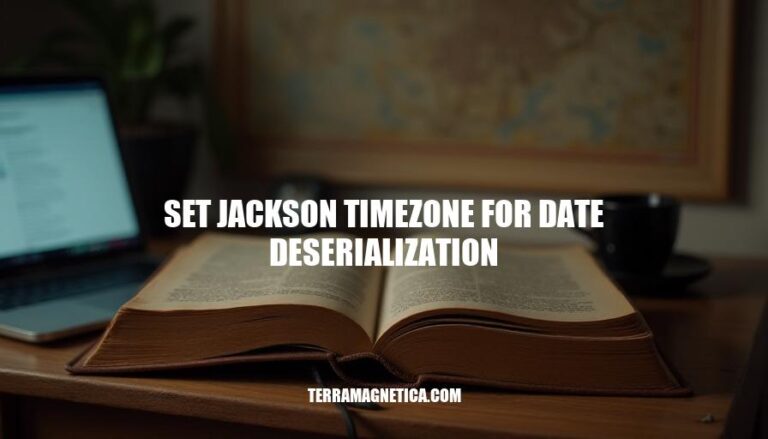
Setting the Jackson timezone for date deserialization is crucial for ensuring the accurate handling of date and time data. Timezone configuration in Jackson affects how dates are interpreted, parsed, and converted between different formats. Misaligned timezones can result in incorrect date values, potentially causing critical errors in applications, such as incorrect scheduling, data logging, or user activity tracking.
Properly setting the timezone ensures that dates are consistently and accurately represented, regardless of the origin or destination of the data, making it a fundamental aspect of robust date and time handling in software development.
The Jackson library, known as the Java JSON library, is widely used for data serialization and deserialization. It allows Java objects to be converted into JSON strings (serialization) and JSON strings to be parsed into Java objects (deserialization). This functionality makes it an essential tool for data exchange between systems and formats.
To set the timezone for date deserialization in Jackson, follow these detailed steps:
Include Jackson Dependencies:
Ensure you have the necessary Jackson dependencies in your project. If you’re using Maven, add these to your pom.xml:
<dependency>
<groupId>com.fasterxml.jackson.core</groupId>
<artifactId>jackson-databind</artifactId>
<version>2.12.3</version>
</dependency>
Configure ObjectMapper:
You’ll need to configure the ObjectMapper to handle the timezone. Here’s how to do it:
import com.fasterxml.jackson.databind.ObjectMapper;
import com.fasterxml.jackson.databind.DeserializationFeature;
import com.fasterxml.jackson.datatype.jsr310.JavaTimeModule;
import java.text.SimpleDateFormat;
import java.util.TimeZone;
public class JacksonConfig {
public static void main(String[] args) {
ObjectMapper objectMapper = new ObjectMapper();
objectMapper.registerModule(new JavaTimeModule());
// Set the default timezone for date deserialization
objectMapper.setTimeZone(TimeZone.getTimeZone("UTC"));
// Optional: set the date format if you are using java.util.Date
objectMapper.setDateFormat(new SimpleDateFormat("yyyy-MM-dd'T'HH:mm:ss.SSSZ"));
// Example JSON string with a date field
String jsonString = "{\"date\":\"2023-05-01T12:00:00.000+0000\"}";
try {
MyDateObject myDateObject = objectMapper.readValue(jsonString, MyDateObject.class);
System.out.println(myDateObject.getDate());
} catch (Exception e) {
e.printStackTrace();
}
}
static class MyDateObject {
private Date date;
public Date getDate() {
return date;
}
public void setDate(Date date) {
this.date = date;
}
}
}
ObjectMapper Configuration: Register the JavaTimeModule for handling Java 8 Date and Time API, and set the default timezone using objectMapper.setTimeZone(TimeZone.getTimeZone("UTC")).
Date Format: Optionally, set the date format using objectMapper.setDateFormat if you’re using java.util.Date.
Deserialization Example:
This example demonstrates how to deserialize a JSON string with a date field. The ObjectMapper configuration ensures that the date is deserialized with the specified timezone.
By following these steps, you can configure Jackson to properly handle timezones during date deserialization, making it easier to manage and manipulate dates in your Java applications.
First, let’s make sure you have the necessary dependencies for Jackson in your pom.xml if you are using Maven:
<dependency>
<groupId>com.fasterxml.jackson.core</groupId>
<artifactId>jackson-databind</artifactId>
<version>2.13.1</version>
</dependency>
jackson-datatype-jsr310 ModuleInclude the module that handles Java 8 Date and Time API:
<dependency>
<groupId>com.fasterxml.jackson.datatype</groupId>
<artifactId>jackson-datatype-jsr310</artifactId>
<version>2.13.1</version>
</dependency>
JavaTimeModule and Set the Time ZoneIn your Jackson ObjectMapper, register the JavaTimeModule and set the desired time zone:
import com.fasterxml.jackson.databind.ObjectMapper;
import com.fasterxml.jackson.databind.SerializationFeature;
import com.fasterxml.jackson.datatype.jsr310.JavaTimeModule;
import java.time.ZoneId;
import java.time.ZonedDateTime;
public class JacksonTimeZoneExample {
public static void main(String[] args) {
ObjectMapper mapper = new ObjectMapper();
mapper.registerModule(new JavaTimeModule());
mapper.disable(SerializationFeature.WRITE_DATES_AS_TIMESTAMPS);
mapper.setTimeZone(TimeZone.getTimeZone("America/Chicago"));
try {
ZonedDateTime now = ZonedDateTime.now(ZoneId.of("America/Chicago"));
String json = mapper.writeValueAsString(now);
System.out.println(json);
} catch (Exception e) {
e.printStackTrace();
}
}
}
When deserializing, Jackson will use the configured time zone:
import java.time.ZonedDateTime;
import java.time.format.DateTimeFormatter;
public class DeserializeExample {
public static void main(String[] args) {
String json = "\"2023-10-19T15:30:00-05:00\"";
ObjectMapper mapper = new ObjectMapper();
mapper.registerModule(new JavaTimeModule());
mapper.disable(SerializationFeature.WRITE_DATES_AS_TIMESTAMPS);
mapper.setTimeZone(TimeZone.getTimeZone("America/Chicago"));
try {
ZonedDateTime dateTime = mapper.readValue(json, ZonedDateTime.class);
System.out.println(dateTime.format(DateTimeFormatter.ISO_ZONED_DATE_TIME));
} catch (Exception e) {
e.printStackTrace();
}
}
}
That’s how you set the Jackson timezone for date deserialization.
When setting the Jackson timezone for date deserialization, several issues may arise:
Incorrect Timezone Handling: Jackson may not correctly handle the timezone specified in the @JsonFormat annotation, leading to deserialization errors.
Default JVM Timezone: If the timezone is not explicitly set, Jackson may use the default JVM timezone, causing unexpected results.
Incompatible Date Formats: Using incompatible date formats can result in parsing errors during deserialization.
Loss of Timezone Information: When deserializing ZonedDateTime objects, Jackson may lose the timezone information if not configured properly.
Explicitly Set Timezone: Ensure the timezone is explicitly set in the @JsonFormat annotation.
Disable Timezone Adjustment: Use mapper.disable(DeserializationFeature.ADJUST_DATES_TO_CONTEXT_TIME_ZONE) to prevent Jackson from adjusting dates to the local context timezone.
Use Appropriate Date Types: Switch to more appropriate date types like java.time.Instant or ZonedDateTime and register the JavaTimeModule.
Custom Deserializer: Implement a custom deserializer to handle specific date formats and timezones.
Consistent Date Formats: Ensure consistent date formats across serialization and deserialization to avoid parsing errors.
By addressing these issues and applying the solutions, you can effectively manage date deserialization with Jackson while maintaining accurate timezone information.
Use @JsonFormat Annotation: Annotate date fields with @JsonFormat to specify the date format and timezone. Example:
@JsonFormat(shape = JsonFormat.Shape.STRING, pattern = "yyyy-MM-dd'T'HH:mm:ss.SSSZ", timezone = "America/New_York") private Date date;
Custom Deserializer: Implement a custom deserializer to handle date deserialization with a specific timezone. Example:
public class CustomDateDeserializer extends JsonDeserializer<Date> {
@Override
public Date deserialize(JsonParser p, DeserializationContext ctxt) throws IOException, JsonProcessingException {
return Date.from(p.getDateFormat().parse(p.getText(), new ParsePosition(0)));
}
}
Configuration in ObjectMapper: Configure ObjectMapper to use a specific timezone for all date deserialization. Example:
ObjectMapper mapper = new ObjectMapper();
mapper.setTimeZone(TimeZone.getTimeZone("America/New_York"));
Use ZonedDateTime: If using Java 8 or later, consider using ZonedDateTime instead of Date to handle timezones more effectively. Example:
@JsonFormat(shape = JsonFormat.Shape.STRING, pattern = "yyyy-MM-dd'T'HH:mm:ss.SSSZ", timezone = "America/New_York") private ZonedDateTime zonedDateTime;
Test Thoroughly: Ensure thorough testing to verify that dates are correctly deserialized in the expected timezone.
By following these best practices, you can ensure accurate and reliable date handling in your Jackson-based applications.
When working with dates in Jackson, it’s crucial to set the correct timezone for accurate deserialization. However, several issues may arise if not handled properly, including incorrect timezone handling, default JVM timezone usage, incompatible date formats, and loss of timezone information.
To address these problems, consider the following solutions:
To ensure accurate date handling, use the @JsonFormat annotation to specify the date format and timezone. If necessary, implement a custom deserializer to handle specific date formats and timezones.
Configure ObjectMapper to use a specific timezone for all date deserialization, or consider using ZonedDateTime instead of Date if working with Java 8 or later.
Thorough testing is also essential to verify that dates are correctly deserialized in the expected timezone. By following these best practices, you can ensure accurate and reliable date handling in your Jackson-based applications.