

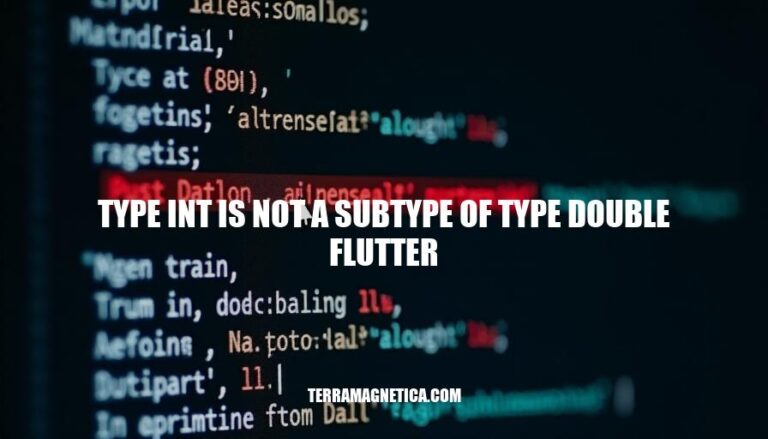
Encountering the error “type int is not a subtype of type double” in Flutter can feel like a coding roadblock. This type mismatch occurs when a variable or value of type int is used where a double is expected. A common cause is inadvertently using integer values where floating-point numbers are required, especially in calculations, UI dimensions, or when dealing with APIs that return different data types.
This error highlights the importance of understanding Dart’s strong typing system and ensures type safety, which helps prevent bugs early in the development process. Properly addressing this issue by performing explicit type conversions or ensuring the correct type usage maintains the integrity and performance of Flutter applications.
In Flutter, the Dart programming language is used to develop apps. Data types are crucial because they define the kind of data a variable can hold. Specifically, int and double are two primitive data types used for numeric values.
int:
Used to represent integer values.
Integers are whole numbers, positive or negative, without a fractional component.
Dart’s int type can be arbitrarily large, unlike in some other languages where integers have fixed sizes (e.g., 32-bit or 64-bit).
double:
Represents floating-point numbers. These numbers can have decimal points and can be used to represent fractions.
Dart’s double type follows the IEEE 754 standard for double-precision floating-point numbers.
Type safety ensures that variables are used as intended and prevents type errors during runtime. Dart enforces type safety, meaning you must use variables in a way that is consistent with their declared types.
If you declare a variable as an int, you can’t assign a double to it without explicit conversion.
Type casting in Flutter (Dart) is the process of converting a variable from one type to another. Dart supports both implicit and explicit type casting.
Implicit Casting:
Dart performs some automatic casting, but it’s limited. For example, you can’t automatically convert a double to an int because it might result in a loss of precision.
Explicit Casting:
To convert one type to another explicitly, you use methods provided by Dart.
To convert a double to an int, use the .toInt() method. This method truncates the fractional part.
double myDouble = 10.5; int myInt = myDouble.toInt();
To convert an int to a double, use the .toDouble() method.
int myInt = 10; double myDouble = myInt.toDouble();
When converting types, ensure the conversion makes sense to avoid runtime errors. Understanding these conversions and type safety practices is essential for robust Flutter applications.
Assigning an integer to a double variable: When you try to assign an integer value to a variable that is declared as a double, you get this error. For example:
double d = 5; // Error: type 'int' is not a subtype of type 'double'
This happens because int and double are different types, and Dart’s type system does not allow implicit type conversion between them.
Using an integer in a double context: When you pass an integer to a function that expects a double, you will encounter this error. For example:
void printDouble(double d) {
print(d);
}
printDouble(5); // Error: type 'int' is not a subtype of type 'double'
In this case, the integer 5 is not automatically converted to a double, leading to a type mismatch.
Initializing a double with an integer literal: When you initialize a double variable with an integer literal, you will get this error. For example:
double d = 5.0; // Error: type 'int' is not a subtype of type 'double'
This happens because 5.0 is treated as an integer literal, not a double, by the Dart compiler.
Using an integer in a mathematical operation with doubles: When you perform arithmetic operations involving both integers and doubles, you may encounter this error. For example:
double d = 5 + 2.0; // Error: type 'int' is not a subtype of type 'double'
In this case, the result of 5 + 2.0 is an integer, which cannot be assigned to a double variable without explicit conversion.
Accessing a double property with an integer index: When you try to access a double value using an integer index, you may get this error.
For example:
List<double> doubles = [1.0, 2.0, 3.0]; int index = 1; double value = doubles[index]; // Error: type 'int' is not a subtype of type 'double'
Here, the index is an integer, but the elements of the list are doubles, leading to a type mismatch.
These errors occur because Dart enforces a strict type system to ensure type safety and prevent runtime errors. To fix these errors, you need to explicitly convert integers to doubles using type casting or constructor functions, such as toDouble().
Identify the Error Source:
Examine the code where the error occurs. Check for any type mismatches where int is being assigned to a double.
Check Variable Declarations:
Ensure that variables are correctly declared. If you’re trying to assign an int to a double, use type casting.
int age = 25; double preciseAge = age.toDouble();
Type Casting in Expressions:
Use type casting within expressions to avoid errors.
int itemCount = 3; double totalPrice = itemCount * 10.0;
API Responses:
If the error is from an API response, convert the types correctly.
var response = await fetchApi(); int value = response['value']; double doubleValue = value.toDouble();
Widget Parameters:
Ensure parameters passed to widgets match the expected types.
double rating = 4.5; Icon(Icons.star, size: rating);
JSON Parsing:
Handle JSON parsing correctly, ensuring the types match what’s expected in your model.
Map<String, dynamic> json = getJson(); int intValue = json['intValue']; double doubleValue = json['doubleValue'] != null ? json['doubleValue'].toDouble() : 0.0;
Check your code for these common issues, and you should be able to debug the ‘type int is not a subtype of type double’ error in Flutter.
Explicit Typing: Always specify types explicitly for variables, parameters, and return values. Avoid relying on implicit typing to prevent unexpected type errors.
Type-Safe Data Handling: Perform type checks and conversions where necessary. Use toDouble() or toInt() methods to ensure correct data types during operations.
Type Annotations in Constructors: When defining class constructors, make sure to include type annotations for parameters to avoid accidental type mismatches.
Strict Linting Rules: Enforce strict linting rules in your Flutter project.
Use analysis tools like flutter analyze to catch potential type issues early in the development process.
Unit Tests: Write unit tests to validate that methods and classes handle different data types correctly. Include test cases for edge scenarios to ensure robustness.
Code Reviews: Conduct regular code reviews with a focus on type safety and potential type mismatches. Peer reviews can help catch errors that automated tools might miss.
Use of const and final: Use const and final where applicable to prevent unintended type changes.
This helps maintain type integrity throughout your code.
Default Values: When working with nullable variables or function parameters, provide default values of the correct type to avoid runtime type errors.
Following these practices can significantly reduce the risk of encountering type-related errors in your Flutter applications.
To avoid errors like ‘type int is not a subtype of type double’ in Flutter, it’s essential to understand and work with data types correctly. Here are the key points to keep in mind:
Always specify types explicitly for variables, parameters, and return values to prevent unexpected type errors.
Perform type checks and conversions where necessary using methods like toDouble() or toInt() to ensure correct data types during operations.
Include type annotations in constructors to avoid accidental type mismatches.
Enforce strict linting rules in your Flutter project using tools like flutter analyze to catch potential type issues early on.
Write unit tests to validate that methods and classes handle different data types correctly, including edge scenarios.
Conduct regular code reviews with a focus on type safety and potential type mismatches to catch errors that automated tools might miss.
Use const and final where applicable to prevent unintended type changes and maintain type integrity throughout your code.
When working with nullable variables or function parameters, provide default values of the correct type to avoid runtime type errors.
By following these best practices, you can significantly reduce the risk of encountering type-related errors in your Flutter applications. Understanding data types is crucial to writing robust and error-free code, and being mindful of these key points will help you achieve that goal.