

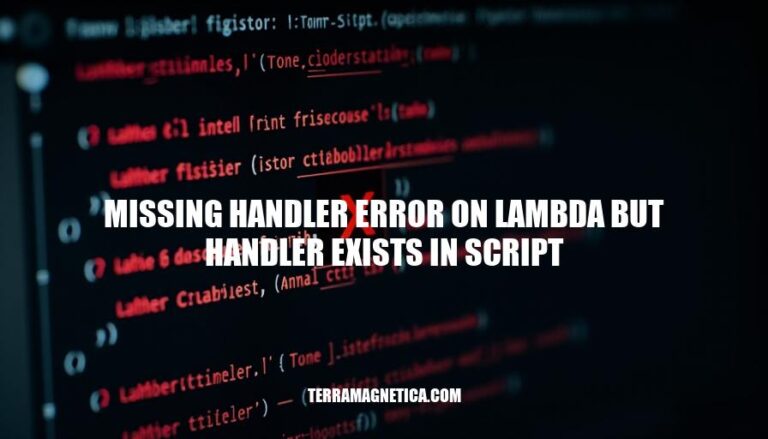
Encountering a ‘missing handler error’ in AWS Lambda, despite having the handler specified in your script, can be a significant hurdle in cloud function deployments. This error disrupts the smooth execution of Lambda functions, which are critical for building scalable and cost-efficient serverless applications. Resolving this error ensures that the intended functionality is executed seamlessly, maintaining the reliability and performance of your serverless architecture.
Incorrect Handler Name: The handler name specified in the Lambda configuration does not match the actual handler name in the code. For example, if the Lambda configuration specifies lambda_function.handler but the code defines handler, this error will occur.
File Path Issues: The handler file path is incorrect. For instance, if the handler is defined in my_module/my_function.py but the Lambda configuration points to my_function.py, the handler will not be found.
Module Import Errors: The handler module is not correctly imported.
For example, if the handler is in a separate module and the import statement is missing or incorrect, the handler will not be recognized.
Code Packaging Errors: The handler function is not included in the deployment package. This can happen if the packaging tool (e.g., zip or pip) does not include the necessary files or directories.
Environment Variables: Environment variables required by the handler function are missing or misconfigured. For example, if the handler relies on an environment variable that is not set, it may fail to execute properly.
Permissions Issues: The Lambda function does not have the necessary permissions to access resources it needs.
For example, if the handler tries to access a database but lacks the appropriate IAM permissions, it will result in an error.
Syntax Errors: There are syntax errors in the handler code that prevent it from being recognized. For example, a missing parenthesis or incorrect indentation can cause the handler to be invalid.
Runtime Issues: The Lambda runtime environment is not compatible with the handler code. For example, if the handler is written in Python 3.8 but the Lambda runtime is set to Python 3.6, the handler will not be found.
Deployment Errors: Errors during the deployment process can cause the handler to be missing.
For example, if the deployment package is corrupted or incomplete, the handler may not be included.
Event Source Mapping Issues: Event source mappings are misconfigured, causing the handler to not be invoked correctly. For example, if an S3 event source is not correctly set up, the handler may not be triggered.
These scenarios illustrate various ways in which a ‘missing handler error’ can occur in AWS Lambda, even when the handler exists in the script.
Verify Handler Name: Ensure the handler name in your Lambda function configuration matches the handler name in your script. The handler name is typically in the format module_name.function_name, e.g., lambda_function.lambda_handler.
Check Deployment Package: Ensure your deployment package includes all necessary files. If you’re using a ZIP file, make sure it contains the correct handler file and that the file structure is preserved.
Review Environment Configuration: Confirm that the Lambda function’s environment variables are correctly configured.
Incorrect or missing environment variables can cause the handler to fail.
Inspect Permissions: Verify that the Lambda execution role has the necessary permissions to access any resources it needs. Lack of permissions can result in errors.
Test Locally: Run your handler function locally to ensure it works as expected. This can help identify issues with the handler code itself.
Check Logs: Review CloudWatch logs for any error messages or stack traces that can provide more insight into why the handler is missing.
Update Function Code: If you’ve recently updated your function code, ensure the changes are correctly deployed.
Sometimes, redeploying the function can resolve issues.
Review Code Signature: Ensure the handler function has the correct signature, e.g., def lambda_handler(event, context): for Python.
Check for Typos: Double-check for any typos in the handler name or function name.
Review Dependencies: Ensure all dependencies required by your handler function are included in the deployment package.
Test Different Environments: If possible, test the function in a different AWS environment to rule out configuration issues specific to your current environment.
Consult Documentation: Refer to AWS Lambda documentation for any additional troubleshooting steps or common issues related to missing handlers.
By following these steps, you should be able to identify and resolve the ‘missing handler error’ in your Lambda function.
Correct Handler Configuration:
Python script lambda_function.py:
def lambda_handler(event, context):
print("Hello, World!")
return {
'statusCode': 200,
'body': 'Hello, World!'
}
AWS Lambda configuration (using AWS console or serverless framework):
Handler: lambda_function.lambda_handler
Incorrect Handler Configuration:
Python script lambda_function.py:
def my_handler(event, context):
print("Hello, World!")
return {
'statusCode': 200,
'body': 'Hello, World!'
}
AWS Lambda configuration:
Handler: lambda_function.lambda_handler
The handler name my_handler is not properly referenced in the AWS Lambda configuration, causing the error.
Avoiding ‘missing handler’ error:
Ensure the file name and function name match what’s configured.
Check for any typos in the handler configuration.
Verify your deployment package includes all necessary dependencies and modules.
Naming Conventions:
Ensure handler names are unique and descriptive.
Avoid special characters and spaces in function names. Stick to alphanumeric characters and underscores.
Match handler names exactly in configuration and script, paying attention to case sensitivity.
Deployment Strategies:
Use Infrastructure as Code (IaC) tools like AWS CloudFormation or Terraform to automate deployment, ensuring consistency and reducing human error.
Keep handlers in separate modules or packages for better organization and avoid overlap.
Utilize continuous integration/continuous deployment (CI/CD) pipelines to automate testing and deployment processes, reducing the risk of manual errors.
Regular Testing:
Implement unit tests for your handlers to ensure they work as expected independently.
Set up integration tests to validate the end-to-end functionality of your Lambda functions.
Use tools like AWS Lambda Powertools for logging, monitoring, and tracing to quickly identify issues during testing and production.
Perform regular audits and code reviews to catch potential issues before they become problems.
Automate tests to run on every code commit, catching issues early in the development cycle.
Attention to these best practices will help keep your Lambda deployments smooth and error-free.
Ensure that the handler name specified in the configuration matches the actual handler name in the code.
Inspect permissions to access resources, test locally, check logs, update function code, review code signature, and check for typos.
Regular testing, using tools like AWS Lambda Powertools, can also help identify issues early on.
By following these steps and best practices, you can prevent the ‘missing handler error’ and keep your Lambda deployments smooth and error-free.