

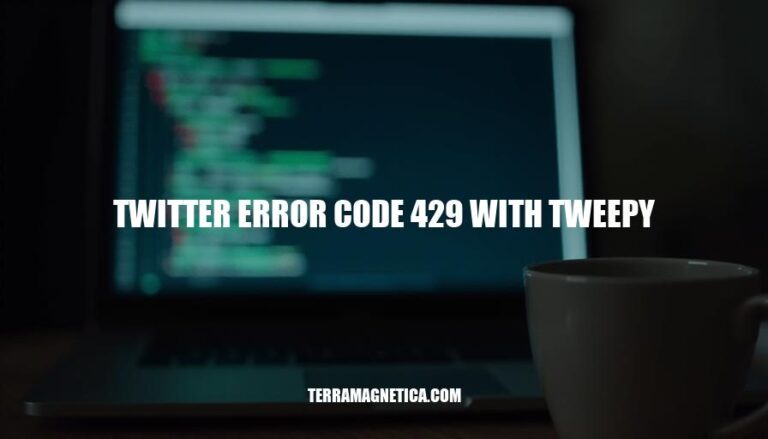
Twitter error code 429 with Tweepy, a popular Python library for accessing the Twitter API, typically arises when users hit their rate limit. Tweepy enables developers to interact with Twitter programmatically, fetching tweets, posting updates, and analyzing Twitter data. Encountering error code 429 indicates that the user has made too many requests in a given timeframe, causing Twitter to temporarily block further API calls to prevent abuse or overuse.
This error is particularly relevant for developers and data analysts who rely on Twitter data for research, analytics, or application development. Managing API rate limits effectively is crucial to ensure smooth and continuous data retrieval from Twitter using Tweepy.
Twitter error code 429 with Tweepy indicates a rate limit error. This error occurs when the Twitter API rate limit is exceeded. When using Tweepy, this can happen if too many requests are made in a short period of time.
The API responds with a 429 status code, signaling that the client has sent too many requests in a given time frame and must wait before sending more requests.
Twitter error code 429 with Tweepy typically occurs due to rate limits and excessive API requests. When you exceed the number of allowed API requests within a specific time window, Twitter’s API responds with this error. This can happen if your script makes too many requests in a short period, or if you’re using multiple instances of the API simultaneously.
Additionally, streaming connections can hit the maximum allowed limit, causing this error.
When using Tweepy to interact with the Twitter API, encountering Twitter error code 429 indicates a rate limit violation. This error occurs when your application has made too many requests in a given time period. Here are some specific messages or signs to look for:
Error Message: You will see an error message similar to Tweepy error: Twitter error response: status code = 429.
HTTP Error: The error might also appear as HTTP Error 429: Too Many Requests.
Rate Limit Headers: Check the response headers for X-Rate-Limit-Remaining and X-Rate-Limit-Reset to see how many requests you have left and when the limit will reset.
Service Unavailable: You might see messages like Service not available or Service Timed out.
Exponential Backoff: Tweepy will automatically back off exponentially before attempting to reconnect.
To handle this error, you can enable wait_on_rate_limit and wait_on_rate_limit_notify parameters in your Tweepy API call to automatically wait for the rate limit to reset.
Check Rate Limit: Ensure you’re not exceeding Twitter’s API rate limits. Use wait_on_rate_limit=True in your API call.
Implement Exponential Backoff: If you hit the rate limit, wait for a few seconds before retrying the request. Gradually increase the wait time for subsequent retries.
Monitor API Usage: Keep track of your API usage to avoid hitting the limit.
Use X-Rate-Limit-Remaining and X-Rate-Limit-Reset headers to monitor your usage.
Upgrade API Access: If you frequently hit the rate limit, consider upgrading to a higher-tier API access plan.
Use Multiple API Keys: Distribute your requests across multiple API keys to stay within the rate limit.
Check for Errors: Ensure there are no errors in your code that might be causing repeated requests.
Clear Cache: Sometimes clearing your cache or DNS cache can help resolve issues.
Update Tweepy: Make sure you’re using the latest version of Tweepy, as updates often include fixes for common issues.
To avoid Twitter error code 429 (Too Many Requests) with Tweepy in the future, follow these best practices for managing API requests:
Implement Rate Limit Handling: Use the wait_on_rate_limit and wait_on_rate_limit_notify parameters when initializing the Tweepy API object. Setting these to True ensures Tweepy handles rate limits by waiting and notifying you when the limit is reached.
Use Exponential Backoff: When encountering a rate limit error, implement an exponential backoff strategy. This means waiting progressively longer periods before retrying the request.
This reduces the likelihood of hitting the rate limit again.
Monitor API Usage: Keep track of your API usage to ensure you’re not exceeding the rate limits. You can use the X-Rate-Limit-Remaining and X-Rate-Limit-Reset headers in the API response to monitor your usage.
Optimize API Calls: Minimize the number of API calls by caching responses when possible and only fetching new data when necessary. This reduces the overall load on the API.
Spread Requests Across Multiple Accounts: If your application requires a high volume of requests, consider using multiple API keys and spreading the requests across these keys.
This helps distribute the load and stay within the rate limits.
Use Webhooks: If applicable, use webhooks to receive data instead of polling the API. Webhooks can reduce the number of requests needed by pushing data to your application when events occur.
Review API Documentation: Regularly review the Twitter API documentation to stay updated on any changes to rate limits and best practices.
By following these best practices, you can effectively manage API requests and avoid encountering Twitter error code 429 with Tweepy.
Twitter error code 429 with Tweepy occurs when users hit their rate limit, causing Twitter to temporarily block further API calls. This is particularly relevant for developers and data analysts relying on Twitter data.
To handle this error, enable wait_on_rate_limit and wait_on_rate_limit_notify parameters in your Tweepy API call or implement exponential backoff strategies.
Maintaining a robust workflow involves several best practices: