

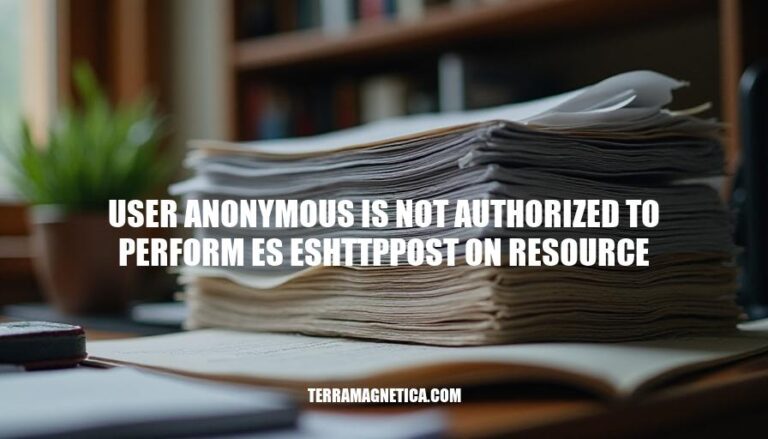
The issue where the user anonymous is not authorized to perform an ESHTTPPOST on a resource typically arises in scenarios where the system requires authentication or specific user permissions to access or modify a resource. This error often occurs in environments that prioritize security, such as web applications, APIs, and cloud services. It can be due to various factors, including missing or incorrect authentication credentials, inadequate user permissions, or misconfigurations in the system’s access control settings.
Understanding the context and the specific configuration of the system is crucial to effectively troubleshoot and resolve this authorization issue.
Misconfigured Access Policies: If the access policy for the Elasticsearch/OpenSearch service is not correctly configured, it can lead to authorization errors. For instance, if the policy does not include the necessary permissions for the user or if the policy is not applied to the correct resources, the user will encounter this error.
Unsigned Requests: Elasticsearch/OpenSearch requires signed requests for security purposes. If the client making the request is not configured to sign the requests properly, the service will reject the request, resulting in the “User: anonymous is not authorized” error.
Incorrect ARN in Access Policy: The Amazon Resource Name (ARN) specified in the access policy must match the resource being accessed.
If there is a mismatch, the authorization will fail, leading to the error.
IP-Based Access Policy Issues: If the access policy is set to allow access based on IP addresses, and the client’s IP address is not included in the policy, the request will be denied. Ensure that the IP addresses specified in the policy use CIDR notation and cover the client’s IP address.
Permissions Not Granted to the User: The user attempting to perform the operation must have the necessary permissions granted. If the user does not have the required permissions, the service will reject the request.
Security Plugin Configuration: In OpenSearch, the security plugin must be correctly configured to grant the appropriate permissions to the user.
If the plugin is not set up correctly, the user will not be authorized to perform the operation.
Client Compatibility: Some clients may not support the required request signing method (e.g., Signature Version 4). If the client is not compatible, the request will be rejected.
Network Access Control Lists (NACLs): Network Access Control Lists (NACLs) can also impact access to the Elasticsearch/OpenSearch service. If the NACLs are not configured to allow traffic from the client’s IP address, the request will be denied.
Incorrect Endpoint Configuration: If the endpoint URL used by the client is incorrect or does not match the configured endpoint for the Elasticsearch/OpenSearch service, the request will fail.
Expired Credentials: If the credentials used by the client have expired or are invalid, the request will be rejected, leading to the authorization error.
These are some common scenarios that can lead to the “User: anonymous is not authorized to perform es:ESHttpPost on resource” error.
Ensuring proper configuration of access policies, permissions, and client settings can help resolve this issue.
Verify IAM Role and Policies: Ensure the IAM role used for the request has the necessary permissions to perform es:ESHttpPost on the resource. Check the IAM policies attached to the role and confirm they include the required actions.
Check Access Policies: Review the access policies for the OpenSearch Service domain or resource. Ensure that the policies allow the anonymous user or the specified IAM role to perform the es:ESHttpPost action.
Update Access Policies: If the policies do not include the necessary permissions, update them to grant the required actions.
Use the AWS Management Console or AWS CLI to modify the policies.
Use Signed Requests: If the client making the request does not support request signing, consider using IP-based access policies. Ensure the IP addresses specified in the access policy use CIDR notation.
Verify Resource ARN: Confirm that the correct Amazon Resource Name (ARN) is specified in the access policy. An incorrect ARN can lead to authorization errors.
Test the Request: After updating the policies and ensuring the correct ARN, test the request again to see if the error is resolved.
If the error persists, review the logs for additional information.
Consult AWS Documentation: Refer to the AWS documentation for additional troubleshooting steps and best practices for configuring access policies and permissions.
Contact AWS Support: If the issue remains unresolved, contact AWS Support for further assistance. Provide them with detailed information about the error, the IAM role, and the access policies.
By following these steps, you should be able to troubleshoot and resolve the “User anonymous is not authorized to perform es:ESHttpPost on resource” error.
To prevent the “User anonymous is not authorized to perform es:ESHttpPost on resource” error in the future, implement the following strategies:
Ensure Proper Authentication: Make sure that all requests to the Elasticsearch service are authenticated. Use AWS Signature Version 4 signing process to add authentication information to requests.
Configure Access Policies: Set up access policies that define which users or IP addresses are allowed to access the Elasticsearch service. Use IP-based access policies if your client doesn’t support request signing.
Apply Least Privilege Principle: Grant only the necessary permissions required for users to perform their tasks.
Avoid giving broad permissions that could lead to security vulnerabilities.
Use Role-Based Access Control (RBAC): Create roles with specific permissions and assign these roles to users based on their job requirements. Regularly review and update these roles to ensure they remain appropriate.
Enable Audit Logging: Turn on audit logging to keep track of who accessed what resources and when. This helps in identifying unauthorized access attempts and understanding access patterns.
Regularly Update Security Settings: Keep your security settings and software up to date to protect against known vulnerabilities.
Monitor and Review Access Patterns: Regularly monitor access patterns and review logs to detect any unusual or unauthorized activities.
Implement alerts for any suspicious activities.
Use Just-In-Time (JIT) and Just-Enough-Access (JEA): Implement JIT and JEA to provide temporary access to resources when needed and revoke it immediately after use.
By following these strategies, you can enhance the security of your Elasticsearch service and prevent unauthorized access errors.
occurs due to various factors, including:
To resolve this issue, follow these steps:
Regular audits and proper configuration can help prevent unauthorized access errors in the future by: