

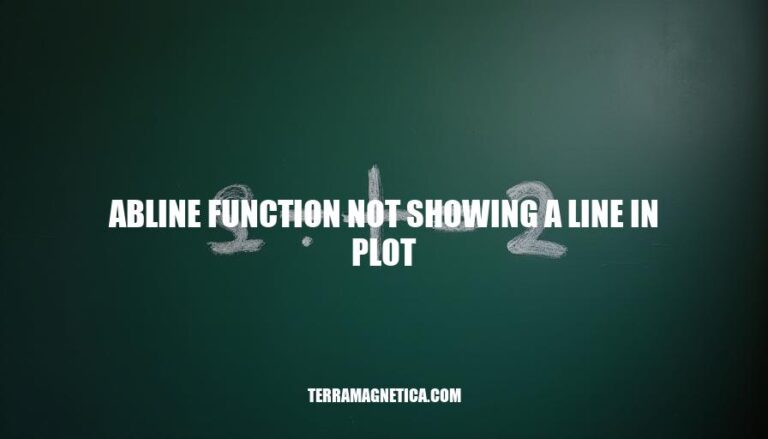
The abline function in R is a powerful tool for adding straight lines to plots, which is essential for visualizing trends and relationships in data. However, users sometimes encounter an issue where the abline function does not display a line on their plot. This problem can stem from various factors, such as incorrect parameter values or plot settings. Understanding and resolving this issue is crucial for effective data visualization, ensuring that the graphical representation accurately reflects the underlying data.
Here are some common reasons why the abline function might not show a line in your plot:
Incorrect Parameters:
a (intercept) and b (slope) parameters. For example, abline(a=0, b=1).untf parameter to TRUE to draw the line correctly.Data Issues:
Plotting Order:
abline is called after the plot function. If you call it before, the plot might overwrite the line.Graphical Parameters:
col, lty, and lwd parameters to ensure the line is visible against your plot background.Here are some common mistakes with the abline function in R that can cause it not to show a line in your plot:
Incorrect Intercept and Slope:
abline(a = NULL, b = NULL) without specifying valid values for a (intercept) and b (slope).abline(a = 0, b = 0) will plot a line with zero slope and zero intercept, which might not be visible if it overlaps with the x-axis.Missing Regression Object:
reg parameter.abline(reg = NULL) will not add any line because it expects a valid regression model object.Horizontal and Vertical Lines:
h or v parameters without specifying values.abline(h = NULL) or abline(v = NULL) will not draw any horizontal or vertical lines.Plot Limits:
abline(a = 20, b = 1) will not be visible because the intercept is outside the plot range.Coordinate System:
abline might not appear correctly unless transformed accordingly.Syntax Errors:
abline(a = 1 b = 2) (missing comma) will result in an error and no line will be drawn.By ensuring correct parameters and checking for these common mistakes, you can successfully use the abline function to add lines to your plots.
Data-related problems can cause the abline function in R to not display a line in a plot. Here are some typical issues:
Incorrect Data Types: If the data used for plotting is not numeric, abline won’t work. For example, using factors or characters instead of numeric values can prevent the line from appearing.
plot(factor(c(1, 2, 3)), factor(c(4, 5, 6)))
abline(h = 2) # No line will be shown
Missing Values: If the dataset contains NA values, abline might fail to draw the line.
x <- c(1, 2, NA, 4)
y <- c(2, 3, 4, 5)
plot(x, y)
abline(h = 3) # Line might not appear due to NA
Plot Limits: If the line to be drawn is outside the plot limits, it won’t be visible.
plot(1:10, 1:10, xlim = c(1, 5), ylim = c(1, 5))
abline(h = 8) # Line is outside the y-axis limits
Incorrect Parameters: Using incorrect parameters for abline, such as specifying both h and v simultaneously, can cause issues.
plot(1:10, 1:10)
abline(h = 5, v = 5) # Incorrect usage
Invisible Plot: If the plot itself is not visible (e.g., due to type = "n"), the line won’t be shown.
plot(1:10, 1:10, type = "n")
abline(h = 5) # Plot is invisible, so is the line
These examples illustrate common data-related issues that can prevent abline from displaying a line in a plot.
Sure, here’s a step-by-step guide to troubleshoot and resolve the issue of the abline function not showing a line in your plot in R:
Check Plot Creation:
abline.plot(x, y) # Create a scatter plot
Basic abline Usage:
abline to add a line. For example, to add a horizontal line at y = 1:abline(h = 1)
Check Data Range:
range(x) # Check range of x-axis
range(y) # Check range of y-axis
Specify Correct Parameters:
abline. For a vertical line at x = 2:abline(v = 2)
Plot Limits:
plot(x, y, xlim = c(0, 10), ylim = c(0, 10))
abline(h = 5)
Check Plot Type:
plot with type = "n" will not display points or lines.plot(x, y, type = "p") # Ensure type is not "n"
Graphical Parameters:
par(mfrow = c(1, 1)) # Reset graphical parameters
Regression Line:
model <- lm(y ~ x)
abline(model)
Color and Line Type:
abline(h = 1, col = "red", lty = 2)
Check for Errors:
By following these steps, you should be able to troubleshoot and resolve the issue with the abline function not showing a line in your plot.
Ensure you are using the correct parameters for the function.
abline(v = 2).Adjust plot limits if necessary to ensure the line is visible.
If adding a regression line, ensure the model is correctly specified using lm().
Finally, check for any error messages in the console that might indicate what went wrong.
By following these steps, you can resolve the issue with the `abline` function not showing a line in your plot.