

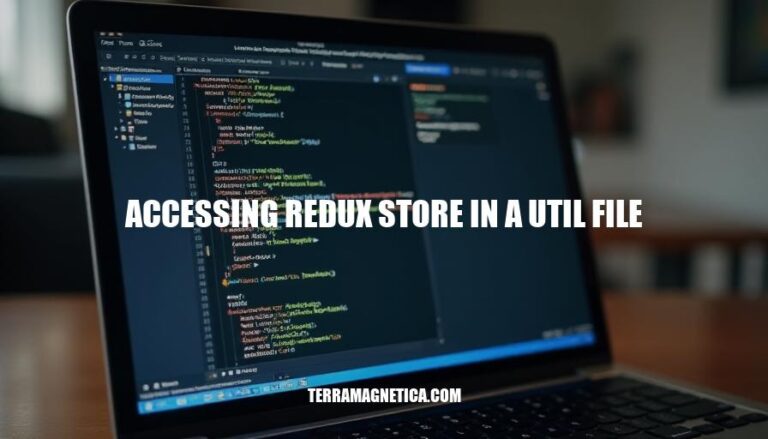
Accessing the Redux store in a utility file is a technique that enhances code organization and promotes modularity. By centralizing the interaction with the Redux store in dedicated utility files, developers can avoid repetitive code and reduce the complexity of their components. This approach streamlines state management and encourages the separation of concerns, making the codebase more maintainable and easier to test.
Utilizing utility files for Redux store access also aids in encapsulating logic, which keeps the components cleaner and focused solely on rendering and UI logic.
Redux store: A centralized state container for JavaScript applications.
Key components:
Actions: Plain objects describing what happened.
Reducers: Functions that take the current state and an action, then return a new state.
Store: Holds the application state, created using createStore and has methods like getState, dispatch, and subscribe.
Middleware: Extends the store’s abilities, handling actions before they reach reducers.
Selectors: Functions to extract specific parts of the state.
State updates in Redux are predictable due to pure reducers and unidirectional data flow.
Install Redux and React-Redux:
npm install redux react-redux
Create the Redux store:
// src/store/index.js
import { createStore } from 'redux';
import rootReducer from '../reducers';
const store = createStore(rootReducer);
export default store;
Combine your reducers (if you have multiple):
// src/reducers/index.js
import { combineReducers } from 'redux';
import someReducer from './someReducer';
const rootReducer = combineReducers({
someReducer,
// add more reducers here
});
export default rootReducer;
Create the utility file to access the Redux store:
// src/utils/storeUtils.js
import store from '../store';
export const getState = () => {
return store.getState();
}
export const dispatchAction = (action) => {
store.dispatch(action);
}
Wrap your app with the Redux provider:
// src/index.js
import React from 'react';
import ReactDOM from 'react-dom';
import { Provider } from 'react-redux';
import App from './App';
import store from './store';
ReactDOM.render(
<Provider store={store}>
<App />
</Provider>,
document.getElementById('root')
);
Access the Redux store in your components and utility file:
// src/components/SomeComponent.js
import React from 'react';
import { useSelector, useDispatch } from 'react-redux';
import { someAction } from '../actions/someActions';
const SomeComponent = () => {
const dispatch = useDispatch();
const someState = useSelector(state => state.someReducer);
return (
<div>
<h1>{someState.someValue}</h1>
<button onClick={() => dispatch(someAction())}>Dispatch Action</button>
</div>
);
}
export default SomeComponent;
These steps should set you up nicely with a Redux store and access within a utility file.
To access the Redux store in a util file, ensure your utility functions are pure, meaning they only depend on the input parameters and not on external state. Here’s a step-by-step approach with code examples.
1. Set up your Redux store:
// store.js
import { createStore } from 'redux';
import rootReducer from './reducers';
const store = createStore(rootReducer);
export default store;
2. Utilize the store in utility functions:
To access the store in a util file, you can directly import the store. This method is suitable for small projects or scenarios where you need to access the store globally.
// utils.js
import store from './store';
export const getSomeState = () => {
const state = store.getState();
return state.someReducer.someState;
};
3. Use thunk for asynchronous actions:
For asynchronous actions, redux-thunk is commonly used. Your utility file can include thunk functions, which dispatch actions and access the state.
// actions.js
import { someAction } from './actionCreators';
export const fetchSomeData = () => {
return (dispatch, getState) => {
const state = getState();
// Perform async operations here
dispatch(someAction(state.someReducer.someState));
};
};
4. Follow best practices:
Separation of Concerns: Keep your utility functions pure and separate from the store logic.
Testing: Write unit tests for your utility functions to ensure they work independently of the Redux store.
Performance: Avoid frequent store access in utility functions to maintain performance.
This setup allows you to maintain a clean and efficient way of accessing and manipulating the Redux store within your utility files.
Developers sometimes access Redux store in util files, leading to unexpected bugs and maintenance nightmares. Avoid accessing Redux state directly in util files; doing so mixes concerns and couples the util functions with the store, leading to less reusable code. Utilize selectors instead, to encapsulate the state structure, thus making it easier to refactor later.
Another common mistake is dispatching actions directly in util files. This spreads side-effects all over the codebase, making the application harder to debug and understand. Instead, keep dispatch calls within thunks or action creators to centralize side-effects management.
Developers often forget to memoize selectors, which can cause unnecessary re-renders and impact performance. Ensure selectors are optimized using memoization techniques like Reselect. Additionally, some developers manipulate state directly, bypassing the immutability principles of Redux.
Always make sure to return new state objects to avoid mutations. Keep state modifications pure and predictable by utilizing tools like Immer.
Tips:
Create clear boundaries between pure utility functions and stateful logic.
Regularly review codebase to catch accidental state accesses or mutations.
Leverage ESLint plugins to enforce best practices with Redux.
Write unit tests for selectors and reducers to ensure they’re working as expected.
These practices should keep your Redux state management clean, efficient, and maintainable.
Firstly, don’t import the entire store into the util file; it leads to tight coupling and makes testing a nightmare. Instead, pass the specific pieces of state that your utility functions need as arguments. This promotes reusability and decoupling.
Also, avoid making direct state mutations inside utility functions.
Instead, return new state objects. This aligns with Redux principles and ensures predictability and consistency in your state management.
Use selectors to access state slices. Encapsulating state access logic into selectors provides a cleaner API and hides the state structure’s complexity.
Keep the util functions pure.
They should not cause any side effects like API calls or dispatching actions. If your utility function needs to perform such side effects, it’s better to handle them in a middleware or a thunk.
Don’t overuse utility functions for trivial operations. If the logic is simple and used in only one place, it might not be worth extracting into a utility function.
Lastly, ensure your utility functions are well-tested.
Since they are pure, writing unit tests for them is straightforward and highly recommended to maintain the integrity of your state management logic.
Accessing the Redux store in utility files is crucial for maintaining code organization, modularity, and separation of concerns. To do this correctly, follow these key points:
By following these guidelines, you can effectively access the Redux store in your utility files while maintaining a clean, efficient, and maintainable codebase.